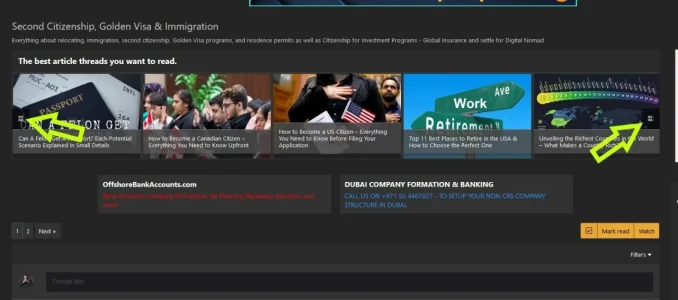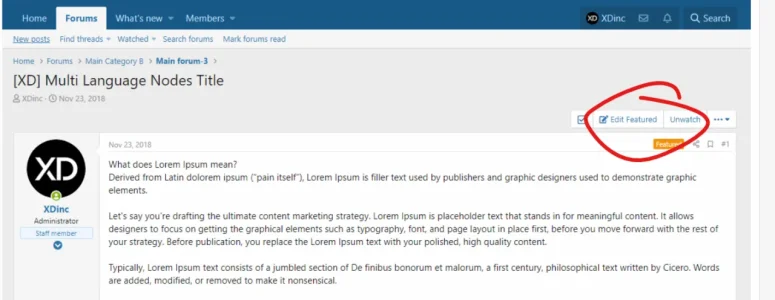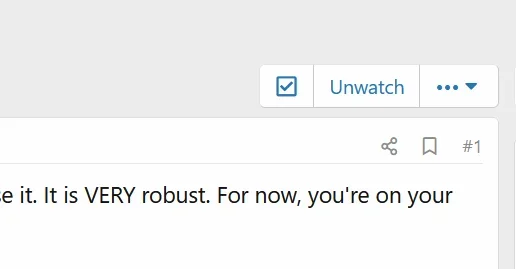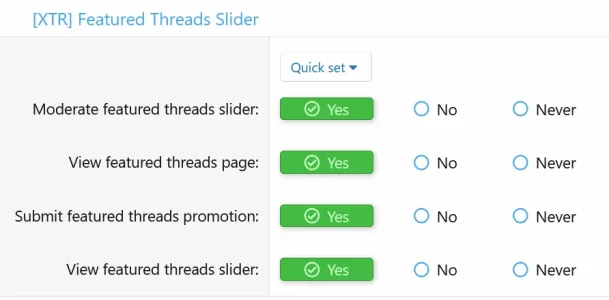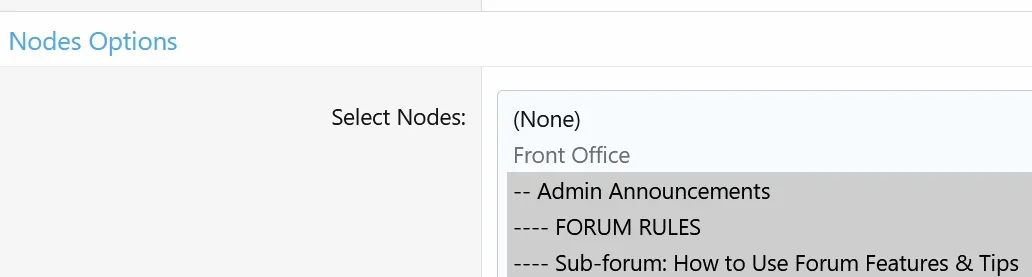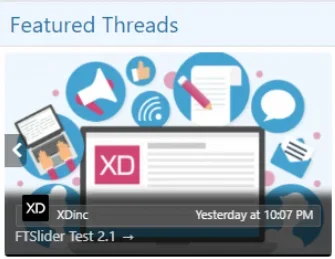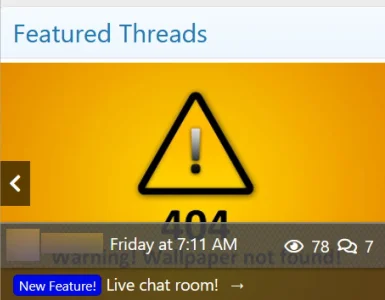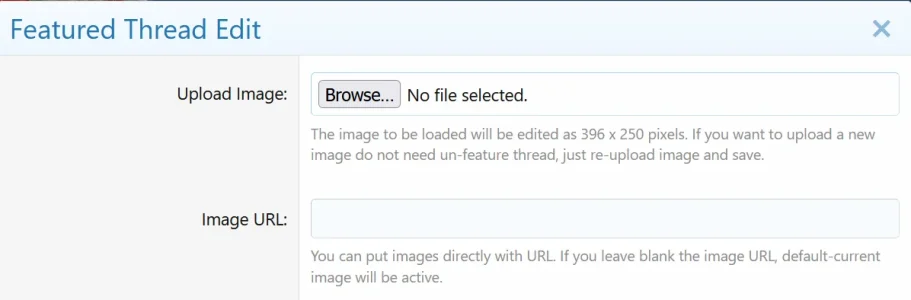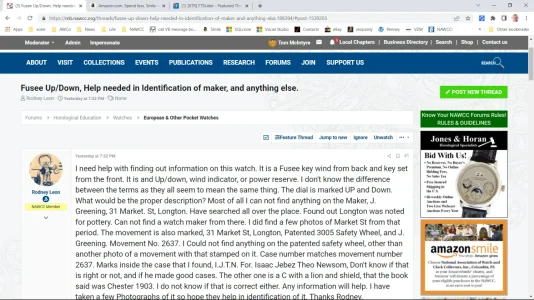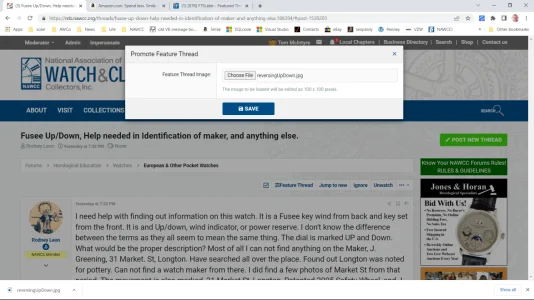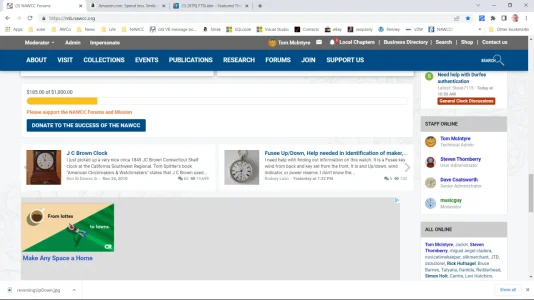Hristo Avramov
Active member
The addon(Kirby's Font Awesome) works only with pyftsubset now. You will have to configure it first. if you are using the optionI tried this and add it, but the ICON's are still not there?
"Transfonter.org" It's not working anymore.