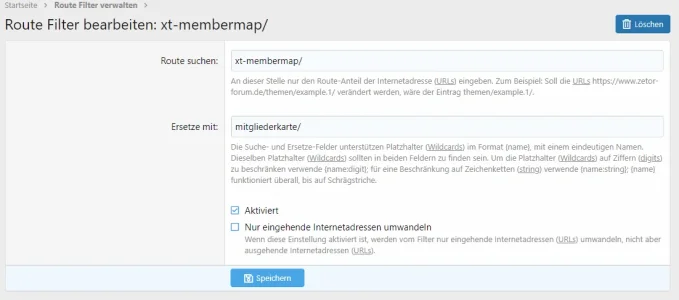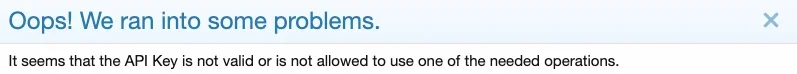Mouth
Well-known member
Disagree. I think most/(all?) wouldn't want the Membermap to only display active users, but every user that has been active within the last 12 months (for example).But maybe use the default XF User is active setting for this, to make the displays aligned.