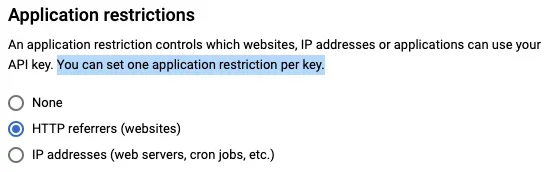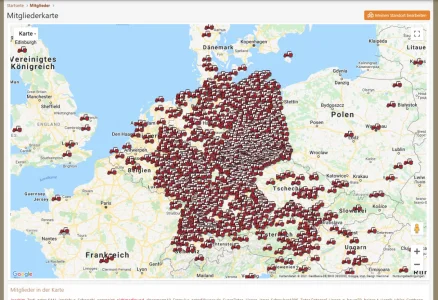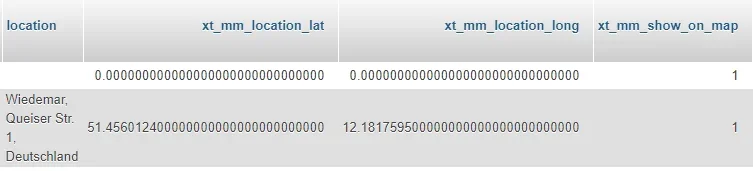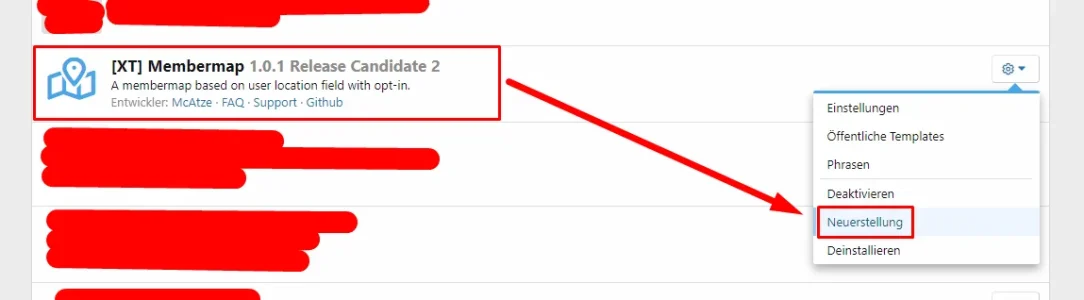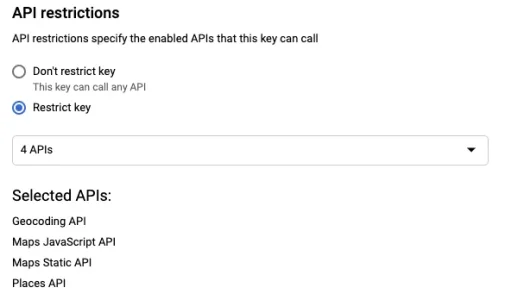mcatze
Well-known member
- Google Maps JavaScript API is for creating the map.
- Google Geocoding API is for create Lat/Long values from the location field.
- Google Maps Static API is for creating the minimap shown in the user account.
- Google Places API is for autocomplete the location field.