Kintaro
Well-known member
1.0.3 Sent off for testing with the following:
- Fixed XenPorta support(BETA - basically removes any sidebars from the portal; see how this goes
)
I can't see any difference, sidebars still there.
1.0.3 Sent off for testing with the following:
- Fixed XenPorta support(BETA - basically removes any sidebars from the portal; see how this goes
)
Hi Russ, thanks for the update. XenPorta looks a lot better now, without the sidebars. I couldn't find a navigation to the forum though. Is this expected behaviour?
<div class="mnav2">
<xen:if is="@portalhomelink">
<a href="/portal/">{xen:phrase home}</a> |
</xen:if>
<xen:if is="{$showHomeLink}">
<a href="{$homeLink}">{xen:phrase home}</a> |
</xen:if>
<xen:if is="@mobilebreadcrumb">
<a href="{$tabs.forums.href}">{$tabs.forums.title}</a> |
<xen:else />
<a href="{$tabs.forums.href}">{$tabs.forums.title}</a> |
</xen:if>
<a href="{xen:link 'find-new/threads'}">{xen:phrase whats_new}</a>
<xen:if is="{$visitor.user_id}"> |
<a href="{xen:link account/alerts}" rel="Menu" class="navLink NoPopupGadget">{xen:phrase alerts}
<xen:if is="{$visitor.alerts_unread}">
<strong class="mitemCount" id="AlertsMenu_Counter">{xen:number $visitor.alerts_unread}
</strong>
</xen:if>
</a> |
<a href="{xen:link conversations}" rel="Menu" class="navLink NoPopupGadget">{xen:phrase inbox}
<xen:if is="{$visitor.conversations_unread}">
<strong class="mitemCount" id="ConversationsMenu_Counter">{xen:number $visitor.conversations_unread}
</strong>
</xen:if>
</a>
<xen:else />
| <a href="{xen:link 'register'}">Register</a>
| <a href="{xen:link 'login'}">Login</a>
</xen:if>
</div>I can't see any difference, sidebars still there.
here it is: http://snipurl.com/22jqxvn
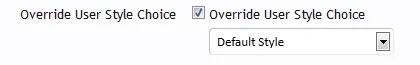
Ok for the Status Online it uses template hooks which I left intact for this reason.
You have 2 options off the top of my head which you can add in extra.css:
Show it, float it to the right:
Tried to use the float right method but doesn't works. If you want you can try by yourself here http://forum.kog.it
Thanks
Another little question. In my forum the user registration is disabled but the register button does appear in the mobile style. How can I hide it?
| <a href="{xen:link 'register'}">Register</a>Ehm, I've put the css in the extra.css template on the site. I've read extra.css in the instructions and put it there. Where exactly I've to put the css codes?I would double check making sure you put them in XFS Mobile's extra.css, I don't see any formatting on the userclass for userUserOffline or userUserOnline which would lead me to believe the edits weren't saved or saved on the wrong style.
So I really want to use this for features that my branded version of Forum Runner cant do... but he said if I get a mobile friendly page he can like embed it inside the app instead of reprogramming the app as a free fix for me... would this do the trick for LN Blog? What about XFR User Albums or Taigachat?
It works!!!
.footerXfSite {
display: none !important;
}thank you this made the trick.It looks like you actually have the style lock enabled in XenPorta options. Check out options in the XenPorta and look for this:
View attachment 26902
You'd need to uncheck the Override User Style Choice.
Andrea I would also look into hiding the footer, it's actually messing up the rendering on the mobile style.
Try this in extra.css
Code:.footerXfSite { display: none !important; }
Curious does this work without a phone or devices. I was just wanting a style switcher for people viewing online only. I searched for style chooser.
We use essential cookies to make this site work, and optional cookies to enhance your experience.