Russ
Well-known member
When I hit enter. It doesn't take me to the /edit screen. The task manager shows unusual CPU and RAM usage.
Extremely strange, try rebooting the phone for kicks? I made no changes to the edit button other than some simple css.
When I hit enter. It doesn't take me to the /edit screen. The task manager shows unusual CPU and RAM usage.
This is a fantasic style, but I'm not sure if the automatic mobile redirect is working on my site.
I've installed the addon and made sure it's set to switch to the correct style ID, but on my phone it doesn't work. (Galaxy Nexus - Android 4.0)
I'd appreciate if anyone could take a look at www.radioctrl.com and tell me if its working or not?
Thanks, working great now
for iphone, is it iphone or ios?
With Android it works perfectly but with the iPhone there's a small glitch that you can see below. The names are truncated in half horizontally.
View attachment 26891
Is there no way you can make it compatible? Also if this is a new style, template changes to other styles shouldn't matter should they?Sorry, I was referring to the "Online Status" addon. It seems you have it installed. I suggest you don't use that addon with the mobile theme because it messes up the user info. It you have modified templates revert it.
I've not made any modification in the mobile template. Just installed...I meant if you have template edits in the "Mobile Theme" you should revert them. In order to show online - offline status there are some template modifications necessary. Of course you shouldn't revert your other themes which wouldn't make sense anyway.
Fantastic job on the update!
I have a couple suggestions. Let me know if it would be better if I posted screenshots.
I have a lot of moderation buttons and want to hide them unless needed. Could the moderation buttons become a drop down spinner?
If your board name is long the drop down menu for the top left gets overlaid.
Is there a way to disable sharing buttons on the mobile version? They seem to slow it down a little.
Thanks!
<xen:if is="{$showHomeLink}">
<a href="{$homeLink}">{$xenOptions.boardTitle}</a>
<xen:else />
{$xenOptions.boardTitle}
</xen:if>.userUserOffline {
float: right;
padding-top: 7px;
}
.userUserOnline {
float: right;
padding-top: 7px;
}.userUserOffline {
display: none !important
}
.userUserOnline {
display: none !important
}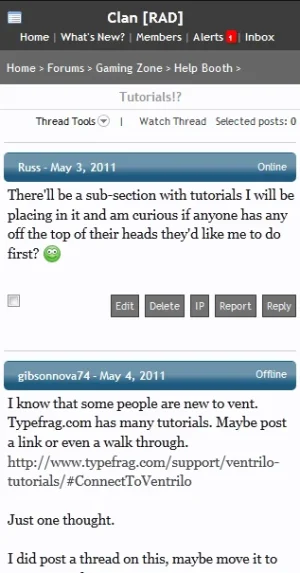
We use essential cookies to make this site work, and optional cookies to enhance your experience.