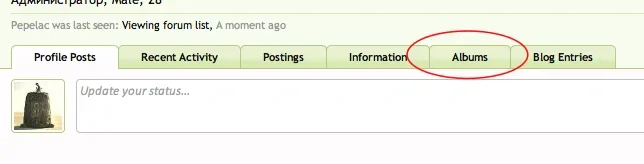Sheldon
Well-known member
I have installed this add-on. I thought I did everything as described in the first post, apparently something happened along the way.
I can create albums, add an images, all is fine. If I set the view to "public" and go to the home portal, or the forums, I get the "an unexpected database error occured". I can still access the rest of the site, just not the forum or home.
If I set the view to "private", I can go anywhere once again. Is it a permission I am messing up on?
I did PM the developer with this issue. We are on two completely different time zones, so it is hard for us to communicate and work this out. Has anyone else experienced this?
I can create albums, add an images, all is fine. If I set the view to "public" and go to the home portal, or the forums, I get the "an unexpected database error occured". I can still access the rest of the site, just not the forum or home.
If I set the view to "private", I can go anywhere once again. Is it a permission I am messing up on?
I did PM the developer with this issue. We are on two completely different time zones, so it is hard for us to communicate and work this out. Has anyone else experienced this?