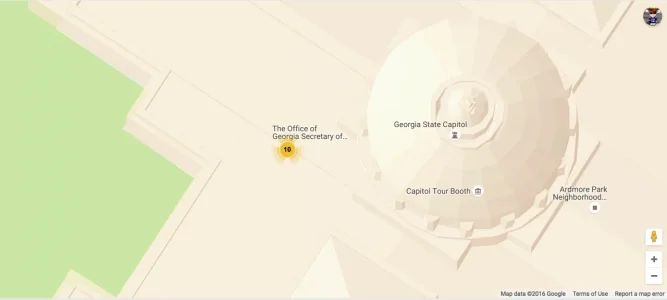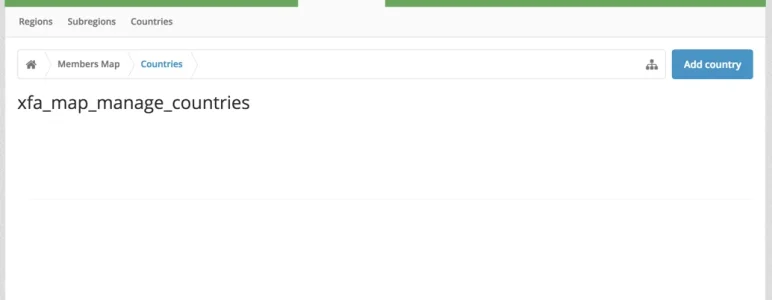You are using an out of date browser. It may not display this or other websites correctly.
You should upgrade or use an alternative browser.
You should upgrade or use an alternative browser.
[XFA] Members Map [Paid] 1.5.3
No permission to buy (€8.00)
- Thread starter XFA
- Start date
Fredxd
Well-known member
v1.1.0
Saving user profile;
The field 'xfa_map_allow_position_map' was not recognised.
Hi,
This issue was reported, i look this next week, i am unavailible this week
XFA
Well-known member
XFA updated [XFA] Members Map with a new update entry:
Bugs fixed and new features
Read the rest of this update entry...
Bugs fixed and new features
Bugs fixed:
New features:
- Display bug in xenPorta
- Create/edit user in admin issue
- Add option to display street/state
- Add option to display fields in same row
Read the rest of this update entry...
DieselMinded
Well-known member
XFA
Well-known member
XFA updated [XFA] Members Map with a new update entry:
Maintenance Release
Read the rest of this update entry...
Maintenance Release
Maintenance Release
- Bugs Fixed :
- Country view show full adresse instead of parts selected in options
- Link to show pin for selected user doesn't zoom on his pin
- Error on profile
- Bug when making users in admin panel
- New feature :
- Display parts in same line on postbit
Read the rest of this update entry...
optrex
Well-known member
I had an issue with another map (not this product) a few years back.
From the green markers here:
Porirua = 2 users
Lake Wairarapa = 10 users
Martinborough = 3 users
Wellington = 59 users
when I zoom in, I see the numbers in the cluster markers are referring to the number of locations, but I would like them to refer to the number of members, as this is how my visitors are interpreting the map. Is this possible with your map?

From the green markers here:
Porirua = 2 users
Lake Wairarapa = 10 users
Martinborough = 3 users
Wellington = 59 users
when I zoom in, I see the numbers in the cluster markers are referring to the number of locations, but I would like them to refer to the number of members, as this is how my visitors are interpreting the map. Is this possible with your map?
Fredxd
Well-known member
I had an issue with another map (not this product) a few years back.
From the green markers here:
Porirua = 2 users
Lake Wairarapa = 10 users
Martinborough = 3 users
Wellington = 59 users
when I zoom in, I see the numbers in the cluster markers are referring to the number of locations, but I would like them to refer to the number of members, as this is how my visitors are interpreting the map. Is this possible with your map?

Hi you can see demo here
http://www.mymilitia.com/members-map/
And then if you have questions i will respond you
Fredxd
Well-known member
I cant tell on that one because on his groups, they don't split down to individuals. It even has groups at building level
View attachment 141262
Sorry i dont understand what you mean
Fredxd
Well-known member
I haven't update addon on our forum
I will look this weekend to do this
You can also show demo on @DieselMinded forum at http://www.mymilitia.com/members-map/