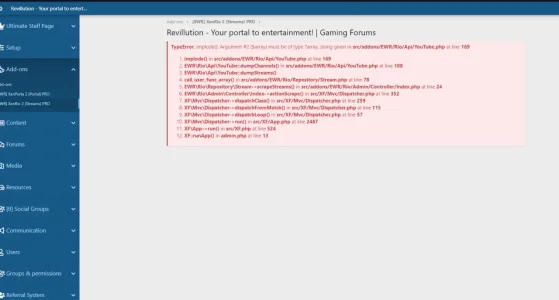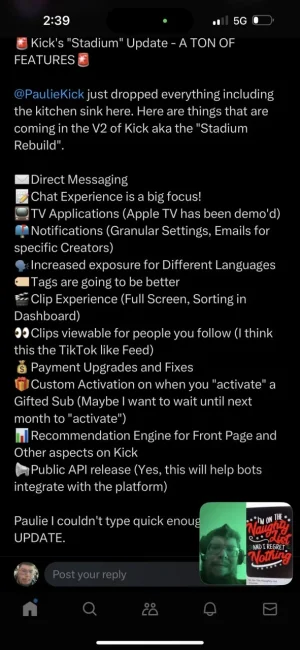DarkGizmo
Well-known member
@Jaxel , So far no errors. How would I test if youtube is working though? Just to make sure.....if a channel is added and they're live on youtube, they won't show up until they end and go live again, correct even if I force scrape? and that error i posted earlier would happen if a new user adds their youtube channel?
Does the URL HAVE to include the /live bit when they add it even if they aren't live? or would something like: https://www.youtube.com/@SaintedWhisper be sufficient?
Does the URL HAVE to include the /live bit when they add it even if they aren't live? or would something like: https://www.youtube.com/@SaintedWhisper be sufficient?