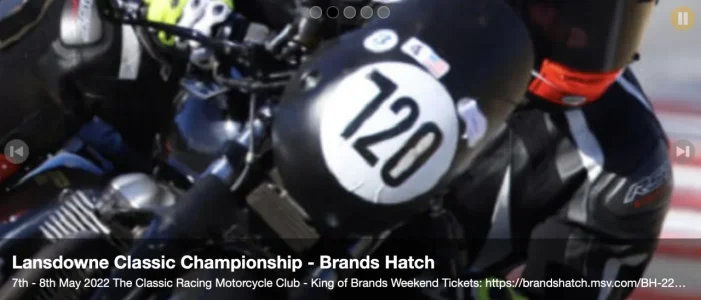You are using an out of date browser. It may not display this or other websites correctly.
You should upgrade or use an alternative browser.
You should upgrade or use an alternative browser.
XF2 [8WR] XenPorta 2 (Portal) PRO [Paid] 2.3.0.4
No permission to buy ($40.00)
- Thread starter Jaxel
- Start date
Jaxel
Well-known member
It's a widget setting.Currently we can only feature five threads on our site.
Where's the option to increase the amount?
View attachment 267467
I purchased this how come I got to pay for again?

XF2 [8WR] XenPorta 2 (Portal) PRO - Extra info
@abdur7man@
Member
@abdur7man@
Member
It was used and it did not work, it did not affect the imagesearch "thumbnail" in the admin cp to find relevant settings related to it.
Needs modification from plugin templates
@abdur7man@
Member
yes
Yes, same problem
Needs modification from templates or css
Yes, same problem
Needs modification from templates or css
Lucianin
Member
IHow do I ad ads to the main portal page? Looking to add some adsense.. Whats the best way?
I have the same problem
smodtactical
Member
Is there a way to add a drop down menu to each category at the top in the header section ?
KensonPlays
Well-known member
Bob
Well-known member
Thinking of getting this down the road, when we get more activity. Does this support pulling from @Bob's UBS Blog addon?
Yes, UBS comes packed with several widget definitions that allow you to create 100's of various types of UBS related Widgets. UBS license holders have been displaying UBS content with XenPorta for years now
- Uses XenForo 2's built-in widget management system
KensonPlays
Well-known member
Thanks! For the time being I'll just code in a simple page with a widget, until its worth it for us traffic-wise.Yes, UBS comes packed with several widget definitions that allow you to create 100's of various types of UBS related Widgets. UBS license holders have been displaying UBS content with XenPorta for years now
Elderlands
Member
Whenever I make a widget using the xenporta widgets, it doesn't actually show up on the homepage, nor can anything be edited in the features or articles section. Does anyone know why this is happening and how I can fix it so xenporta is actually useable for me?
oO5 Dynasty
Well-known member
Whenever I make a widget using the xenporta widgets, it doesn't actually show up on the homepage, nor can anything be edited in the features or articles section. Does anyone know why this is happening and how I can fix it so xenporta is actually useable for me?
Did you add content to the widget? You need to go to a post and send a post to the widgets.
If the widget is not being told to show content, it will not show anything.
Head over to a post and use the options for that post to send the content to the widget you desire.
Examples:
The relocate slider option is if you want to move that widget to a specific location on that page.
Just a heads up, but if you watch jaxel's video he explains how to use the add-on.
If the widget is not being told to show content, it will not show anything.
Head over to a post and use the options for that post to send the content to the widget you desire.
Examples:
The relocate slider option is if you want to move that widget to a specific location on that page.
Just a heads up, but if you watch jaxel's video he explains how to use the add-on.
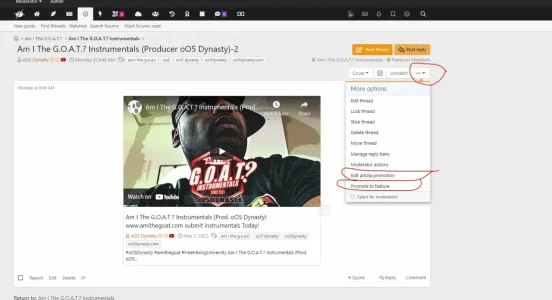
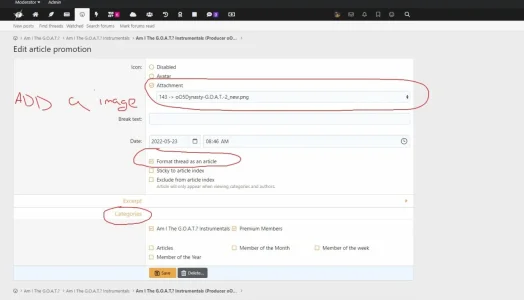
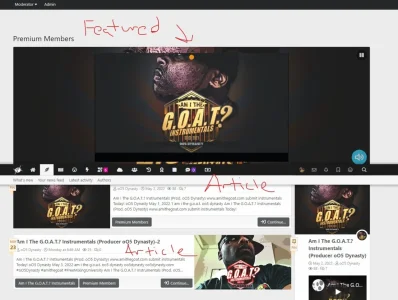
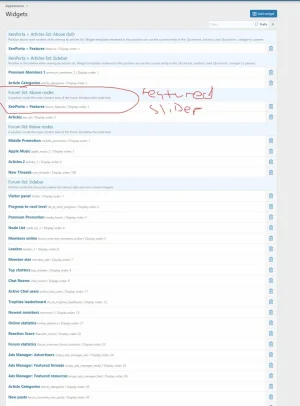
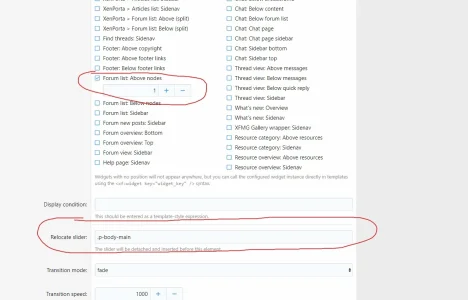
Elderlands
Member
Did you add content to the widget? You need to go to a post and send a post to the widgets.
If the widget is not being told to show content, it will not show anything.
Head over to a post and use the options for that post to send the content to the widget you desire.
Examples:
The relocate slider option is if you want to move that widget to a specific location on that page.
Just a heads up, but if you watch jaxel's video he explains how to use the add-on.
View attachment 268909View attachment 268910View attachment 268911View attachment 268912View attachment 268913
Thanks! But I'm unable to add content. I've made the widget, but it does not show up when I look into the xenporta add-on in this section.
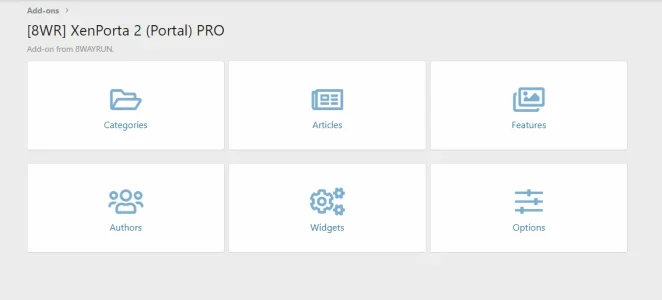
It just says 'no items to display' despite all I've attempted, so I can't edit or add anything.
As well as that, I tried to follow along with your screenshots, but it doesn't have those options in the more options selection for me.
oO5 Dynasty
Well-known member
Make sure you have permissions set!Thanks! But I'm unable to add content. I've made the widget, but it does not show up when I look into the xenporta add-on in this section.
View attachment 268920
It just says 'no items to display' despite all I've attempted, so I can't edit or add anything.
As well as that, I tried to follow along with your screenshots, but it doesn't have those options in the more options selection for me.
When you have these permissions set, then you will see the options under a thread post that will allow you to bump an thread into a article or featured post. Then it will show inside the widgets.
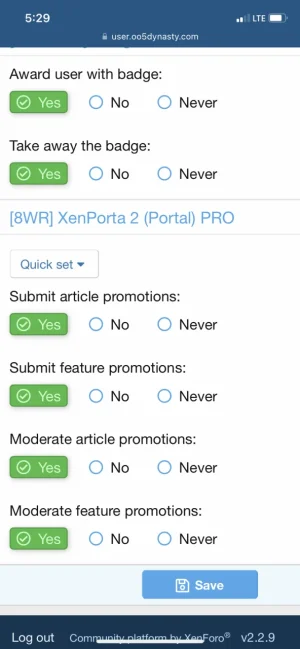
Elderlands
Member
Thanks so much! I knew I must've been missing somethingMake sure you have permissions set!
When you have these permissions set, then you will see the options under a thread post that will allow you to bump an thread into a article or featured post. Then it will show inside the widgets.
View attachment 268921
oO5 Dynasty
Well-known member
Not a problem and also make sure you give the right group permissions. I only gave permissions to admins.Thanks so much! I knew I must've been missing something
Similar threads
- Replies
- 0
- Views
- 521
- Replies
- 0
- Views
- 739
- Replies
- 485
- Views
- 38K
- Replies
- 384
- Views
- 26K
- Replies
- 65
- Views
- 6K