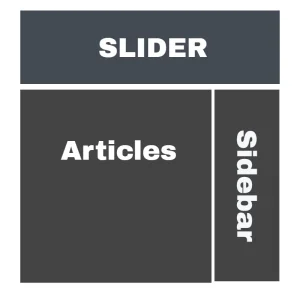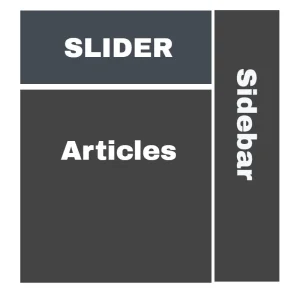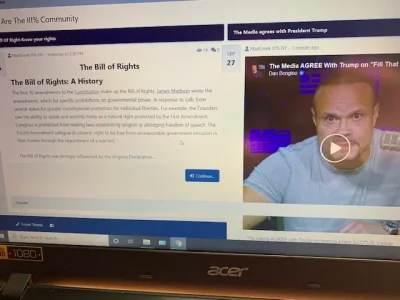Davyc
Well-known member
I can do that for my own entries, but I am using the auto-promote feature so others can add their entries to the front page and they are not familiar with using these tags, which is why I was asking if the images can be made clickable. This is especially important for mobile users who automatically tap/click images to get to content.Why can't you use the[URL]tag?
With thanks