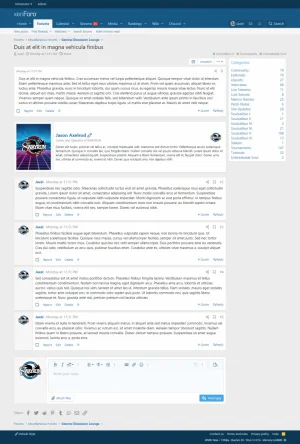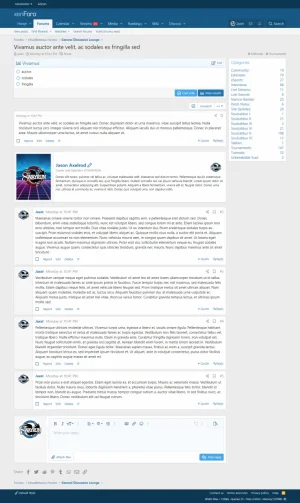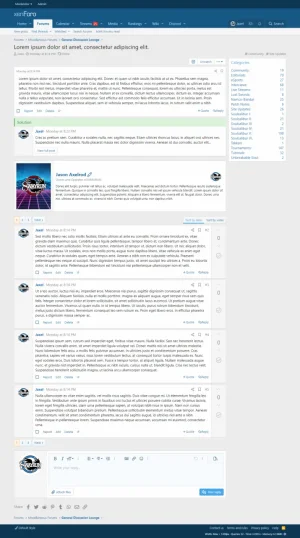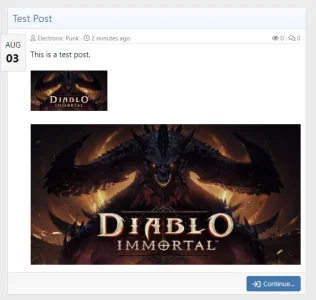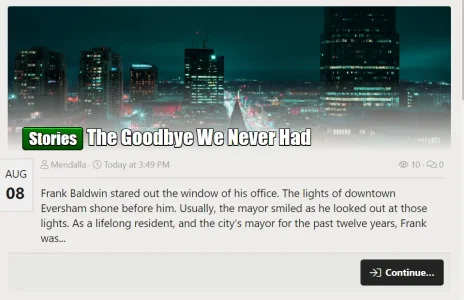Jaxel
Well-known member
Jaxel updated XF2 [8WR] XenPorta 2 (Portal) PRO with a new update entry:
2.2.0.2 - CHANGELOG
Read the rest of this update entry...
2.2.0.2 - CHANGELOG
A reminder that XF2.2 is still in beta and not recommended for...
- COMPLETELY redid the way thread types are represented in this update. In the previous version, promoting a thread type other than "discussion" would result in a loss of that thread type's special formatting. For instance, if you promoted a question/answer thread, you would lose answer voting controls. This update makes it possible to promote any thread type, while still retaining those special controls.
Read the rest of this update entry...