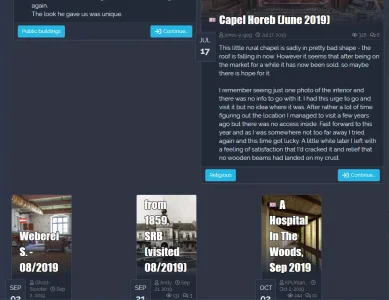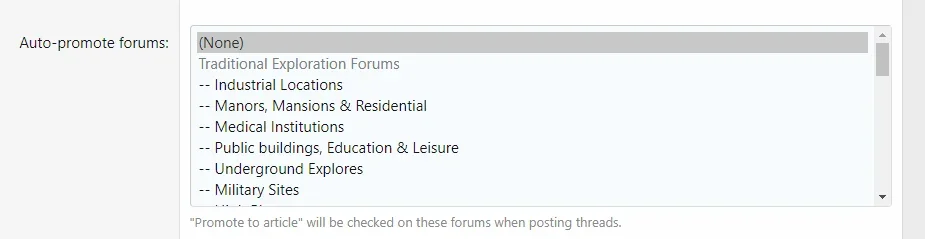Dubbed Navigator
Active member
Just purchased this, and I have a few questions
1. Why is my article displaying like this?
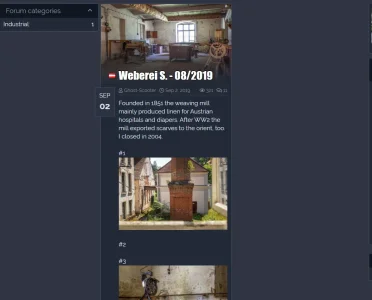
Its also duplicated underneath it?
2. Is there a reason why features doesnt allow you to automatically select an attachment like an article does?
3. Anyway you can make it so the OP is an author? and the author pictures are by default the avatars?
4. When I publish in an article format, my page load speed gets hit pretty hard?
1. Why is my article displaying like this?
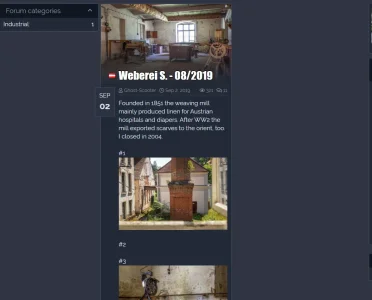
Its also duplicated underneath it?
2. Is there a reason why features doesnt allow you to automatically select an attachment like an article does?
3. Anyway you can make it so the OP is an author? and the author pictures are by default the avatars?
4. When I publish in an article format, my page load speed gets hit pretty hard?