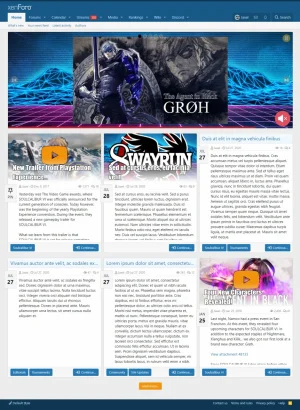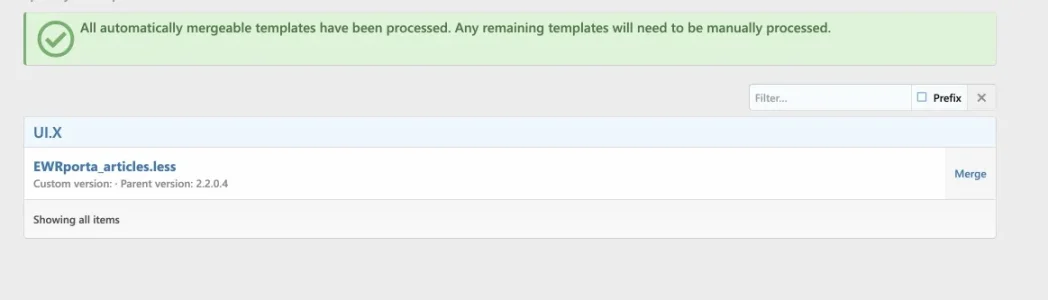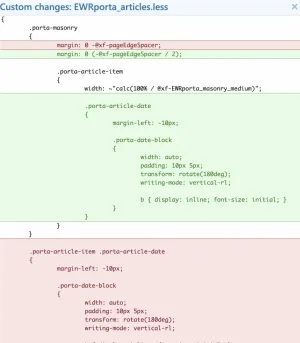You are using an out of date browser. It may not display this or other websites correctly.
You should upgrade or use an alternative browser.
You should upgrade or use an alternative browser.
XF2 [8WR] XenPorta 2 (Portal) PRO [Paid] 2.3.0.4
No permission to buy ($40.00)
- Thread starter Jaxel
- Start date
markoroots
Well-known member
Many thanks to all of you have tried to give me an hands. Webbouk, ChrisTERIS and Boban. Really appreaciated, thanks.
In the end seems that the Boban solution is working perfect.
Thanks again
In the end seems that the Boban solution is working perfect.
Thanks again
webbouk
Well-known member
These might work, add the following to the extra.less template:
CSS:.block.porta-masonry { display: flex !important; flex-wrap: wrap !important; height: auto !important; } .porta-masonry .porta-article-item { position: static!important; display: flex !important; }
The problem I found with that is if you have two article previews side be side of differing lengths, you end up with a blank space...
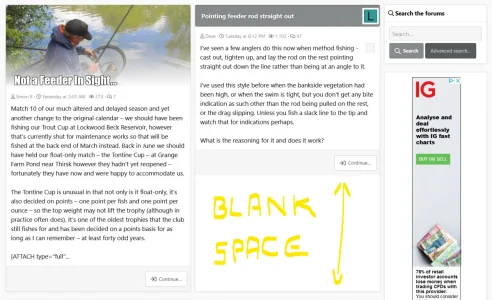
Whereas my initial suggestion, and the one I use, allows for varying lengths, however fits the article previews into the space required, although not all in line as Markoroots required....
<xf:css>
.message-body {
max-height: 500px !important;
overflow: hidden !important;
}
</xf:css>
or fixed height...
<xf:css>
.message-body {
height: 500px !important;
overflow: hidden !important;
}
</xf:css>
CivilWarTalk
Active member
Eh....The problem I found with that is if you have two article previews side be side of differing lengths, you end up with a blank space...
View attachment 237114
Whereas my initial suggestion, and the one I use, allows for varying lengths, however fits the article previews into the space required, although not all in line as Markoroots required....
<xf:css>
.message-body {
max-height: 500px !important;
overflow: hidden !important;
}
</xf:css>
or fixed height...
<xf:css>
.message-body {
height: 500px !important;
overflow: hidden !important;
}
</xf:css>
If you do that you'll cut off the messages in your posts on the forum itself!
You really want:
Code:
.porta-article-item {
max-height: 500px !important;
overflow: hidden !important;
}Jaxel
Well-known member
You guys are doing it completely wrong.
Firstly, MASONRY is a library for stacking elements of differing sizes. If you are looking for things to be exact sizes, you should disable the Masonry Grid function in the XenPorta style properties. At that point, styling the grid is up to you, as XenPorta will no longer do it automatically.
This is the CSS I recommend using... and DO NOT put it in existing templates. You should NEVER edit existing templates when you want to modify your styles and skins. You should be doing your changes in
I put 3 easy to edit variables on top.
And the third is the number of columns you want.
Firstly, MASONRY is a library for stacking elements of differing sizes. If you are looking for things to be exact sizes, you should disable the Masonry Grid function in the XenPorta style properties. At that point, styling the grid is up to you, as XenPorta will no longer do it automatically.
This is the CSS I recommend using... and DO NOT put it in existing templates. You should NEVER edit existing templates when you want to modify your styles and skins. You should be doing your changes in
extra.less or the template modification system.
CSS:
@_xp2_body_height: 200px;
@_xp2_head_height: 41px;
@_xp2_columns: 3;
.block[data-masonry=""]
{
margin: 0 ~"calc(-@{xf-sidebarSpacer} / 2)";
.porta-article-item
{
display: inline-block;
width: ~"calc(100% / @{_xp2_columns})";
.porta-article-container
{
margin: 0 ~"calc(@xf-sidebarSpacer / 2)";
}
.message-main
{
display: flow-root;
.message-body { height: @_xp2_body_height; overflow: hidden; }
}
.block-header + .message-inner
{
.message-main .message-body { height: ~"calc(@{_xp2_body_height} - @{_xp2_head_height} + @xf-EWRporta_header_height)"; }
}
}
}I put 3 easy to edit variables on top.
_xp2_body_height defines how big you want the text area to be when you are using image headers. If you promote a post that does not have an image header, it will add the value of xf-EWRporta_header_height to this height, so that things stay equal. There is also a variable for _xp2_head_height. This will be different for all your skins and is simply an offset for the previously mentioned circumstance. It should be equal to the calculated height of text headers (not image headers).And the third is the number of columns you want.
webbouk
Well-known member
Eh....
If you do that you'll cut off the messages in your posts on the forum itself!
You really want:
Code:.porta-article-item { max-height: 500px !important; overflow: hidden !important; }
This suggestion cuts off the 'Continue' button on long previews
I see that Jaxel posted at the same time so I suggest we go with his advice
Jaxel
Well-known member
Or, if you want to continue using the Masonry library, you can do the following:
This is a lot simpler; and will actually look better than the code I posted above. But you'll be loading an entire unneeded JavaScript library to do it.
Code:
@_xp2_body_height: 200px;
@_xp2_head_height: 41px;
@_xp2_columns: 3;
.porta-masonry
{
margin: 0 ~"calc(-@{xf-sidebarSpacer} / 2)";
.porta-article-item
{
.message-main
{
display: flow-root;
.message-body { height: @_xp2_body_height; overflow: hidden; }
}
.block-header + .message-inner
{
.message-main .message-body { height: ~"calc(@{_xp2_body_height} - @{_xp2_head_height} + @xf-EWRporta_header_height)"; }
}
}
}
Last edited:
Mendalla
Well-known member
Nice. Tried that code out in my dev (the first one @Jaxel posted) and kind of like it. Not sure about using it on my board yet. We don't usually have many things on the front page so Masonry largely works fine for us.
Question: I notice that when I go to a thread that is promoted to make a change to its promotion, it is still showing "Promote an article" instead of "Edit Promotion". Not a big deal for me. It still takes me to the screen to edit the promotion so I get to do what I want. Could be confusing for someone less familiar with XenPorta, though.
Question: I notice that when I go to a thread that is promoted to make a change to its promotion, it is still showing "Promote an article" instead of "Edit Promotion". Not a big deal for me. It still takes me to the screen to edit the promotion so I get to do what I want. Could be confusing for someone less familiar with XenPorta, though.
Ottavius
Member
I must say, ever since I purchased XPorta back in may 2020, I haven't had any trouble. Lucky for me, I went ahead and upgraded to XForo 2.2 (8 days ago), and still have not had any trouble at all, only one add on (free) stopped working, that was it. I just downloaded XPorta latest version 2.2.0.3, I guess I must upgrade now, just to be on the safe side if significant troubles arise in future.
CivilWarTalk
Active member
I was wondering if you were going to chime in...You guys are doing it completely wrong.
Firstly, MASONRY is a library for stacking elements of differing sizes. If you are looking for things to be exact sizes, you should disable the Masonry Grid function in the XenPorta style properties. At that point, styling the grid is up to you, as XenPorta will no longer do it automatically.
This is the CSS I recommend using... and DO NOT put it in existing templates. You should NEVER edit existing templates when you want to modify your styles and skins. You should be doing your changes inextra.lessor the template modification system.
CSS:@_xp2_body_height: 200px; @_xp2_head_height: 41px; @_xp2_columns: 3; .block[data-masonry=""] { margin: 0 ~"calc(-@{xf-sidebarSpacer} / 2)"; .porta-article-item { display: inline-block; width: ~"calc(100% / @{_xp2_columns})"; .porta-article-container { margin: 0 ~"calc(@xf-sidebarSpacer / 2)"; } .message-main { display: flow-root; .message-body { height: @_xp2_body_height; overflow: hidden; } } .block-header + .message-inner { .message-main .message-body { height: ~"calc(@{_xp2_body_height} - @{_xp2_head_height} + @xf-EWRporta_header_height)"; } } } }
I put 3 easy to edit variables on top._xp2_body_heightdefines how big you want the text area to be when you are using image headers. If you promote a post that does not have an image header, it will add the value ofxf-EWRporta_header_heightto this height, so that things stay equal. There is also a variable for_xp2_head_height. This will be different for all your skins and is simply an offset for the previously mentioned circumstance. It should be equal to the calculated height of text headers (not image headers).
And the third is the number of columns you want.
That does look even better. Easy to adjust too. Thanks!
Jaxel
Well-known member
Jaxel updated XF2 [8WR] XenPorta 2 (Portal) PRO with a new update entry:
2.2.0.4 - CHANGELOG
Read the rest of this update entry...
After you install 2.2.0.4... get rid of the customizations I posted above. They will interfere.
2.2.0.4 - CHANGELOG
This update redesigns some of the styles of the default portal page. Check your style properties.
- You can now define fixed width heights of your message bodies on the articles list.
- You can now choose to display a simpler "continue" button for the articles list...
Read the rest of this update entry...
After you install 2.2.0.4... get rid of the customizations I posted above. They will interfere.
DaiAku
Well-known member
@Jaxel - with this latest patch just lost all our headers. Are we doing something wrong in terms of having to update settings? Settings seem correct.

 deadhaussonata.com
deadhaussonata.com
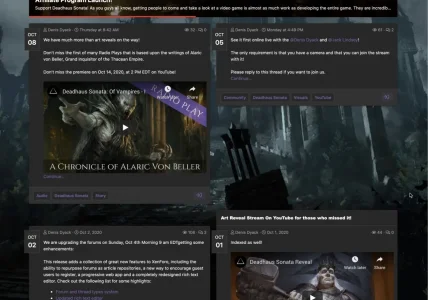

News Roundup - January 12, 2020 - Deadhaus Sonata
Below are some of the articles that resulted from our first video and stream this week. If anyone is inclined to translate the non-English ones please have at it. It seems we are getting a pretty large Russian and Ukrainian following. Welcome aboard! We are in the process of getting the entire...
 deadhaussonata.com
deadhaussonata.com
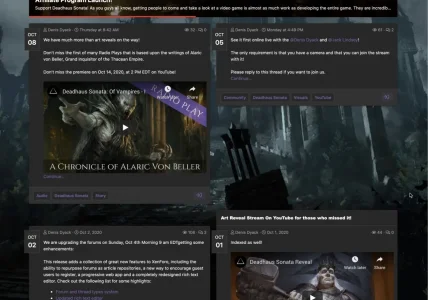
Last edited:
Similar threads
- Replies
- 0
- Views
- 519
- Replies
- 0
- Views
- 739
- Replies
- 485
- Views
- 38K
- Replies
- 384
- Views
- 26K
- Replies
- 65
- Views
- 6K