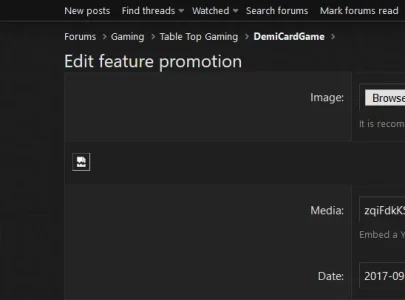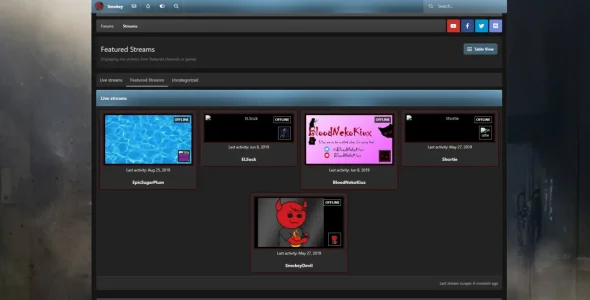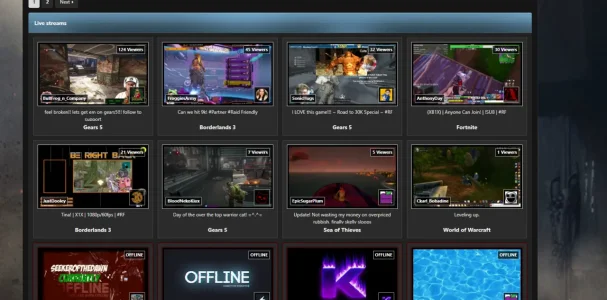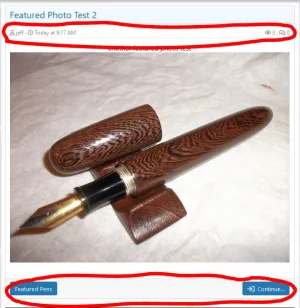@Jaxel Can you help me get to the bottom of this issue? My featured streams aren't working properly, it shows a broken image for each one. I tried force scrapes, I also want to get it so that Featured streams show on the main page for XenPorta as well as appear appropriately under the Featured Streams tab.....here are some links and pictures:
BloodNekoKiux is a mixer streamer who has their stream listedn on my site, as you can see he is live there....but if you check our
Featured streams page it shows him as offline....here are some images to show he is actually online and that the featured streams functionality is broken:
View attachment 210518View attachment 210519View attachment 210520
It's been like this since I installed the add-on, featured streams just never worked...... I would like to have featured streams displayed on the front XenPorta page using the appropriate widget......Any help to get to the bottom of this would be greatly appreciated. Thanks!
Site:
https://www.revillution.net
Streams:
https://www.revillution.net/streams/
Featured streams page:
https://www.revillution.net/streams/featured/