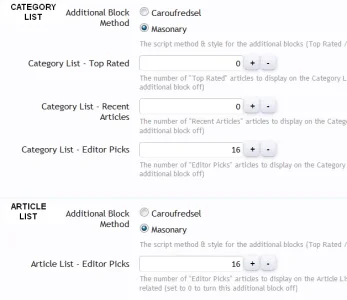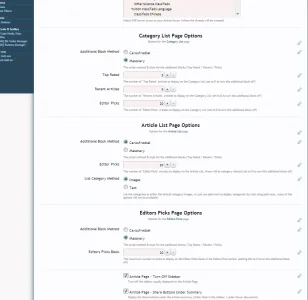You are using an out of date browser. It may not display this or other websites correctly.
You should upgrade or use an alternative browser.
You should upgrade or use an alternative browser.
XenZine Articles [Deleted]
- Thread starter tenants
- Start date
Morgain
Well-known member
Hmm - on the headers - I do think you need to make them stand out more - size or use caps. Thats what blurred them for me I'm sure, that the typeface was all the same.
Wanted to say that I have not enjoyed another addon so much ever - except maybe Nodes as Tabs which is also extremely powerful.
Hopping around the news yesterday - Guardian, Independent - I was struck by how similar the look is to Xenzine. large colourful pics.
The main comment I've had from my staff is "very up to date."
I would however like to make the Article Summary appear on the picture box on searches . - for this particular site it's only the main content data that matters so Ive commented out ratings, reviews, and author ID stuff - so the space is there to display Summaries as default.
But my code knowledge failed on what to change.
About to tackle my second site to update it to Xenzine. Then there'll be no. 3.
Wanted to say that I have not enjoyed another addon so much ever - except maybe Nodes as Tabs which is also extremely powerful.
Hopping around the news yesterday - Guardian, Independent - I was struck by how similar the look is to Xenzine. large colourful pics.
The main comment I've had from my staff is "very up to date."
I would however like to make the Article Summary appear on the picture box on searches . - for this particular site it's only the main content data that matters so Ive commented out ratings, reviews, and author ID stuff - so the space is there to display Summaries as default.
But my code knowledge failed on what to change.
About to tackle my second site to update it to Xenzine. Then there'll be no. 3.
Morgain
Well-known member
Could I please have a code for EXTRA to control the size of the columns or boxes display on category_list.
I want to make them about 25% smaller so there are more boxes on one screen.
I did look at the category_list.css but couldnt find anything that seemed to fit.
From pic 1 to pic 2 maybe this would give 3 pics on a row? The margins each side are very wide.
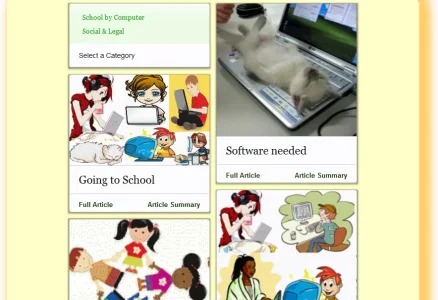 to
to 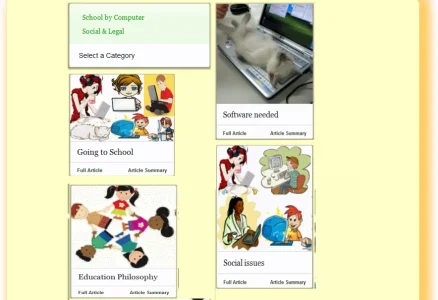
I want to make them about 25% smaller so there are more boxes on one screen.
I did look at the category_list.css but couldnt find anything that seemed to fit.
From pic 1 to pic 2 maybe this would give 3 pics on a row? The margins each side are very wide.
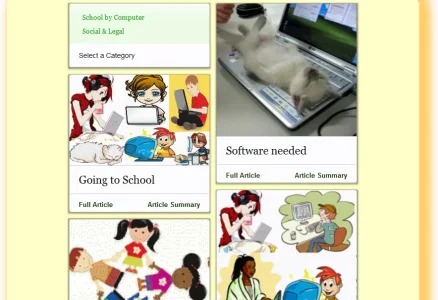 to
to 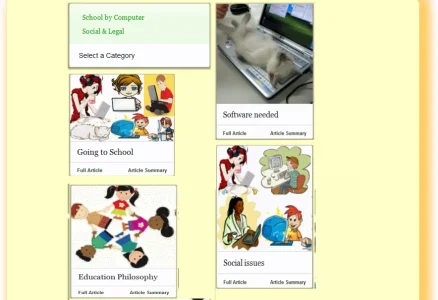
tenants
Well-known member
The margins aren't really wide, they dynamically update to centre... if you stretch your screen a little, it should automatically fit another row in there:
But if you did want to change the width of the items in the article list, you could ass this to your EXTRA.css
But if you did want to change the width of the items in the article list, you could ass this to your EXTRA.css
Code:
.articleList .styledBox .artImg img
{
width: 180px !important;
}
.articleList .imgTitleOverlay, .articleList .styledBox
{
width: 180px !important;
}
Last edited:
Lisa
Well-known member
Maybe I'm misunderstanding . . .Could I please have a code for EXTRA to control the size of the columns or boxes display on category_list.
I want to make them about 25% smaller so there are more boxes on one screen.
I did look at the category_list.css but couldnt find anything that seemed to fit.
From pic 1 to pic 2 maybe this would give 3 pics on a row? The margins each side are very wide.
View attachment 52472 to View attachment 52473
But your site shows them as 3 in a row already and only reduce if you shrink the screen size (as per responsive)

tenants
Well-known member
Yes, I would probably avoid too many template edits, even EXTRA.css changes... at least for now.
I will be updating this plugin a lot, possibly weekly releases... each Sunday night, or before if I'm early
The more template edits you have, the trickier it will become to merge the changes
(You can still make the changes, but be prepared to roll back, or figure out what to merge)
I will be updating this plugin a lot, possibly weekly releases... each Sunday night, or before if I'm early
The more template edits you have, the trickier it will become to merge the changes
(You can still make the changes, but be prepared to roll back, or figure out what to merge)
Morgain
Well-known member
But if you did want to change the width of the items in the article list, you could ass this to your EXTRA.css
Code:.articleList .styledBox .artImg img { width: 180px !important; } .articleList .imgTitleOverlay, .articleList .styledBox { width: 180px !important; }
thanks tenants that's exactly what I want. Just one thing - the phrase "Article Summary" is now hanging off the bottom edge
I tried editing it to just "Summary" but it isn't the length of the text because it still hangs off.
On this site (azhria and you) template edits are not that much of a problem. The site is not interactive it just displays articles I write and there will be few new ones now. It can sttay like it is for a long time.
On my other sites I will be much more cautious on edits.
tenants
Well-known member
By the end of this weekend / end of monday, I'll be adding another update, this will include
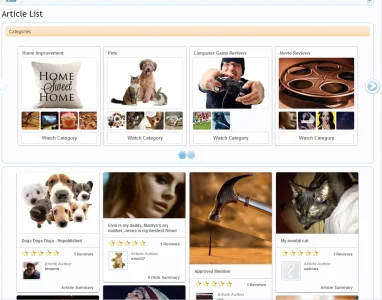
- Article list improvements (the edge of the images will look cleaner)
- Image Category List in a carousel (So it's much easier and asethitically more pleasing to select categories from the article list)
- The ability to watch article categories
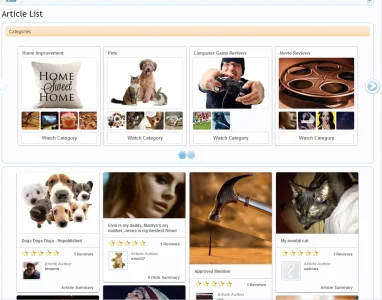
SonicRC
Well-known member
Looks great, tenants. 
"14) optional list views (similar to http://www.mclaren.com/formula1/ )"
Do you have any ETA/news on that?
"14) optional list views (similar to http://www.mclaren.com/formula1/ )"
Do you have any ETA/news on that?
Morgain
Well-known member
Am still in wonder mode at how good this is 


Just checked your worklist and I see Submit articles to multiple categories yum yum
This has always been such a headache.
Could you add a two column section in the article content?
I know this is bbcode and Brogan has a tables thing, but his is elaborate and really for displaying a spreadsheet. What articles would benefit from is a basic option to split a selected area of text into 2 cols.
I didn't see the idea of a user generated page showing all their authored articles, if it applies, with Categories menu on left.
Has this not found favour?
Again immense thanks. Wish there was a way to tell XF this is one of the top addons.
Just checked your worklist and I see Submit articles to multiple categories yum yum
This has always been such a headache.
Could you add a two column section in the article content?
I know this is bbcode and Brogan has a tables thing, but his is elaborate and really for displaying a spreadsheet. What articles would benefit from is a basic option to split a selected area of text into 2 cols.
I didn't see the idea of a user generated page showing all their authored articles, if it applies, with Categories menu on left.
Has this not found favour?
Again immense thanks. Wish there was a way to tell XF this is one of the top addons.
Saimmi
Member
^Agreed with the first and last parts of this.Am still in wonder mode at how good this is

Just checked your worklist and I see Submit articles to multiple categories yum yum
This has always been such a headache.
Could you add a two column section in the article content?
I know this is bbcode and Brogan has a tables thing, but his is elaborate and really for displaying a spreadsheet. What articles would benefit from is a basic option to split a selected area of text into 2 cols.
I didn't see the idea of a user generated page showing all their authored articles, if it applies, with Categories menu on left.
Has this not found favour?
Again immense thanks. Wish there was a way to tell XF this is one of the top addons.
I'd agree with the middle part too but what I want more than anything is to be able to add polls to articles, so they sit under the summary in both article and thread view. That would make me
Morgain
Well-known member
User having their own section of articles is very important to me on the next Xenzine install I'm preparing for now.
@tenants please let me know what you think of my logic below.
1) Admin opts to have a Members Category for user articles (can be renamed).
2) Members Category enables a usergroup permission to be Super Editor: own articles go in own subcategory of Members.
3) If user is Super Editor, they can select for their article to -
- Add to site topic Categories - multiple categories. DEFAULT to encourage exposure to members, but it could split to site members/ general public subject to existing permissions).
- Personal subCategory only, linked off Profile, and shown in Cat menulist.
- Draft. Not seen by others except admin - I assume this exists?)
4) Issue about bringing existing articles into this - not an issue for me as I'll install Xenzine on my other sites when this feature is added, but would affect others I imagine.
...................................................................................................................
By the way I find the status wording a bit ambiguous when I click to edit.
Article Status: This article is unpublished and invisible to public view
It's NOT invisible. Might it be better to change this to
Article Status: Any changes made on this edit page mean the new version of this article is unpublished (not yet visible to public view). Click the "Submit Article" button to publish this version.
I also think a warning popup would be helpful if I click any link outside the edit links, to leave the page.
Intuitively when I click edit buttons (especially 'Save changes' on the main content) it felt like I'd completed publishing and I got caught a couple of times before learning to always go to the Submit Article button.
Popup if clicking to move to another page
"You have made changes to this Article. Do you wish to abandon them or publish?
If you wish to publish you need to use the Submit Article button to complete your edits."
@tenants please let me know what you think of my logic below.
1) Admin opts to have a Members Category for user articles (can be renamed).
2) Members Category enables a usergroup permission to be Super Editor: own articles go in own subcategory of Members.
3) If user is Super Editor, they can select for their article to -
- Add to site topic Categories - multiple categories. DEFAULT to encourage exposure to members, but it could split to site members/ general public subject to existing permissions).
- Personal subCategory only, linked off Profile, and shown in Cat menulist.
- Draft. Not seen by others except admin - I assume this exists?)
4) Issue about bringing existing articles into this - not an issue for me as I'll install Xenzine on my other sites when this feature is added, but would affect others I imagine.
...................................................................................................................
By the way I find the status wording a bit ambiguous when I click to edit.
Article Status: This article is unpublished and invisible to public view
It's NOT invisible. Might it be better to change this to
Article Status: Any changes made on this edit page mean the new version of this article is unpublished (not yet visible to public view). Click the "Submit Article" button to publish this version.
I also think a warning popup would be helpful if I click any link outside the edit links, to leave the page.
Intuitively when I click edit buttons (especially 'Save changes' on the main content) it felt like I'd completed publishing and I got caught a couple of times before learning to always go to the Submit Article button.
Popup if clicking to move to another page
"You have made changes to this Article. Do you wish to abandon them or publish?
If you wish to publish you need to use the Submit Article button to complete your edits."
Morgain
Well-known member
@tenants n everyone - I just did a google search to bring up my site and the Xenzine integration with google is UTTERLY AWESOME. I get subheadings under the main one giving my main Categories - magic!
There's also a link underneath giving More results from firstcollege.co.uk »
that then opens PAGES of links with my articles!!!!!
WHEEEEE!
There's also a link underneath giving More results from firstcollege.co.uk »
that then opens PAGES of links with my articles!!!!!
WHEEEEE!
tenants
Well-known member
Looks great, tenants.
"14) optional list views (similar to http://www.mclaren.com/formula1/ )"
Do you have any ETA/news on that?
I thought I would have time to do it this week, but category images (and improving the css borders) took a little while longer, so I'll do it next week instead. I'll try to do weekly releases, and get what I can done within that week. But if I can't fit it all in, I'll release what I have done, but make sure it's polished (there is no point in starting list views this week, I wont have it done in time)
So, Next week (by the end of next Sunday) I'll be concentrating on list views
tenants
Well-known member
Could you add a two column section in the article content?
What would this be for, is it to split the article content into a left and right side?
Similar threads
- Replies
- 23
- Views
- 3K
- Replies
- 7
- Views
- 696
- Replies
- 0
- Views
- 1K
- Replies
- 3
- Views
- 2K
- Question
- Replies
- 3
- Views
- 3K