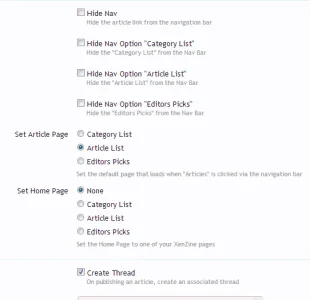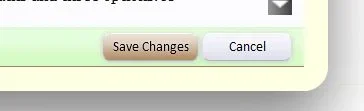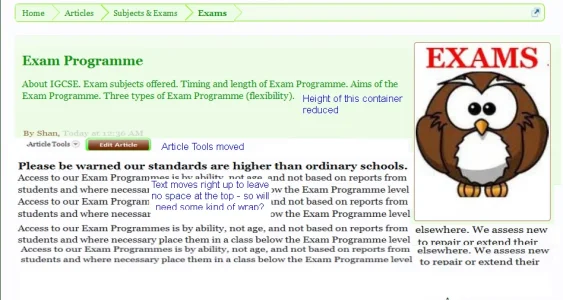Permissions
Do you have 0777 permissions on the folder named "data"
See step 3, setting permissions:
http://xenforo.com/help/installation/
The plugin writes images to the following folders:
yoursite\data\article_images
yoursite\data\article_cat_images
If those folders aren't there, can you create them (they should usually be created on the fly if the permissions to the "data" folder is 0777) and give the folders 0777 permissions
Usually you shouldn't need to do this, I think your top level data folder doesn't have 0777 permissions (so, its impossible for the application to create folders within the data folder)
The Upload Button
I don't think that does explain the missing upload button, do you have any plugins that would alter the editor (can I also see what your editor looks like on a forum page)
The upload button is a standard upload button found on all of the editors:
Code:
<input type="submit" value="{xen:phrase xz_upload_images_files}" name="more_options" class="button JsOnly" />
The only reason you will not see the upload button, is if:
1) You are not in an environment that uses JavaScript (or the systems doesn't recognise you are in an environment using JavaScript) - That doesn't look like it is the case, since you have opened the editor in an overlay (which requires JS)
or
2) Another plug-in is affecting the editor
3) That line of code is not in the template (it is in the template that this plugin is shipped with - so, somehow modified)
Since these are practically all of the possible reasones for not seeing the upload button, can you
A) Show me a screenshot of the editor (opened up in the overlay) A full image for both editors from the forum and from the edit-article page - This shows you're using JS and gives me an idea of what might be altered if you using another plugin that affects the editor
B) Let me know if you are using any plugins that affect the editor
C) Can you check the following template:
xenzine_modify_body_inline_dialogue
and confirm that the following line is present
Code:
<input type="submit" value="{xen:phrase xz_upload_images_files}" name="more_options" class="button JsOnly" />
D) Attempt to turn your other plugins off one at a time and let me know if that button comes back (you will have to do a page refresh each time you open the editor)
If you need help with any of this, let me know, I can take a look at your forum