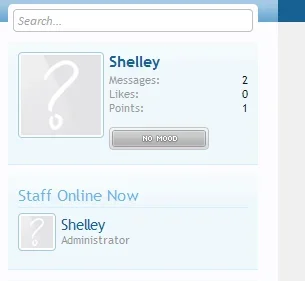Shelley
Well-known member
A couple of suggestions. With the release of beta 2 and changes to the way the "Messages, Likes & Points" data is displayed I feel that the mood icon should now be moved and placed under the avatar rather than to the right of it. (check attachment)
Another suggestion I felt I need to make is if your adding lots of mood icons I would like to see (In the admincp listing) a button added to the bottom. I'm referring to the "Add New Mood" button. I often find myself towards the bottom of the page and constantly have to scroll up where if a button was placed at the bottom also it would be a time saving process.
Another suggestion I felt I need to make is if your adding lots of mood icons I would like to see (In the admincp listing) a button added to the bottom. I'm referring to the "Add New Mood" button. I often find myself towards the bottom of the page and constantly have to scroll up where if a button was placed at the bottom also it would be a time saving process.