Anthony Parsons
Well-known member
Hmmmm.... going to have to look at this one, being that it can be controlled via an additional usergroup and sold as an account upgrade. Very nice...
Many addons require you to make template edits regardless of what stage the forum is in. Currently, though, it works just fine with the latest Beta, although I can understand your reason to wait. I've went through many beta forums (and some gold ones too) that after a slight upgrade, I had to go back in and change how the addon is setup (few times, they completely redid how the scripting worked and I had to find where the new stuff was and adapt the script to the change).
I've just tried doing that and it goes through fine for me. I would close/reopen your browser and try again.This occurred when I tried to uninstall the latest version, after upgrading from the original version.
Not much I can do about template edits short of processing and adding all the edits at runtime - which would drain on the performance.Some add-ons require template edits but not all. A VB mood one (hate to say it) but unless you had a heavily edited skin, would do everything for you. No edits at all. And if you had to all you did was add a small line and that was it. We'll see what comes though.
I just checked my Git repository for the add-on, it seems that the fix for that was checked in just after I finalised the 1.0.1 build. It will be in the next build, I promise you that.The mood under the avatar seems to be slightly left of the avatar, not quite centered under it - well that's how it seems to me anyway, could be my eyes.
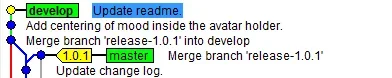
Haha. Just FYI, the default mood on installation is picked up randomly, it goes to whichever mood is loaded into the database first. You can (obviously) change the default mood to whichever you like after installation. I will try and figure out an elegant solution for "no mood".Be good if the default was to have no mood. While it seems appropriate, has given all my members the spaced one lol.
Weird, do you know if there are any consistent situations where this happens under?Try to select a different mood, nothing happens and the window won't close. Click off it and sometimes just go to a blank page, and sometimes back to the original one but with the initial mood.
I don't think I saw it in either pack (that you posted on the first page).I'm sure I designed a no mood image wasn't that included in the pack Dismounted?
I'll post it in a moment. That's if you require one.
I just checked my Git repository for the add-on, it seems that the fix for that was checked in just after I finalised the 1.0.1 build. It will be in the next build, I promise you that.(You can actually see the screenshots on the first post showing the fix included.)
Haha. Just FYI, the default mood on installation is picked up randomly, it goes to whichever mood is loaded into the database first. You can (obviously) change the default mood to whichever you like after installation. I will try and figure out an elegant solution for "no mood".
Weird, do you know if there are any consistent situations where this happens under?
Thank you.I don't think I gave you enough credit Dismounted.
I think that's one of the reasons why all the display locations have a style property attached to them. Chacun ses goûts!I'm not so much keen on the mood showing in the account popup menu though I feel you should remove this out on the next release (I'll not insert it in the location anyway).
Thank you.
I think that's one of the reasons why all the display locations have a style property attached to them. Chacun ses goûts!
I will have to find a solution, not sure how to approach it yet.Anychance in rectifying this issue in the next update.
We use essential cookies to make this site work, and optional cookies to enhance your experience.