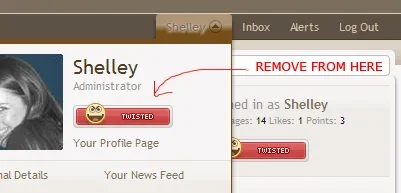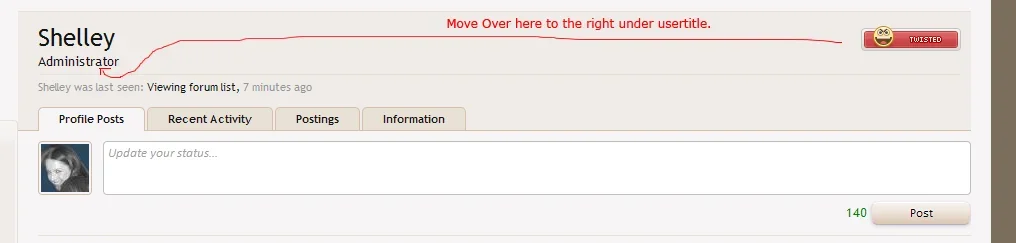Shelley
Well-known member
I will have to find a solution, not sure how to approach it yet.
I don't think it's such a big issue. The spacing issue is down to the v1 icons conflicting with the size of the v2 variants. the height on the v1 are 30px whilst the v2 are 26px but once I wrap up the icons I think this won't be an issue. The reason I mentioned it is that there maybe a time when I use a slightly larger heighted mood icon to convey a mood and it would be nice to have this issue fixed but at this time it's not a great problem as the v1s are all being replaced.
On a related note. And in the same pop-up box I did notice that when I add new mood icons they aren't alphabetically listed. I'll need to look into it more after I spent some time with the script but I think if this is a bug of some sort then it maybe something to watch out for.
Back to designing those moods, so many I'm about to go into one. A mood that is.