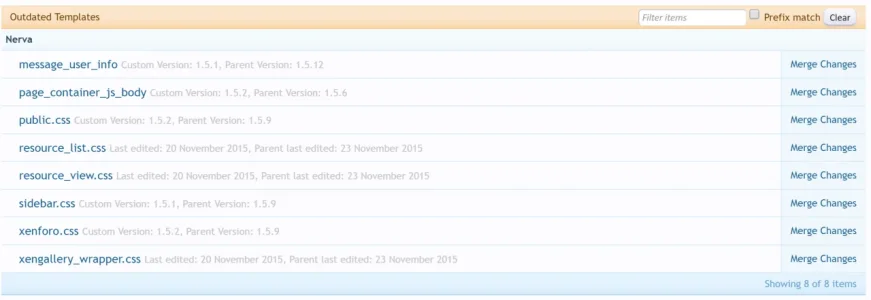niros_1234
Member
Hi, guys
I have problem and I have no idea what is the cause.
So far my wordpress site http//www.letsdance.ro and my xenforo instalation http://www.letsdance.ro/comunitate/ worked perfectly together.
But now I see that I can only see the first page of my xenforo instalation http://www.letsdance.ro/comunitate/
When I try to acces the topics, the media gallery or any other resource of the xenforo instalation, i get a 404 from wordpress...
Do you know why this is happening?
I have problem and I have no idea what is the cause.
So far my wordpress site http//www.letsdance.ro and my xenforo instalation http://www.letsdance.ro/comunitate/ worked perfectly together.
But now I see that I can only see the first page of my xenforo instalation http://www.letsdance.ro/comunitate/
When I try to acces the topics, the media gallery or any other resource of the xenforo instalation, i get a 404 from wordpress...
Do you know why this is happening?