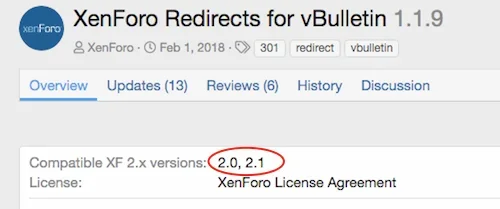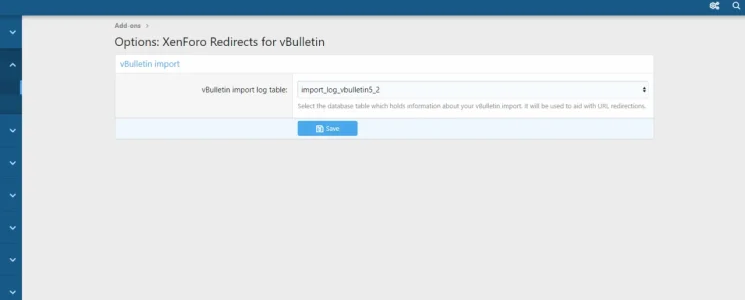I've installed this addon and successfully pointed it to the import table we have from vBulletin (originally imported to XenForo 1 back in the day) but the redirects are not working and I'm not sure why. The only relevant log entry right now is from nginx showing a 404 from the request:
Code:
"GET /forums/showthread.php?t=75975 HTTP/2.0" 404
Our XenForo install is hosted at the URL root, not /forums/ but XenForo uses /forums/ for everything except the home page, which is configured to be a page node as a portal/landing page. If I try an old vB URL but remove the /forums/ section (something like:
https://www.example.com/showthread.php?t=75975), it instead redirects me to the XenForo install/upgrade page. I have no idea why that would happen.
I can't create a /forums/ directory in the web root as is suggested in the manual, because this totally breaks the actual site since all forum URLs are of the form
https://www.example.com/forums/ except for the landing page node that lives at
https://www.example.com
What should I do here to have redirects work properly?