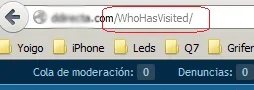You are using an out of date browser. It may not display this or other websites correctly.
You should upgrade or use an alternative browser.
You should upgrade or use an alternative browser.
Xen-TR Who Has Visited 2.6.0
No permission to download
- Thread starter DrYontem
- Start date
JacquiiDesigns
Well-known member
I installed 2.3, it's now behaving the way it should.
Where'd you find the 2.3 download please?
Thanks!
Num7
Active member
It's attached to the first post of the add-on's former thread:
http://xenforo.com/community/threads/xen-tr-who-has-visited.10604/
http://xenforo.com/community/threads/xen-tr-who-has-visited.10604/
JacquiiDesigns
Well-known member
wow - who knew....? I didn't.It's attached to the first post of the add-on's former thread:
http://xenforo.com/community/threads/xen-tr-who-has-visited.10604/
Now I do though. And knowing is half the battle. Hope it doesn't destroy my server, this battle LOL
okay - it's official - I'm drunk. But thank you just the same and cheers

Hello, I would like to know how I can change.
When you click on view other users connected on the top of the browser bar WhoHasVisited and would like to change it because my site is in Spanish with another word.
You can use the Route Changer AddOn of Jake
http://xenforo.com/community/resources/route-changer.447/
D.O.A.
Well-known member
Great add-on, it appears to be working ok , however im getting this error show up on my sever log a few times
Any ideas?Code:ErrorException: Undefined variable: setDate - library/XenTrCom/WhoHasVisited/Model/SetDate.php:187
set the timezone in php.ini http://php.net/manual/en/function.date-default-timezone-set.php same as the server timezone
Code:
[root@ID]# date
Fri Dec 7 08:10:27 EST 2012
[Date]
; Defines the default timezone used by the date functions
; http://php.net/date.timezone
date.timezone = America/New_YorkRost35
Member
Is it possible to include this Addon in XenPorta?
I thought that I can do it like:
, but there is no functionality.
So I did it with XenPorta-blocks, also no functionality.
That is the reason why I have to ask someone of you to say how to get it works, please.
I thought that I can do it like:
Code:
<xen:include template="xen_tr_com_who_has_visited" />So I did it with XenPorta-blocks, also no functionality.
That is the reason why I have to ask someone of you to say how to get it works, please.
Brandon Sheley
Well-known member
nope, it should instantDoes this add-on take a day or 2 to activate? I installed it and i don't see it.
Dante_B
Active member
nope, it should instant
What am i doing wrong then? It's installed but I don't see anything.
This is shown by default in the sidebar, if you have installed Widget Framework you need to create a widget.Does this add-on take a day or 2 to activate? I installed it and i don't see it.
If you want to show the forum index, you have to add the following to the bottom of the template forum_list of you style
Code:
<xen:include template="xen_tr_com_who_has_visited" />Dante_B
Active member
This is shown by default in the sidebar, if you have installed Widget Framework you need to create a widget.
If you want to show the forum index, you have to add the following to the bottom of the template forum_list of you style
Code:<xen:include template="xen_tr_com_who_has_visited" />
Where in the sidebar_online_users template would i add it, if i wanted it to show under "Online now: 6 (members: 2, guests: 4)"?
Try with:
At the end of the template sidebar_online_users
Or
just below of
At the end of the template sidebar_online_users
Or
just below of
Code:
<div class="footnote">
{xen:phrase online_now_x_members_y_guests_z, 'total={xen:number $onlineUsers.total}', 'members={xen:number $onlineUsers.members}', 'guests={xen:number $onlineUsers.guests}'}
</div>Dante_B
Active member
Try with:
At the end of the template sidebar_online_users
Or
just below of
Code:<div class="footnote"> {xen:phrase online_now_x_members_y_guests_z, 'total={xen:number $onlineUsers.total}', 'members={xen:number $onlineUsers.members}', 'guests={xen:number $onlineUsers.guests}'} </div>
Yeah, i tried both ways already and didn't work. I also disabled "Autotemplate edit" and still doesn't work. If you go on http://awalkerbit.me, he was able to blend it in there with no issues.
Brandon Sheley
Well-known member
Maybe a link to your forum would help 
It's working for others just fine
It's working for others just fine
Sheldon
Well-known member
Yeah, i tried both ways already and didn't work. I also disabled "Autotemplate edit" and still doesn't work. If you go on http://awalkerbit.me, he was able to blend it in there with no issues.
You have to adapt the css with that shown in my previous answer.
Get in contact with Stewart to share the css.
More of a template change, than a CSS edit...
Similar threads
- Replies
- 1
- Views
- 523
- Replies
- 1
- Views
- 472
- Replies
- 0
- Views
- 525
- Replies
- 6
- Views
- 969