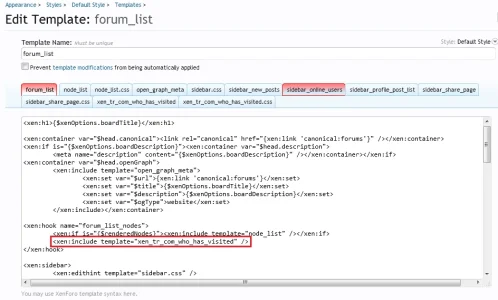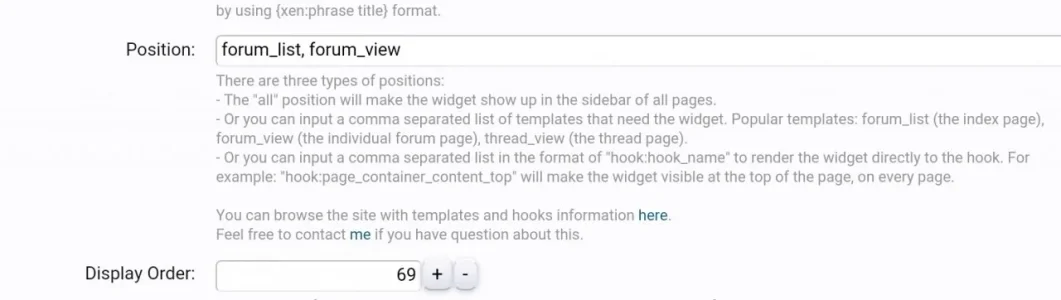You are using an out of date browser. It may not display this or other websites correctly.
You should upgrade or use an alternative browser.
You should upgrade or use an alternative browser.
Xen-TR Who Has Visited 2.6.0
No permission to download
- Thread starter DrYontem
- Start date
viper357
Well-known member
I figured out how to do this.please add feature to sort by username.
Edit the following file from the add-on:
library >> XenTrCom >> WhoHasVisited >> Model >> XWhoHasVisited.php
Look for this code (it's on line 40 of my file)...
Code:
$WHVArray = $db->fetchAll("SELECT user_id FROM xf_user as user WHERE last_activity BETWEEN '$datemin' AND '$date' $bannedExcluded $userPrivacy ORDER BY last_activity DESC");At the end of the line, change......
ORDER BY last_activity DESC");
to
ORDER BY username");
maszd
Well-known member
thanks @viper357I figured out how to do this.
Edit the following file from the add-on:
library >> XenTrCom >> WhoHasVisited >> Model >> XWhoHasVisited.php
Look for this code (it's on line 40 of my file)...
Code:$WHVArray = $db->fetchAll("SELECT user_id FROM xf_user as user WHERE last_activity BETWEEN '$datemin' AND '$date' $bannedExcluded $userPrivacy ORDER BY last_activity DESC");
At the end of the line, change......
ORDER BY last_activity DESC");
to
ORDER BY username");
Sisterhood
Active member
i love this add on.
can the who has visited disable for mobile?
can the who has visited disable for mobile?
RandallC
Well-known member
Love the addon but just so you know how to get it to work with Widget Framework Xen-TR Who Has Visited
denisx04
Active member
Did you use widget framework?
Than there is an optionin the widget for the order of display.
But you have arrange all other widgets accordingly.
View attachment 136402
we dont have the widget framework, also not in the forum list either
Last edited:
PlooRamsey
Member
Any idea of how to get it to display in standard, 12 hour time? It's currently set to military time (24 hours).
denisx04
Active member
Any idea of how to get it to display in standard, 12 hour time? It's currently set to military time (24 hours).
Bump for similar answer please!
DrYontem
Well-known member
Any idea of how to get it to display in standard, 12 hour time? It's currently set to military time (24 hours).
Bump for similar answer please!
HTML:
{xen:date {$XWhoHasVisited.user.last_activity}, 'H:i'}bryanb
Active member
Well - this is bizarre. I still can't find it - even under options. But it's working on the live forum - viewable for all.It's under Options. On mine, it's near the top. "Xen-TR.com Who Has Visited"

Similar threads
- Replies
- 1
- Views
- 523
- Replies
- 1
- Views
- 472
- Replies
- 0
- Views
- 525
- Replies
- 6
- Views
- 969