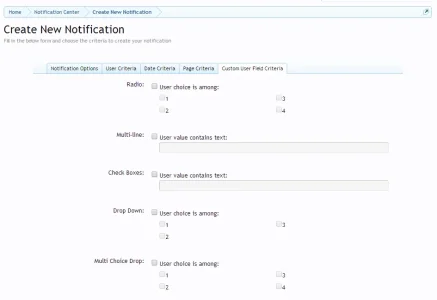You are using an out of date browser. It may not display this or other websites correctly.
You should upgrade or use an alternative browser.
You should upgrade or use an alternative browser.
Xen Notices [Deleted]
- Thread starter Chris D
- Start date
Falkor
Member
Would it be possible to look at the following options please.
1. Global default setting to run notifications according to members time zone. We know this can be set in the notification when setting it up but we would like to see this as default.
2. Show notification once every X days even if member logsout and loggsin again. We have a number of these that we would like to run and not have them showing to the same member multiple time a day if they loggout each time.
Thanks
1. Global default setting to run notifications according to members time zone. We know this can be set in the notification when setting it up but we would like to see this as default.
2. Show notification once every X days even if member logsout and loggsin again. We have a number of these that we would like to run and not have them showing to the same member multiple time a day if they loggout each time.
Thanks
glukomonter
Member
I have some custom user fields. If I create notification in forum (not in ACP) custom field values are not selectable, so I can't use custom fields as criterias. Could you fix this issue?
Also, please, fix old error in template notification_edit_public, where you are using hard coded string "Do you want to display an image in your notification?" instead of {xen hrase do_you_want_to_play_a_sound_with_your_notification}.
hrase do_you_want_to_play_a_sound_with_your_notification}.
Also, please, fix old error in template notification_edit_public, where you are using hard coded string "Do you want to display an image in your notification?" instead of {xen
glukomonter
Member
No one has ever told me about that phrase issue.
See this message.
Custom field criteria seems to be working fine for me. Can you be more specific on reproducing the issue?
Look at screenshot. I'm using Firefox 20. Branch is a custom field.
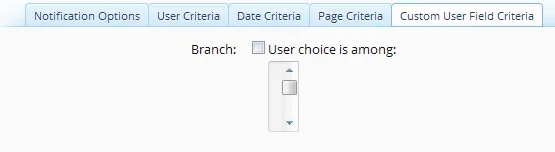
glukomonter
Member
Custom field is set up as usual, nothing special. I suppose it's a browser issue, so you should use Firefox 20 to reproduce it. Problem in the template helper_criteria_user_field.
Seems this code is not working correctly in Firefox 20
I have replaced it to
And this is solve the problem. Maybe it will be useful for you.
Seems this code is not working correctly in Firefox 20
Code:
<option value="{$key}" label="{$value}" {xen:selected "is_array({$userCriteria.{$userField.fieldName}.choices}) AND in_array({$key}, {$userCriteria.{$userField.fieldName}.choices})"}></option>
Code:
<option value="{$key}" {xen:selected "is_array({$userCriteria.{$userField.fieldName}.choices}) AND in_array({$key}, {$userCriteria.{$userField.fieldName}.choices})"}>{$value}</option>Martok
Well-known member
Firefox 20 is a bit old, the current version is Firefox 28. Have you upgraded to see if that solves the problem?you should use Firefox 20 to reproduce it
glukomonter
Member
I know and this is obvious way.  But for some reasons in the corporate LAN we can't use another version.
But for some reasons in the corporate LAN we can't use another version. 
That is a reasonable request for change, so I will implement that. This actually stems from pretty much a copy and paste error. The Admin CP templates that render the fields use special syntax that only works in the Admin CP. Part of that syntax is passing the option label using the label attribute, rather than between the option tags. It certainly seems as though it's a browser or version specific issue.
Chris D updated Notifications with a new update entry:
Small template fixes
Read the rest of this update entry...
Small template fixes
Fixes a couple of small template issues in the front end as reported by @glukomonter
Read the rest of this update entry...
markku
Well-known member
It seems you have increased the price from £10 to £20. Maybe it's been a while, but noticed just now.
Still absolutely great value. Been really happy with it, and the latest updates made it even better (the redactor editor, finally!). This is way better than the default Notices system for many things.
Chris is a rock star, thanks man.
Still absolutely great value. Been really happy with it, and the latest updates made it even better (the redactor editor, finally!). This is way better than the default Notices system for many things.
Chris is a rock star, thanks man.
Falkor
Member
We have just upgrade now to the new version and have run the following error
Code:
XenForo_Exception: Invalid model 'GritterNotifications_Model_Notification' specified - library/XenForo/Model.php:192
Generated By: Unknown Account, 10 minutes ago
Stack Trace
#0 /var/www/vhosts/triumphtalk.com/httpdocs/library/GritterNotifications/Template/Callback.php(11): XenForo_Model::create('GritterNotifica...')
#1 [internal function]: GritterNotifications_Template_Callback::getNotifications('', Array, Object(XenForo_Template_Public))
#2 /var/www/vhosts/triumphtalk.com/httpdocs/library/XenForo/Template/Abstract.php(330): call_user_func(Array, '', Array, Object(XenForo_Template_Public))
#3 /var/www/vhosts/triumphtalk.com/httpdocs/library/XenForo/Template/Abstract.php(265) : eval()'d code(517): XenForo_Template_Abstract->callTemplateCallback('GritterNotifica...', 'getNotification...', '', Array)
#4 /var/www/vhosts/triumphtalk.com/httpdocs/library/XenForo/Template/Abstract.php(265): eval()
#5 /var/www/vhosts/triumphtalk.com/httpdocs/library/XenForo/Template/Abstract.php(191): XenForo_Template_Abstract->_renderInternal('$__output = '';...', Array)
#6 /var/www/vhosts/triumphtalk.com/httpdocs/library/XenForo/Template/Public.php(110): XenForo_Template_Abstract->render()
#7 /var/www/vhosts/triumphtalk.com/httpdocs/library/XenForo/ViewRenderer/HtmlPublic.php(139): XenForo_Template_Public->render()
#8 /var/www/vhosts/triumphtalk.com/httpdocs/library/XenForo/FrontController.php(614): XenForo_ViewRenderer_HtmlPublic->renderContainer(Object(XenForo_Template_Public), Array)
#9 /var/www/vhosts/triumphtalk.com/httpdocs/library/XenForo/FrontController.php(158): XenForo_FrontController->renderView(Object(XenForo_ControllerResponse_Error), Object(XenForo_ViewRenderer_HtmlPublic), Array)
#10 /var/www/vhosts/triumphtalk.com/httpdocs/index.php(13): XenForo_FrontController->run()
#11 {main}
Request State
array(3) {
["url"] => string(72) "http://www.triumphtalk.com/attachment.php?attachmentid=3984&d=1330036718"
["_GET"] => array(2) {
["attachmentid"] => string(4) "3984"
["d"] => string(10) "1330036718"
}
["_POST"] => array(0) {
}
}Similar threads
- Replies
- 3
- Views
- 109
- Replies
- 2
- Views
- 709