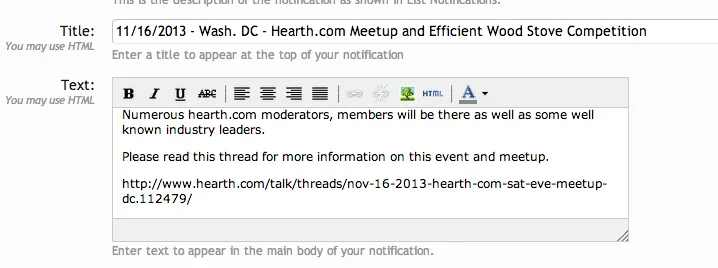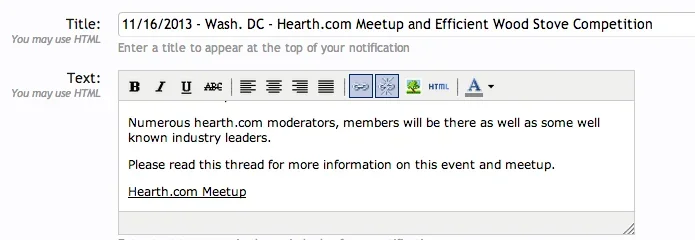You are using an out of date browser. It may not display this or other websites correctly.
You should upgrade or use an alternative browser.
You should upgrade or use an alternative browser.
Xen Notices [Deleted]
- Thread starter Chris D
- Start date
Jeremy
in memoriam 1991-2020
If you are talking about @Chris Deeming's add-on, you should ask in the support thread. If not, please explain what you would like to move a little bit more.
Martok
Well-known member
I've just bought this and I'm looking forward to using it. 
I have a few questions:
I have a few questions:
- I'm going to create a birthday Notification. Am I correct in thinking that if I set the Notification as dismissable, it will only show the first time there are birthdays and once dismissed, it won't show again even for other birthdays? If so, how to I set this up? Would it be using the time to display/fade in/fade out timings and not making it a sticky?
- I already have a couple of people who have complained 'as they don't like pop-ups'. I'm sure they will get used to it (and I don't intend on spamming the community with Notifications). However, if these users really complain, I could create a "No Notifications" User group and add users to this, then when I create a Notification I can use the User is NOT a member of any of the selected user groups option to exclude them. I was wondering if there was a way of having this option ticked and the specified usergroup automatically selected (which may be an edit somewhere?). That would help me not to forget to check this option.
- What exactly does the Enable temporary dismissal (Enable temporary notification dismissal via the close button) do? I couldn't see a difference in my non-dismissable notifications when I checked and unchecked this option.
Last edited:
Liam W
in memoriam 1998-2020
Yorick submitted a new resource? Now I've heard everything 
Anyhow, love this addon Wish I'd bought it sooner! So extensible, and just feels better
Wish I'd bought it sooner! So extensible, and just feels better 
Is there a way to make it look 'right' on smaller widths though?
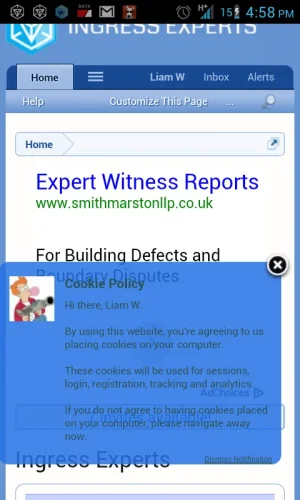
As you can probably see, it aligned very much to the left. It doesn't look right, due to my margins.
This doesn't actually happen on Chrome when I make it small (the notification appears in the middle of the screen).
Is this an issue with Chrome on Android, or is it a style issue that can be fixed?
Anyhow, love this addon
Is there a way to make it look 'right' on smaller widths though?
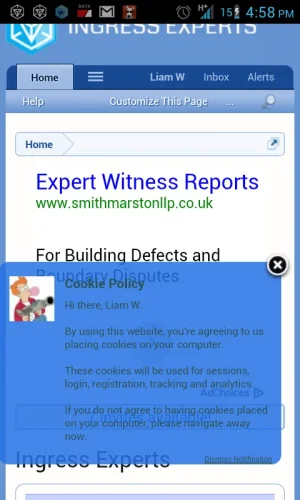
As you can probably see, it aligned very much to the left. It doesn't look right, due to my margins.
This doesn't actually happen on Chrome when I make it small (the notification appears in the middle of the screen).
Is this an issue with Chrome on Android, or is it a style issue that can be fixed?
Liam W
in memoriam 1998-2020
I've just bought this and I'm looking forward to using it.
I have a few questions:
- I'm going to create a birthday Notification. Am I correct in thinking that if I set the Notification as dismissable, it will only show the first time there are birthdays and once dismissed, it won't show again even for other birthdays? If so, how to I set this up? Would it be using the time to display/fade in/fade out timings and not making it a sticky?
- I already have a couple of people who have complained 'as they don't like pop-ups'. I'm sure they will get used to it (and I don't intend on spamming the community with Notifications). However, if these users really complain, I could create a "No Notifications" User group and add users to this, then when I create a Notification I can use the User is NOT a member of any of the selected user groups option to exclude them. I was wondering if there was a way of having this option ticked and the specified usergroup automatically selected (which may be an edit somewhere?). That would help me not to forget to check this option.
- What exactly does the Enable temporary dismissal (Enable temporary notification dismissal via the close button) do? I couldn't see a difference in my non-dismissable notifications when I checked and unchecked this option.
3. I think this refers to the cross in the corner. In the notification creation page, you can specify the temporary dismissal length. Clicking the cross makes this setting come to effect.
Notifications are dismissed using a very small link at the bottom right of the notification (which I originally missed
craigiri
Well-known member
Strange behavior (bug?) I am experiencing.....
After upgrade to 1.2.1 I am trying to create a new notification with a link in it.
But the link does not 'take" and, in fact, goes away when I look at the editing window the next time. I tried both editing the raw HTML and using the link button.
Detail....
1. I created the notification and just posted the raw link in at the bottom - it is to a forum thead.
2. Since it doesn't auto-link, I instead created the link in BBedit and pasted it in and saved it using the HTML edit form. It showed up in the editing window in Notifications, but didn't take. After I saved and went back, it was gone.
3. I tried the same thing using the anchor link in the editing window - same deal, it disappeared.
I'm going to start from scratch and create a new notification to see what happens.
Edit - I tried changing the CDN in the options. No go. See the screens below. One shows the link properly - after I hit save, it reverts back to the URL itself instead of the working link.
More info:
1. Starting from scratch and entering it perfectly the first time works - but any changes in the text box don't take....if you edit it again.
2. Another strange behavior is that an error messages asks me to enter something in the notification color box (says: enter some text) even through dark is selected and is already in there! Selecting any color fixes that and allows the notification to save.
3. No errors are recorded in XF.
After upgrade to 1.2.1 I am trying to create a new notification with a link in it.
But the link does not 'take" and, in fact, goes away when I look at the editing window the next time. I tried both editing the raw HTML and using the link button.
Detail....
1. I created the notification and just posted the raw link in at the bottom - it is to a forum thead.
2. Since it doesn't auto-link, I instead created the link in BBedit and pasted it in and saved it using the HTML edit form. It showed up in the editing window in Notifications, but didn't take. After I saved and went back, it was gone.
3. I tried the same thing using the anchor link in the editing window - same deal, it disappeared.
I'm going to start from scratch and create a new notification to see what happens.
Edit - I tried changing the CDN in the options. No go. See the screens below. One shows the link properly - after I hit save, it reverts back to the URL itself instead of the working link.
More info:
1. Starting from scratch and entering it perfectly the first time works - but any changes in the text box don't take....if you edit it again.
2. Another strange behavior is that an error messages asks me to enter something in the notification color box (says: enter some text) even through dark is selected and is already in there! Selecting any color fixes that and allows the notification to save.
3. No errors are recorded in XF.
Attachments
Last edited:
Liam W
in memoriam 1998-2020
Strange behavior (bug?) I am experiencing.....
After upgrade to 1.2.1 I am trying to create a new notification with a link in it.
But the link does not 'take" and, in fact, goes away when I look at the editing window the next time. I tried both editing the raw HTML and using the link button.
Detail....
1. I created the notification and just posted the raw link in at the bottom - it is to a forum thead.
2. Since it doesn't auto-link, I instead created the link in BBedit and pasted it in and saved it using the HTML edit form. It showed up in the editing window in Notifications, but didn't take. After I saved and went back, it was gone.
3. I tried the same thing using the anchor link in the editing window - same deal, it disappeared.
I'm going to start from scratch and create a new notification to see what happens.
Edit - I tried changing the CDN in the options. No go. See the screens below. One shows the link properly - after I hit save, it reverts back to the URL itself instead of the working link.
More info:
1. Starting from scratch and entering it perfectly the first time works - but any changes in the text box don't take....if you edit it again.
2. Another strange behavior is that an error messages asks me to enter something in the notification color box (says: enter some text) even through dark is selected and is already in there! Selecting any color fixes that and allows the notification to save.
3. No errors are recorded in XF.
How did you get the editor to work? It doesn't appear for me...
I only get a standard text box, and have the WYSIWG editor enabled.
The editor depends on having the TinyMCE files from XF 1.1.x.
I can't reproduce this bug.
My suggestion is to disable the rich text editor and use raw HTML.
I may eventually be switching the add-on to use the default editor and only allow BB Code. But that will be at a cost of flexibility.
I can't reproduce this bug.
My suggestion is to disable the rich text editor and use raw HTML.
I may eventually be switching the add-on to use the default editor and only allow BB Code. But that will be at a cost of flexibility.
Liam W
in memoriam 1998-2020
The editor depends on having the TinyMCE files from XF 1.1.x.
I can't reproduce this bug.
My suggestion is to disable the rich text editor and use raw HTML.
Yeah, just remembered I deleted them. Guess I'll have to reupload them...
Is there a particular reason your using the old version? Is it for backwards compatibility, or is it just that you haven't got around to updating it yet...?
Liam
It actually is irrelevant what the XenForo editor is. This add-on uses TinyMCE as a HTML editor. It could use any editor.
It just so happens it uses the same editor as the XenForo 1.1.x editor, but as a standard HTML editor, not BB Code.
It could use any editor. But it just so happens I may switch to using XenForo's default BB Code editor.
It just so happens it uses the same editor as the XenForo 1.1.x editor, but as a standard HTML editor, not BB Code.
It could use any editor. But it just so happens I may switch to using XenForo's default BB Code editor.
Liam W
in memoriam 1998-2020
It actually is irrelevant what the XenForo editor is. This add-on uses TinyMCE as a HTML editor. It could use any editor.
It just so happens it uses the same editor as the XenForo 1.1.x editor, but as a standard HTML editor, not BB Code.
It could use any editor. But it just so happens I may switch to using XenForo's default BB Code editor.
Sorry, gees.
Liam W
in memoriam 1998-2020
It sounded like you were having a go at me.
Liam W
in memoriam 1998-2020
Oh I see. You're being over sensitive again.
No, don't worry. You'd know about it if that was the case and, hey, all I did was answer your question.
Sorry if you mistook the tone for anything else.
Erm, right ok.
Oversensitive again?
I didn't realise I had been before here...
Anyhow, case closed.
Similar threads
- Replies
- 3
- Views
- 109
- Replies
- 2
- Views
- 709