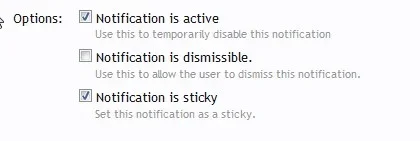You are using an out of date browser. It may not display this or other websites correctly.
You should upgrade or use an alternative browser.
You should upgrade or use an alternative browser.
Xen Notices [Deleted]
- Thread starter Chris D
- Start date
Ferdinand
Well-known member
I was on a networked computer (at the high school I teach at) using windows 7 and the IE that comes with it.
The notification is set to display in the top left and the notice is also on in the top left. The youtube video has the following settings:
The notification is set to display in the top left and the notice is also on in the top left. The youtube video has the following settings:
Code:
<center><iframe width="640" height="360" src="//www.youtube.com/embed/BdhinDX31EA?rel=0&vq=hd1080&iv_load_policy=3" frameborder="0" allowfullscreen></iframe></center>
The issue isn't exclusive to my add-on, unfortunately.
The video sits on top of your fixed header too. I suspect it is a browser issue. I'll see if I can find any signs of a fix.
One thing that is worth a try...
In the YouTube URL, change:
&iv_load_policy=3
to
&iv_load_policy=3&html5=1
If this is what I suspect - some sort of Flash Player issue - that should resolve the issue.
Ferdinand
Well-known member
Thanks Chris, I've added the &html5=1 to the code but I don't think it's worked. I'm on my mac and can't be 100% but I'm not sure what causes this problem. It's going to drive me crazy. Fortunately IE7 or below displays an out of date browser message.View attachment 71251
The issue isn't exclusive to my add-on, unfortunately.
The video sits on top of your fixed header too. I suspect it is a browser issue. I'll see if I can find any signs of a fix.
One thing that is worth a try...
In the YouTube URL, change:
&iv_load_policy=3
to
&iv_load_policy=3&html5=1
If this is what I suspect - some sort of Flash Player issue - that should resolve the issue.
Ferdinand
Well-known member
Thanks a lot, I've tried this still in front of anything IE 8 and below.There is another option actually...
Instead of adding &html5=1 as I suggested above, it might be ok to just add:
&wmode=transparent
Ferdinand
Well-known member
Ah yes it's working in IE 8, I'm only able to test it using http://netrenderer.com/ so I cant move about on the page. Does it also put the video behind the Navbar?I've just tested &wmode=transparent on my test site and that fixes it...
Chris D updated Notifications with a new update entry:
Some small fixes
Read the rest of this update entry...
Some small fixes
- Some criteria (page criteria) was not being evaluated
- The Notification Center link would always appear if you have permission to view it, regardless of the option set in the Admin CP
Thank you for reporting these, @eterskov.
Read the rest of this update entry...
Chris, prior to 1.7.4 I wrapped GritterNotifications template with a condition:
to disable notifications on registration pages. Somehow this doesn't work with 1.7.4 anymore, because $contentTemplate variable is NULL now. Is it possible to access $contentTemplate somehow or use another, equivalent variable in 1.7.4?
Code:
<xen:if is="!in_array({$contentTemplate}, array('login', 'register_form', 'register_confirm', 'register_facebook', 'register_form', 'register_process')">
...
...
...
</xen:if>to disable notifications on registration pages. Somehow this doesn't work with 1.7.4 anymore, because $contentTemplate variable is NULL now. Is it possible to access $contentTemplate somehow or use another, equivalent variable in 1.7.4?
MistyMeanor
Active member
I feel stupid, I haven't been around in a while and doing an overhaul of my forum add-ons and updating them, @Chris D can you please tell me where I can get the new file for this? I tried all your websites first, etc. etc. and checked my email box. I couldn't find it anywhere, so just need the new version please. 
That button closes the notification temporarily.
The length of time it is closed for is defined in the notification setting:

It is not a dismissal because it isn't dismissed permanently. It will come back because it is cookie based. If the value is zero then it will come back when they next close and open their browser. Or you can set that so the cookie is only valid for X days.
It is essential that there is some way to close it temporarily because otherwise it might be in the way of important controls.
You can disable temporary closing with this option:

That's in the main options.
With that option disabled, the notification will reappear after every page load.
The length of time it is closed for is defined in the notification setting:

It is not a dismissal because it isn't dismissed permanently. It will come back because it is cookie based. If the value is zero then it will come back when they next close and open their browser. Or you can set that so the cookie is only valid for X days.
It is essential that there is some way to close it temporarily because otherwise it might be in the way of important controls.
You can disable temporary closing with this option:

That's in the main options.
With that option disabled, the notification will reappear after every page load.
It would be emailed to your PayPal email account.I feel stupid, I haven't been around in a while and doing an overhaul of my forum add-ons and updating them, @Chris D can you please tell me where I can get the new file for this? I tried all your websites first, etc. etc. and checked my email box. I couldn't find it anywhere, so just need the new version please.
If you still can't find it, you'll need to give me some details so that I can find it.
Chris D updated Notifications with a new update entry:
Small update: Adds missing container params
Read the rest of this update entry...
Small update: Adds missing container params
This update re-adds the ability to use some container params in the GritterNotifications template, e.g. $contentTemplate
Read the rest of this update entry...
Similar threads
- Replies
- 3
- Views
- 109
- Replies
- 2
- Views
- 709