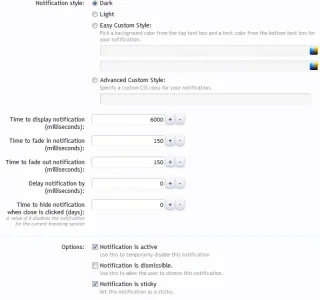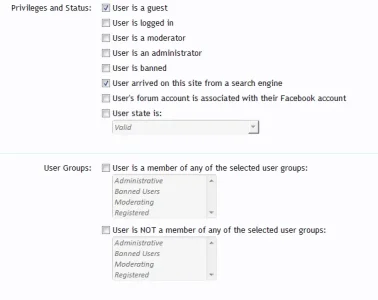Great stuff Chris, we have one request unless I'm completely missing this...
We'd like to set a notification like every day of the week,
IF MONDAY then this,
IF TUESDAY then this... ect...
It's for notifications for the admins only to keep on top of tasks. Just a thought heh.
We'd like to set a notification like every day of the week,
IF MONDAY then this,
IF TUESDAY then this... ect...
It's for notifications for the admins only to keep on top of tasks. Just a thought heh.