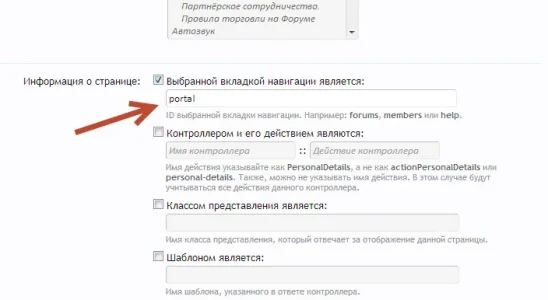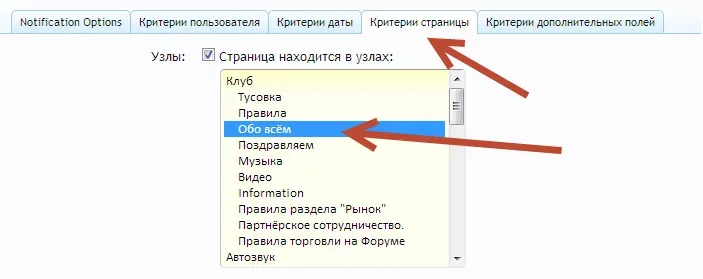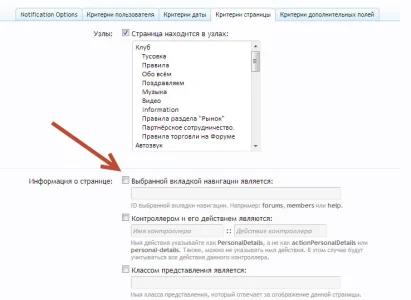The audio formats are dictated by whatever the user's browser can support. So it works with MP3 files, but Firefox doesn't support MP3 files.
What I'm ultimately trying to say is that unfortunately some browsers won't work due to the limitations of their file format compatibility.
WAV files are probably your best bet as they work in all browsers apart from Internet Explorer.
What I'm ultimately trying to say is that unfortunately some browsers won't work due to the limitations of their file format compatibility.
WAV files are probably your best bet as they work in all browsers apart from Internet Explorer.