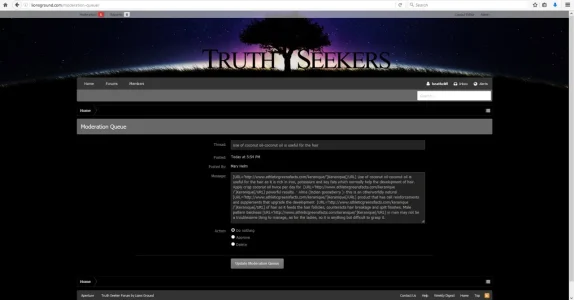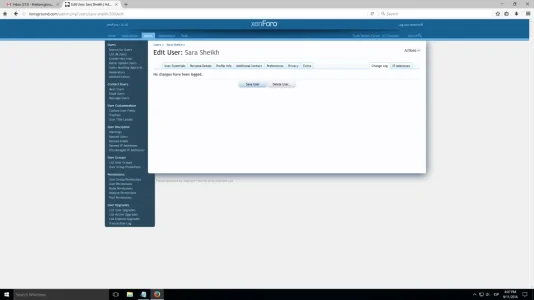HSP
Member
I have a very annoying spam problem on my forum. It signs up under X4 Health[NUMBER], confirm e-mail and writes a thread(spam). Each time I ban this user a new user signs up with the same username followed up with another number.
My forum:
My forum:
- Use cloudflare
I have put several countries under a challenge, under firewall - Captcha during sign up
- Sign up e-mail confirmation
- 1st thread moderated