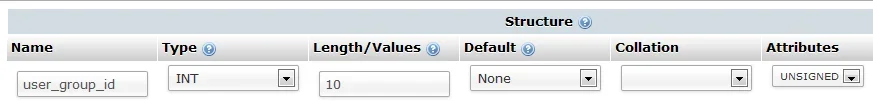DeltaHF
Well-known member
OK, I fixed the permissions issue by adding my admin account's ID to config.php, which finally let me into the control panel. All user group permissions had been reset to "no". Is that by design?
Only 15,000 of my 59,754 (according to the vB3 Admin CP) attachments were imported, which I presume was caused by the error noted in my previous post. Assuming attachment 21430 caused that error, should I just track it down on the vB forum and delete it?
Also, once again, any help in understanding custom user profile field imports would be appreciated.
PHP:
$config['superAdmins'] = '544';Also, once again, any help in understanding custom user profile field imports would be appreciated.