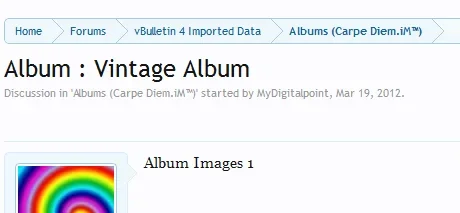Adam Howard
Well-known member
The only way you would get that exact error is either some detail you're entering isn't correct or something is wrong with your setup (host issue).Thanks. This would be my second XF community.
I'm still getting the error, but I'll tinker some more.
FYI: I'm assuming both sites are indeed on the same server and on the same domain, correct?