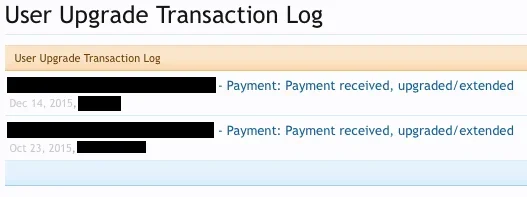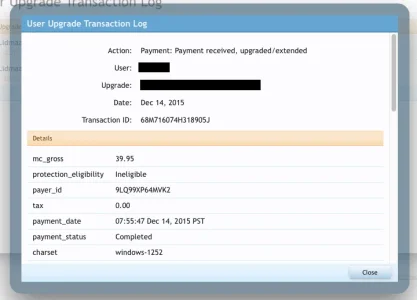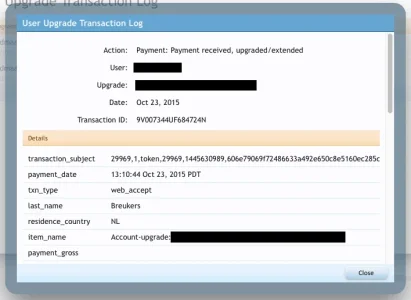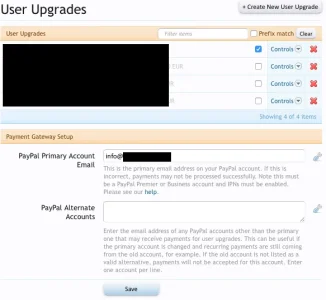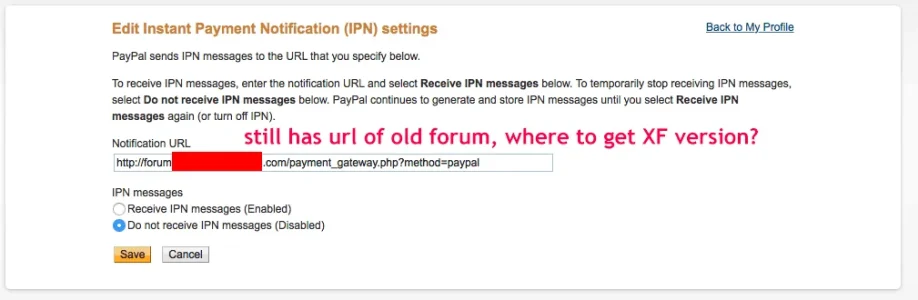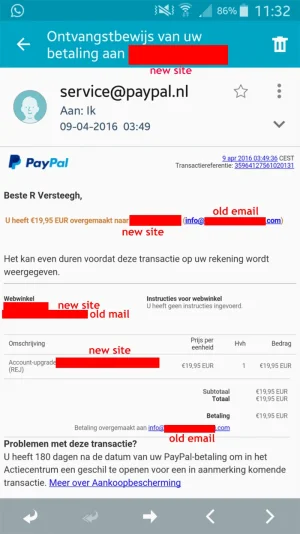For some reason user upgrades have stopped working recently. Did Paypal change anything, how can I test the system to find out what's going on?
Also from te help page:
Some help is appreciated.
Also from te help page:
I can not find this anywhere in my Paypal account since they changed the whole layout there.In order to receive payments for User Upgrades, you must have a Premier or Business PayPal account. You must enable Instant Payment Notifications (IPNs) in PayPal under your Selling Preferences. You should enter a notification URL of [your Board URL]/payment_callback.php.
Some help is appreciated.