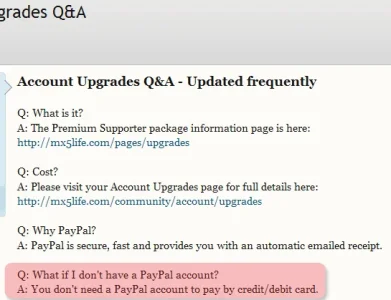John L.
Well-known member
Hi All,
So on one of my forums I have a user upgrade available. Someone definitely purchased one because I got a notification from PayPal. But, nothing happens in XF. I went to the list of active upgrades and...nothing. Anyone else having this issue? Is there a PayPal IPN I need to set or cron to run?
So on one of my forums I have a user upgrade available. Someone definitely purchased one because I got a notification from PayPal. But, nothing happens in XF. I went to the list of active upgrades and...nothing. Anyone else having this issue? Is there a PayPal IPN I need to set or cron to run?