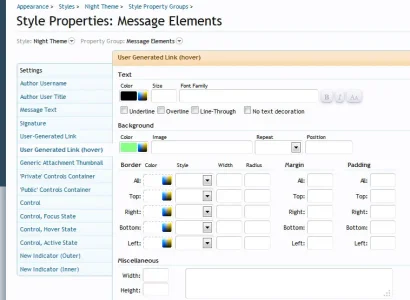Duck
Member
How do I get rid of the shadow under them in "hover" mode?
Screenshot of link in hover-mode:
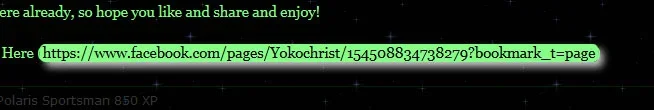
I don't want the shadow (or glow) at all.
Screenshot of admin panel:
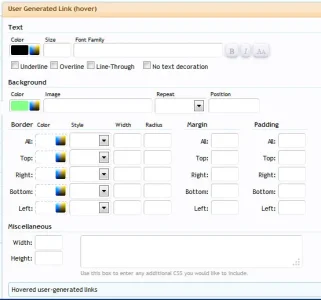
By default, the background image was:
@imagePath/xenforo/gradients/category-23px-light.png
I cleared that out & it's still there.
This is a "child" style. I checked this property for the "parent" style & there is nothing in the code box there either. I don't want to get rid of it in the parent style though, as it's a white style.
Screenshot of link in hover-mode:
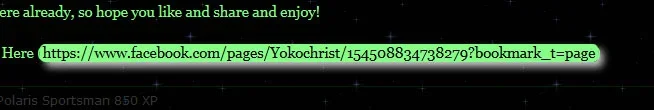
I don't want the shadow (or glow) at all.
Screenshot of admin panel:
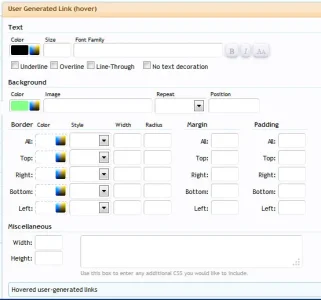
By default, the background image was:
@imagePath/xenforo/gradients/category-23px-light.png
I cleared that out & it's still there.
This is a "child" style. I checked this property for the "parent" style & there is nothing in the code box there either. I don't want to get rid of it in the parent style though, as it's a white style.