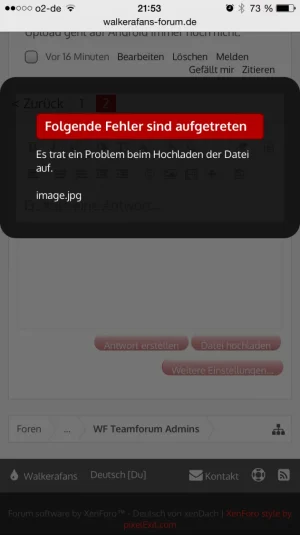gektor
Member
Hi!
I've bought and installed XenForo last week. It's amazing!
My current challenge: Some Users want to use their iPhones to upload Photos (8 Megapixel) with ease, but the server space and the end user bandwidth is limited.
Now I'm desperately looking for an Extention which will optimize all the images, which user uploads according to a JPG Quality and Pixel Size setting, e.g. 1080p, 95%.
My Wordpress already does the automatic post processing it perfectly using Imsanity Plugin: https://wordpress.org/plugins/imsanity/
I've found this Thread, where a user describes a very nice strategy, but it doesn't contain a guide, only a showcase: https://xenforo.com/community/threa...server-side-image-resizing-for-xenforo.41566/
I've also found this Extention, but it ssems to handle already uploaded images only and it seems to need constant Admin action (or do I misunderstand the description?): https://xenforo.com/community/resources/image-resizer.2923/
I also use Easy Watermark Plugin in my Wordpress. Does XenForo has such Plugin? https://wordpress.org/plugins/easy-watermark/
I, of course, can't just use my nice Wordpress Plugins. What a pity.
I would be glad to receive some advise from you, guys.
Thank you!
I've bought and installed XenForo last week. It's amazing!
My current challenge: Some Users want to use their iPhones to upload Photos (8 Megapixel) with ease, but the server space and the end user bandwidth is limited.
Now I'm desperately looking for an Extention which will optimize all the images, which user uploads according to a JPG Quality and Pixel Size setting, e.g. 1080p, 95%.
My Wordpress already does the automatic post processing it perfectly using Imsanity Plugin: https://wordpress.org/plugins/imsanity/
I've found this Thread, where a user describes a very nice strategy, but it doesn't contain a guide, only a showcase: https://xenforo.com/community/threa...server-side-image-resizing-for-xenforo.41566/
I've also found this Extention, but it ssems to handle already uploaded images only and it seems to need constant Admin action (or do I misunderstand the description?): https://xenforo.com/community/resources/image-resizer.2923/
I also use Easy Watermark Plugin in my Wordpress. Does XenForo has such Plugin? https://wordpress.org/plugins/easy-watermark/
I, of course, can't just use my nice Wordpress Plugins. What a pity.
I would be glad to receive some advise from you, guys.
Thank you!