RenegadeMonster
Member
- Affected version
- 2.3.4
Description:
When attempting to submit a post in XenForo forum software while an attached image is still uploading, the system correctly displays a warning: “Files are still being uploaded. Are you sure you want to submit this form?”. However, if the user clicks Cancel on this alert, the following issues occur:
Steps to Reproduce:
Expected Behavior:
Alert informing you the files are still being uploaded:
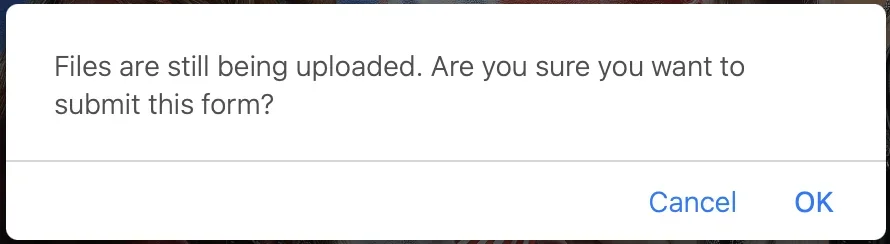
Error message that is displayed after redirection:
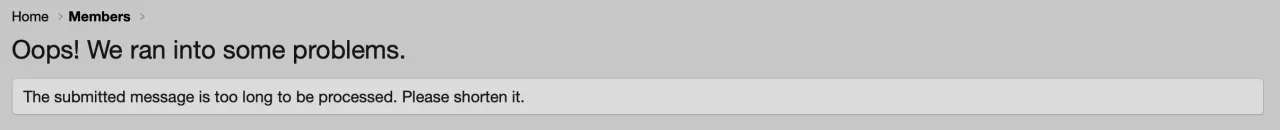
Note: This error also happens on profile status posts.
When attempting to submit a post in XenForo forum software while an attached image is still uploading, the system correctly displays a warning: “Files are still being uploaded. Are you sure you want to submit this form?”. However, if the user clicks Cancel on this alert, the following issues occur:
- In Chrome: The user is redirected to an error page stating, “Oops! We ran into some problems. The Submitted message is too long to be processed. Please shorten it.” To continue, the user must manually hit the back button, which then allows the image upload to proceed.
- In Safari: The user is redirected to an error page stating, “Oops! We ran into some problems. The Submitted message is too long to be processed. Please shorten it.” The image upload does not resume after manually hitting the back button, and any subsequent attempts to post result in the same error message about the message length.
Steps to Reproduce:
- Navigate to the Forum:
- Open the XenForo forum in either Chrome or Safari browser.
- Create a New Post:
- Click on the option to create a new thread or reply to an existing one.
- Attach an Image:
- Use the attachment feature to add an image to your post. Ensure the image is large enough to take noticeable time to upload.
- Initiate Submission Before Upload Completes:
- While the image is still uploading, click the Post button to submit your message.
- Handle the Upload Warning:
- An alert window appears with the message: “Files are still being uploaded. Are you sure you want to submit this form?”.
- Click Cancel on the Alert:
- Choose to Cancel the submission.
- Observe the Behavior:
- You are redirected to an error page stating, “Oops! We ran into some problems. The Submitted message is too long to be processed. Please shorten it.”
Expected Behavior:
- Upon Clicking Cancel:
- The post submission should be aborted gracefully without redirecting to an error page.
- The image upload should either pause and allow the user to resume or continue uploading in the background without affecting the post submission workflow.
- Error Handling:
- No misleading error messages should appear related to message length when the actual issue is interrupted image upload.
Alert informing you the files are still being uploaded:
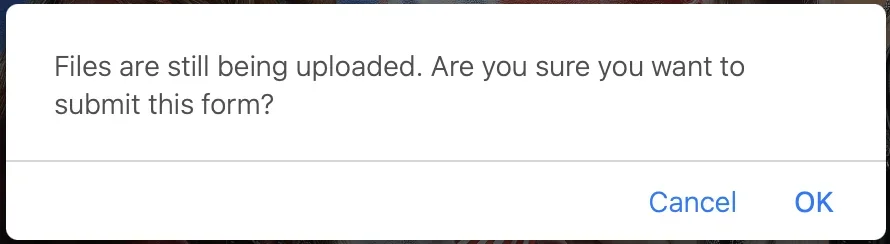
Error message that is displayed after redirection:
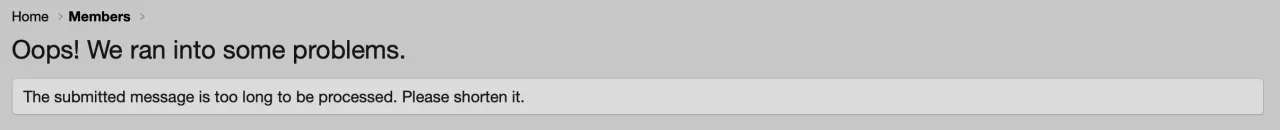
Note: This error also happens on profile status posts.
Last edited: