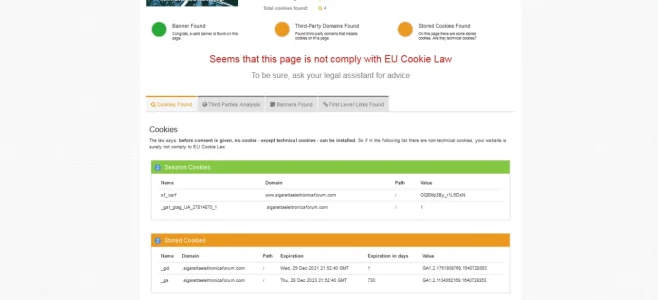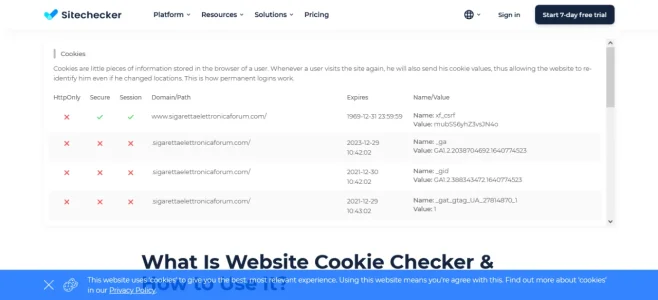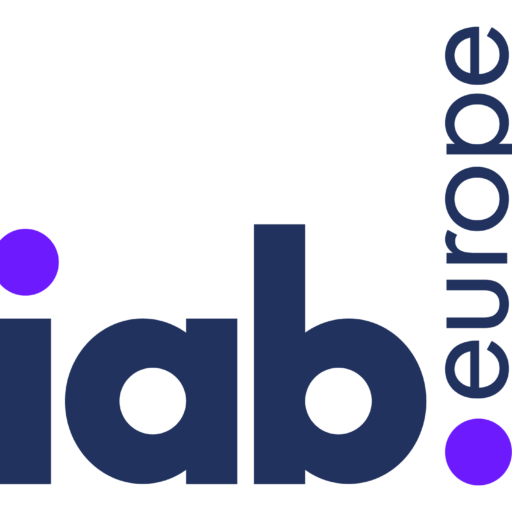markoroots
Well-known member
Hi there I want propose the implementation of the Cookie Banner to be compliant to the GDPR law we have in Europe.
Right now the banner have only the possibility to click on "Accept" and this is not accordant with the law we have here about the privacy policy.
To be legal here, that banner must show all the cookies used and let the possibility to the users to accept or not the use of these.
Is it also possible to show as mandatory some "Necessary Cookies" to make turn good the site, but the users can decide to accept these, or go out of the site, the third party cookies instead can be accept or not, by just selecting the options "yes" or "no".
So would be really important for us to have the right options to let us set the banner to be law compliant.
This need:
This is necessary for us that live in Europe because the default cookie banner with the GDPR directive is became in this moment furthermore out of law and this is a big risk for us.
Right now the banner have only the possibility to click on "Accept" and this is not accordant with the law we have here about the privacy policy.
To be legal here, that banner must show all the cookies used and let the possibility to the users to accept or not the use of these.
Is it also possible to show as mandatory some "Necessary Cookies" to make turn good the site, but the users can decide to accept these, or go out of the site, the third party cookies instead can be accept or not, by just selecting the options "yes" or "no".
So would be really important for us to have the right options to let us set the banner to be law compliant.
This need:
- a button that show all the cookies are used
- the options/buttons to accept them or refuse
- possibility to set use all and refuse all, or some of them
- show what are the strictly necessary cookies to access the site
- give them the possibility to accept only the "Necessary" that must be explained for what are used for and refuse the others (third part)
This is necessary for us that live in Europe because the default cookie banner with the GDPR directive is became in this moment furthermore out of law and this is a big risk for us.
Last edited:
Upvote
40