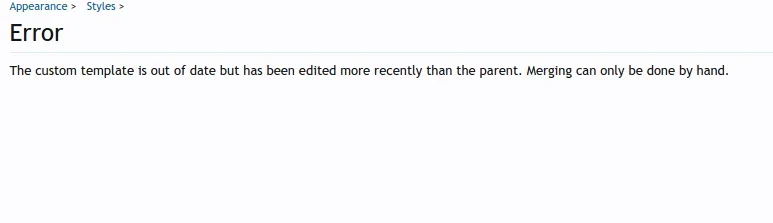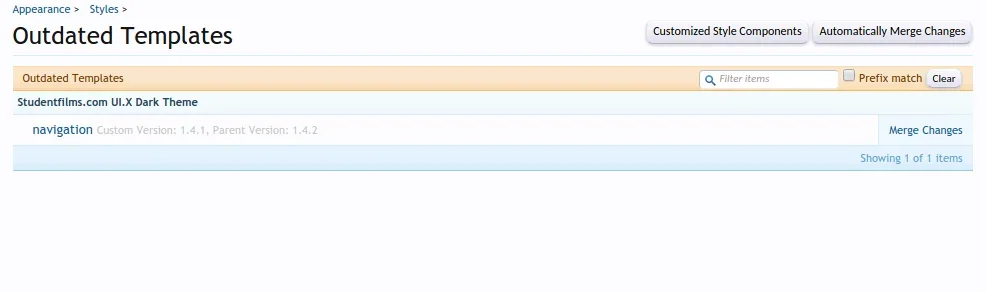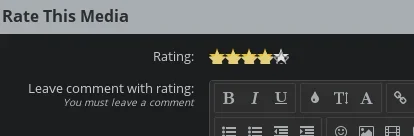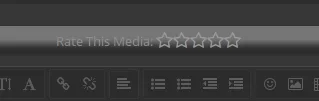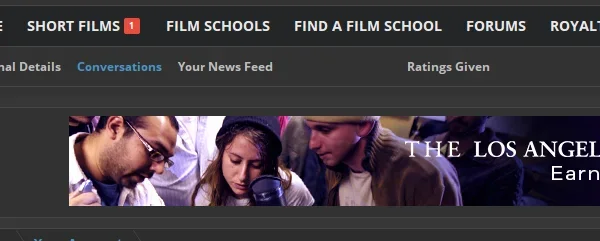How easy would it be for me to make the sidebar go all the way to the top and the welcome not take up the full width? Is that some settings for me to switch or is that something that I'd need to purchase the customization for?
View attachment 85093
This requires a template edit, requires page_container edit.
In style properties we can change "Selected Tab Sub-Links Height" and that works great, but when I turn on sticky navigation, once the sticky nav takes over, the sub links height becomes equal with the height of the menu row above it, is there a way to change that?
We are hoping to have a fix for this soon, it is doing what it does intentionally but I know that limits your interface slightly.