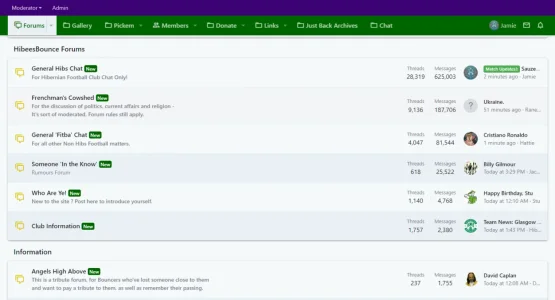willl
Well-known member
That's extremely weird!
Mind sending in a support ticket here? https://www.themehouse.com/contact/create-ticket
Hope you see this shortly so I can get this resolved for you before the weekend
Mind sending in a support ticket here? https://www.themehouse.com/contact/create-ticket
Hope you see this shortly so I can get this resolved for you before the weekend