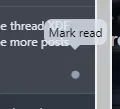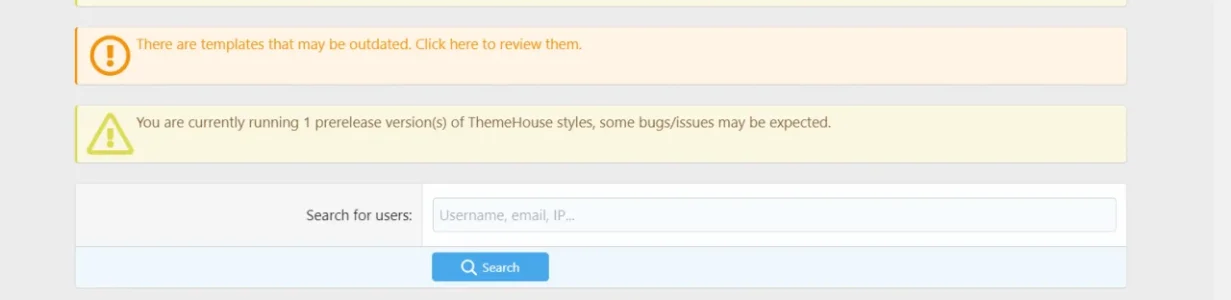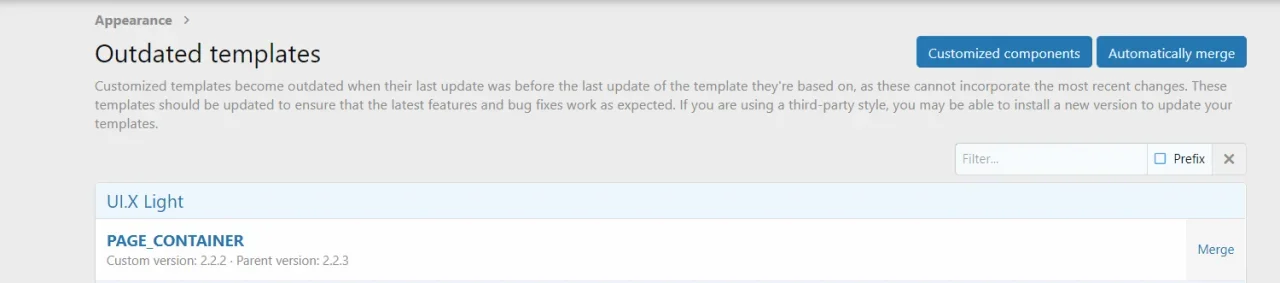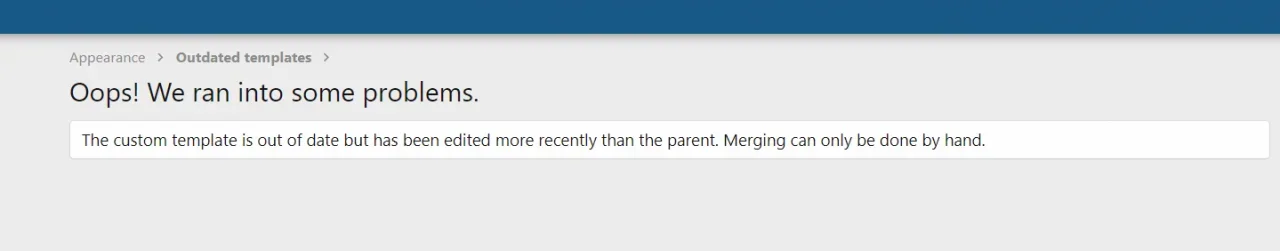An exception occurred: [ErrorException] [E_WARNING] Declaration of ThemeHouse\ReactPlus\XF\Template\Templater::fnReactions($templater, &$escape, XF\Mvc\Entity\Entity $content, $link, array $linkParams = Array) should be compatible with XF\Template\Templater::fnReactions($templater, &$escape, $content, $link, array $linkParams = Array) in src/addons/ThemeHouse/ReactPlus/XF/Template/Templater.php on line 72
- XF::handlePhpError() in src/vendor/composer/ClassLoader.php at line 444
- include() in src/vendor/composer/ClassLoader.php at line 444
- Composer\Autoload\includeFile() in src/vendor/composer/ClassLoader.php at line 322
- Composer\Autoload\ClassLoader->loadClass()
- spl_autoload_call()
- class_exists() in src/XF/Extension.php at line 172
- XF\Extension->extendClass() in src/XF/App.php at line 2811
- XF\App->extendClass() in src/XF/App.php at line 1775
- XF\App->setupTemplaterObject() in src/XF/App.php at line 1345
- XF\App->XF\{closure}() in src/XF/Container.php at line 28
- XF\Container->offsetGet() in src/XF/App.php at line 3175
- XF\App->templater() in src/XF/Admin/App.php at line 97
- XF\Admin\App->preRender() in src/XF/Mvc/Dispatcher.php at line 395
- XF\Mvc\Dispatcher->render() in src/XF/Mvc/Dispatcher.php at line 58
- XF\Mvc\Dispatcher->run() in src/XF/App.php at line 2300
- XF\App->run() in src/XF.php at line 488
- XF::runApp() in admin.php at line 13