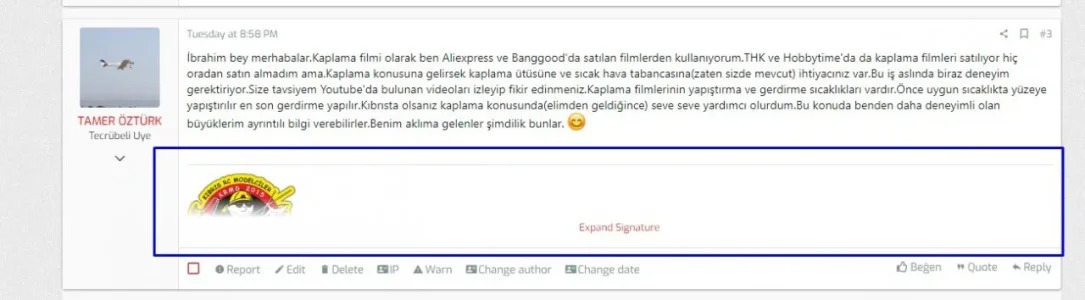Ian Hitt
Well-known member
@ThemeHouse Is setting up lazy loading a matter of enabling the option?
That needs more explanation for me
This is mostly just a developer option, and all that does is include the script in case you wanted to use it for anything. It works by adding class="lazy" and changing the src of an image, video, or iframe to data-src instead. So:
HTML:
<img src="test.png" />Would become
HTML:
<img class="lazy" data-src="test.png" />