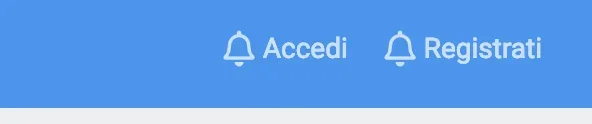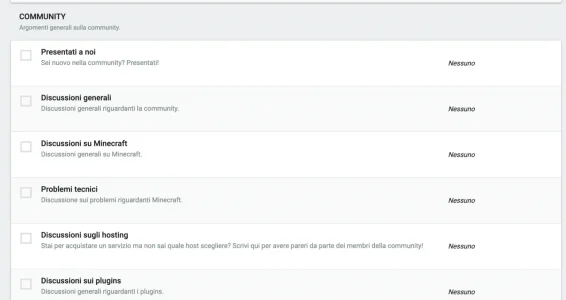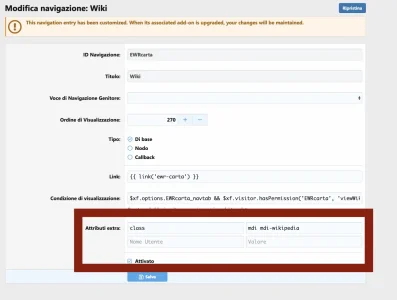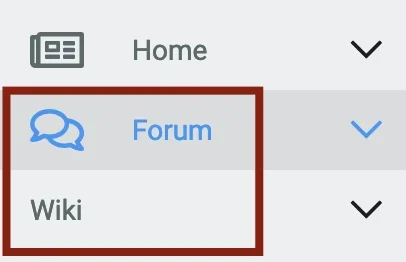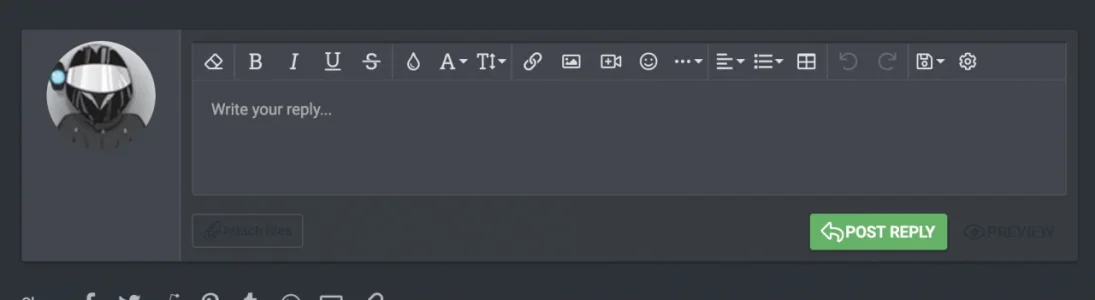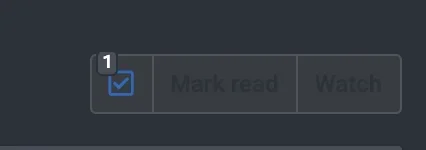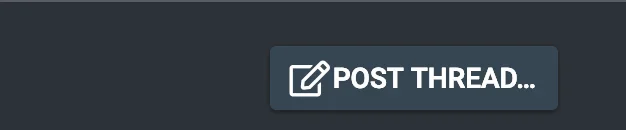It's UI.X Material (Child UI.X Theme)Is that UI.X Pro or just UI.X that you've edited? Because that's Pro's layout by default, so wondering if you imported something wrong....
You are using an out of date browser. It may not display this or other websites correctly.
You should upgrade or use an alternative browser.
You should upgrade or use an alternative browser.
UI.X 2 [Paid] 2.3.8.0.1
No permission to buy ($59.50)
- Thread starter ThemeHouse
- Start date
Ah, I don't remember those being the colors of that style. I had some other problems with that style, but haven't reinstalled it since the last couple of updates. Maybe I'll import it just to see....It's UI.X Material (Child UI.X Theme)
@FedericoGB25 @hkymre
If you switch to FontAesome you will just need to change the Icons in Style Properties > Node Icons.
If you switch to FontAesome you will just need to change the Icons in Style Properties > Node Icons.
Wich option?@FedericoGB25 @hkymre
If you switch to FontAesome you will just need to change the Icons in Style Properties > Node Icons.
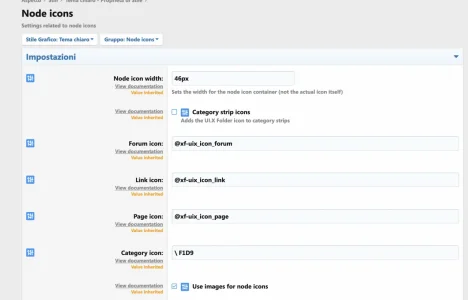
Take a look at our FAQ's as "How do I set new navigation icons" should be able to help you answer on setting custom navigation icons.One other question - I'm using Siropu Chat & since XF 2.1 the icon is just a folder.
Can you confirm how to change this please?
What icon are you changing? The "Alert" icon? Are you changing them in the primary theme or child theme?I am having a problem with FontAwesome icons: In "Login" and "Register" icons, I see the Alert icon.
Trying to change the icons from Style Properties > Icons and changing values, the icons does not change.
Did you add them in the extra.less template for the primary theme or the child theme?Hello, I just updated the theme and now some of my user groups have lost the coloured usernames
I am doing it with the Child theme (UI.X Material). Doing it with the primary theme, nothing changesWhat icon are you changing? The "Alert" icon? Are you changing them in the primary theme or child theme?
I've started a PM with you so that we can further troubleshoot this issue.I am doing it with the Child theme (UI.X Material). Doing it with the primary theme, nothing changes
ThemeHouse updated UI.X 2 with a new update entry:
UI.X add-on version 2.1.0 Patch Level 2 released
Read the rest of this update entry...
UI.X add-on version 2.1.0 Patch Level 2 released
This is a security update to the UI.X add-on. Please update the add-on as soon as possible.
Bugs fixed:
- Resolved an exploit that would allow a third party site to modify the toggle settings of the currently logged in user. Thanks to @SeToY for identifying the issue.
Read the rest of this update entry...
Yes they were already there. The username colours have come back but one of the group banners which we added in extra.less is not showing now. The others are though and they all use thr same codeTake a look at our FAQ's as "How do I set new navigation icons" should be able to help you answer on setting custom navigation icons.
What icon are you changing? The "Alert" icon? Are you changing them in the primary theme or child theme?
Did you add them in the extra.less template for the primary theme or the child theme?
Which setting is to change the text/button colours for these locations? Presuming they can be changed here " /admin.php?styles/motovlog-theme-new-child.12/style-properties/group&group=color"?
I can't see black on black etc
All button styling should be in done Style Properties > Buttons.
Similar threads
- Locked
- Question
- Replies
- 9
- Views
- 101
- Question
- Replies
- 20
- Views
- 403
- Replies
- 75
- Views
- 1K