Ian Hitt
Well-known member
Wait, so just to confirm, is the latest UI.X 2 update compatible with XF 2.1.1?
Yes, UI.X V2.1.1.0.0 is compatible specifically with XF 2.1.1
Wait, so just to confirm, is the latest UI.X 2 update compatible with XF 2.1.1?
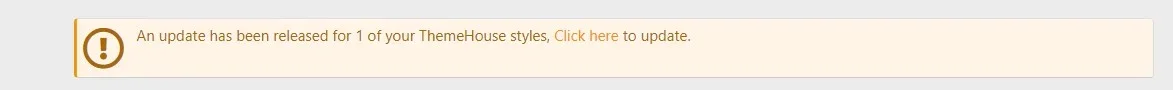
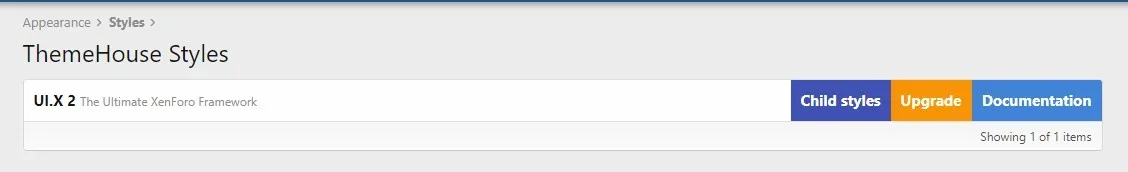
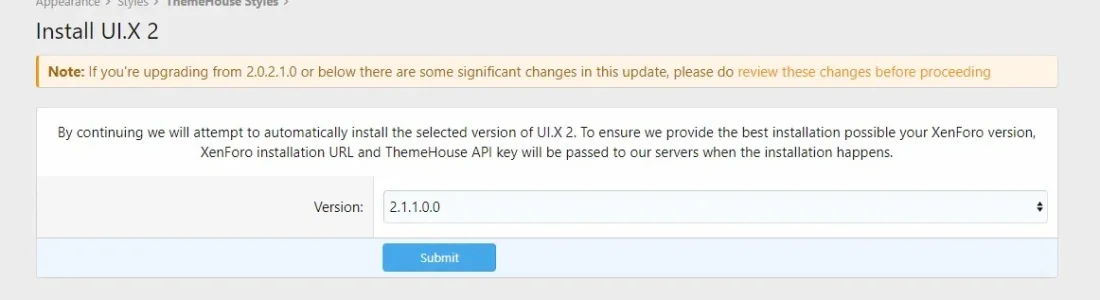
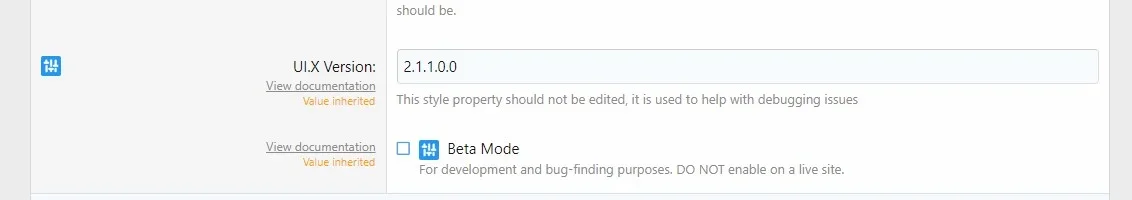
The header background color in UI.X by default has always been the primary brand color. If this changed for you after the update, it means you made the change to UI.X directly. Make sure to make all changes to a child theme to avoid having your customizations overwritten
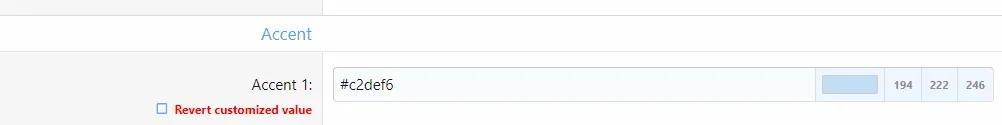
After doing the update to UI.X V2.1.1.0 e-mails are being sent with huge font size. Where can I change it? Thanks!
Ok, I've tried everything I can think of now. I'm running the new XF 2.1.1, did the UI.X update, I'm using my own child theme with the new parent theme, all colors are matching what I had before - and I still have a different color in my header, everything else looks the way it was before.
Since you say it always was the primary brand color - is there any other way to manipulate this as in my live website https://www.gaming-universe, it's using a different color than the primary brand color set?
I've tinkered with the color options on my live server still using the former version of UI.X and I was able to change the header background via the accent 1 setting under "Group: Color palette":
Not sure if it was an unintentional bug, but this is no longer possible now.
@Ian Hitt any suggestion ?I have just upgraded UI.X V 2.1.1.0.0 on Tuesday. Everything was fine. Merge the outdated templates. A new version warning disappeared.
Today when I get into AP panel, it says "An update has been released for 1 of your ThemeHouse styles, Click here to update."
View attachment 197921
When I Click and go to Style page, I see "Upgrade" button, not force to install again.
View attachment 197922
Upgrade button shows the version that I am already using.
View attachment 197923
In order to be sure, I check UI.X version in use.
View attachment 197924
Run the cron job. But the warning is still existed. Any suggestion ?
After that I stayed with only one that I merged immediately. Will send PM.Check to make sure you do not have any outdated templates. This was an issue in 2.1.0.2 but fixed in this release. If you don't have any outdated templates, PM me and I'll help you resolve the issue
I've just updated to XF 21.1 & UIX 2.1.1.0 and the forum icons are no longer displaying.
If I change them to FA5 then they show ok, but any MDI ones don't
Hi Ian, I'm seeing it on UI.X child theme, and also UIX.Material child theme.Do you have this problem in a custom child theme, or in UI.X? What is your site?
You are able to view what this update includes by going here: https://github.com/Audentio/xf2theme-issues/milestone/27?closed=1
Note: This release cannot be used on XenForo 2.0, it is exclusively for XenForo 2.1 only.
Note: This update doesn't require a UI.X add-on update to function properly.
Those widgets do not display in the footer and the error log is full of stuff like this:
Stack trace
- ErrorException: [E_WARNING] Creating default object from empty value
- src/XF/Widget/Html.php:47
#0 src/XF/Widget/Html.php(47): XF::handlePhpError(2, '[E_WARNING] Cre...', '/home/...', 47, Array)
#1 src/XF/Admin/Controller/Widget.php(121): XF\Widget\Html->verifyOptions(Object(XF\Http\Request), Array, NULL)
#2 src/XF/Mvc/FormAction.php(168): XF\Admin\Controller\Widget->XF\Admin\Controller\{closure}(Object(XF\Mvc\FormAction))
#3 src/XF/Admin/Controller/Widget.php(157): XF\Mvc\FormAction->run()
#4 src/XF/Mvc/Dispatcher.php(321): XF\Admin\Controller\Widget->actionSave(Object(XF\Mvc\ParameterBag))
#5 src/XF/Mvc/Dispatcher.php(244): XF\Mvc\Dispatcher->dispatchClass('XF:Widget', 'Save', Object(XF\Mvc\RouteMatch), Object(XF\Admin\Controller\Widget), NULL)
#6 src/XF/Mvc/Dispatcher.php(100): XF\Mvc\Dispatcher->dispatchFromMatch(Object(XF\Mvc\RouteMatch), Object(XF\Admin\Controller\Widget), NULL)
#7 src/XF/Mvc/Dispatcher.php(50): XF\Mvc\Dispatcher->dispatchLoop(Object(XF\Mvc\RouteMatch))
#8 src/XF/App.php(2177): XF\Mvc\Dispatcher->run()
#9 src/XF.php(390): XF\App->run()
#10 admin.php(13): XF::runApp('XF\\Admin\\App')
#11 {main}
Just updated to 2.1.1.1.0 but node icon issue remains.
Since the latest UI.X upgrades, I've been having problems with these widgets:
thuix_footer_aboutUsWidget
thuix_footer_quickNavWidget
thuix_footer_userNavWidget
The other TH footer widgets work fine.
I would have just tried to delete and reinstall them, but I don't see an option to add those widgets and I really don't want to have to reinstall my styles again - done it already like 4 times since last night, for various reasons. Guess I can just do without them for the time being. I'll live.
Is that UI.X Pro or just UI.X that you've edited? Because that's Pro's layout by default, so wondering if you imported something wrong....Hello
I have just installed the theme, but I have a problem regarding the icons:

We use essential cookies to make this site work, and optional cookies to enhance your experience.