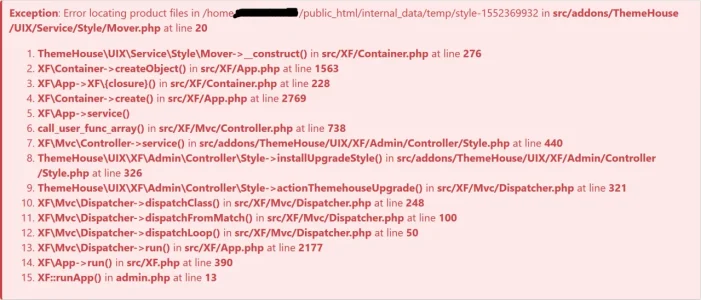You are using an out of date browser. It may not display this or other websites correctly.
You should upgrade or use an alternative browser.
You should upgrade or use an alternative browser.
UI.X 2 [Paid] 2.3.7.0.0
No permission to buy ($59.50)
- Thread starter ThemeHouse
- Start date
ThemeHouse
Well-known member
ThemeHouse updated UI.X 2 with a new update entry:
Version 2.1.1.0 Released
Read the rest of this update entry...
Version 2.1.1.0 Released
You are able to view what this update includes by going here: https://github.com/Audentio/xf2theme-issues/milestone/26
Note: This release cannot be used on XenForo 2.0, it is exclusively for XenForo 2.1 only.
Note: This update doesn't require a UI.X add-on update to function properly.
Read the rest of this update entry...
imno007
Well-known member
I've obviously missed something. What's the difference between UI.X 2 and UI.X 2 Pro theme? This is the first time I've seen the Pro theme available for download in my account (3 months after buying the Pro package!). Always before the only "Pro" I saw in the downloads was the addon. Is there any real difference the two?
Last edited:
Chromaniac
Well-known member
just curious... have you increased size of elements like tags on thread pages in this update or i messed up something in my settings! maybe it's time i should reset all font sizes to default settings. even the unfurled box is much bold now.
Last edited:
Chromaniac
Well-known member
mmm. i installed it like 12 hours ago.
Chromaniac
Well-known member
yeah i had to revert some templates and manually re-do the changes. but otherwise, it has been working fine. 
mmirlach
Active member
I've updated UI.X2 with the 2.1.1.0 release and the header color did change to my primary brand color:
Old:
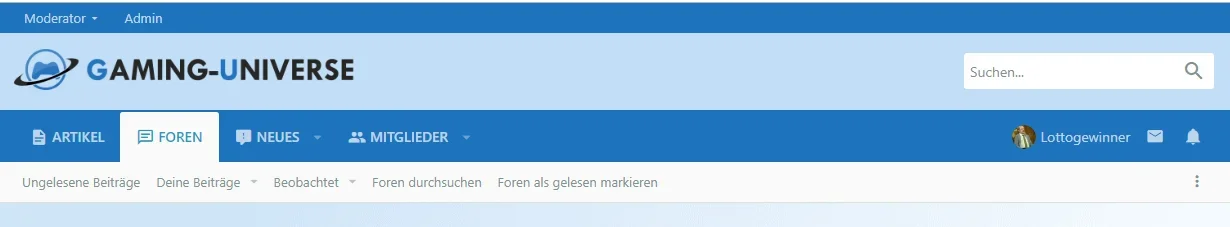
New:

This makes my logo unrecognizable. How can I fix this or is it a bug?
I also get the following message in the Xenforo admin hub now:
"You are currently running 1 prerelease version(s) of ThemeHouse styles, some bugs/issues may be expected."
Old:
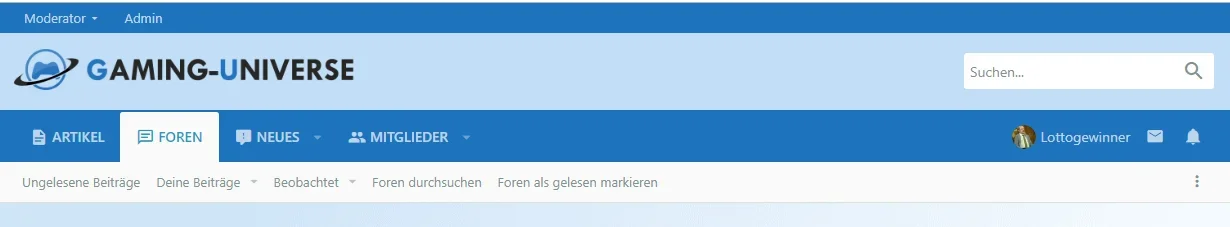
New:

This makes my logo unrecognizable. How can I fix this or is it a bug?
I also get the following message in the Xenforo admin hub now:
"You are currently running 1 prerelease version(s) of ThemeHouse styles, some bugs/issues may be expected."
Ian Hitt
Well-known member
I've updated UI.X2 with the 2.1.1.0 release and the header color did change to my primary brand color:
Old:
View attachment 197876
New:
View attachment 197877
This makes my logo unrecognizable. How can I fix this or is it a bug?
I also get the following message in the Xenforo admin hub now:
"You are currently running 1 prerelease version(s) of ThemeHouse styles, some bugs/issues may be expected."
The header background color in UI.X by default has always been the primary brand color. If this changed for you after the update, it means you made the change to UI.X directly. Make sure to make all changes to a child theme to avoid having your customizations overwritten
mmirlach
Active member
The header background color in UI.X by default has always been the primary brand color. If this changed for you after the update, it means you made the change to UI.X directly. Make sure to make all changes to a child theme to avoid having your customizations overwritten
I think I've only upgraded the style but not the addon itself
Will check this in a minute.
Chromaniac
Well-known member
can someone check if the mod bar is getting hidden for moderators on the 2.1.1 theme. here is a short clip: https://streamable.com/fvo2d
Dalton Prock
Well-known member
No, we didn't, no. If your using rem for all your font sizes this could happen.just curious... have you increased size of elements like tags on thread pages in this update or i messed up something in my settings! maybe it's time i should reset all font sizes to default settings. even the unfurled box is much bold now.
Not able to replicate this on our themes demo.can someone check if the mod bar is getting hidden for moderators on the 2.1.1 theme. here is a short clip: https://streamable.com/fvo2d
Dalton Prock
Well-known member
I started a PM with you to discuss this.I've obviously missed something. What's the difference between UI.X 2 and UI.X 2 Pro theme? This is the first time I've seen the Pro theme available for download in my account (3 months after buying the Pro package!). Always before the only "Pro" I saw in the downloads was the addon. Is there any real difference the two?
mmirlach
Active member
The header background color in UI.X by default has always been the primary brand color. If this changed for you after the update, it means you made the change to UI.X directly. Make sure to make all changes to a child theme to avoid having your customizations overwritten
Okay...
I've now updated UI.X to 2.1.1.0 via uploading the "upload" folder from the zip file. I've also added the new style-uix.xml again as the parent theme and uploaded the backup from my child theme once more to guarantee there are no changes and I still have the same issue. Any ideas?
Chromaniac
Well-known member
i have updated the ticket with login details. thanks. hopefully it is fixable!Not able to replicate this on our themes demo.
imno007
Well-known member
I might be missing something here, but if you exported your edited child style and imported it back, that might be why you're still running into the same issue? Might be easiest to just delete everything and install fresh versions of both the parent and child, and then you can import your backup as an independent style and use it as a template (refer back to it where necessary) to make some quick changes to your newly imported and unedited child style.Okay...
I've now updated UI.X to 2.1.1.0 via uploading the "upload" folder from the zip file. I've also added the new style-uix.xml again as the parent theme and uploaded the backup from my child theme once more to guarantee there are no changes and I still have the same issue. Any ideas?
mmirlach
Active member
I might be missing something here, but if you exported your edited child style and imported it back, that might be why you're still running into the same issue? Might be easiest to just delete everything and install fresh versions of both the parent and child, and then you can import your backup as an independent style and use it as a template (refer back to it where necessary) to make some quick changes to your newly imported and unedited child style.
Is this the suggested way? It's quite painful when there are a lot of changes and so far I had no issues like that when importing the child theme. Also I checked all color options and they seem fine.
PumpinIron
Well-known member
Wait, so just to confirm, is the latest UI.X 2 update compatible with XF 2.1.1?
Similar threads
- Locked
- Question
- Replies
- 9
- Views
- 92
- Question
- Replies
- 20
- Views
- 393