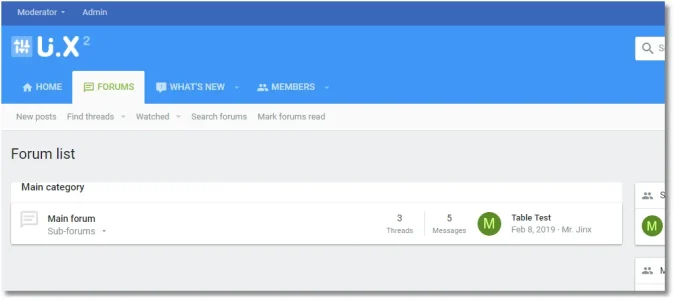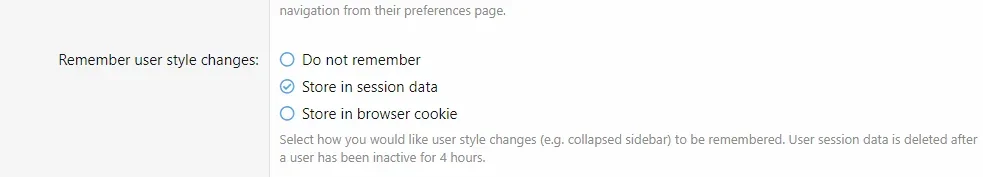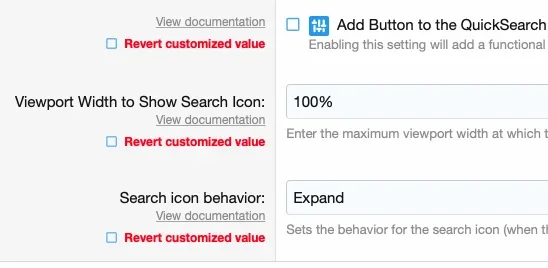I'm enjoying the xf2 version of UI.X so far, but there's something I can't figure out. I would like to always use the search icon instead of displaying the full search box, but I'm not sure how to make it work. The documentation says, '100% for always icon and 0 for never,' so I set it to 100%:
View attachment 197631
However instead of showing just the icon, it looks like this:
View attachment 197632
How can I fix it? I have a lot of items in the navigation, so there isn't room for a full search box.