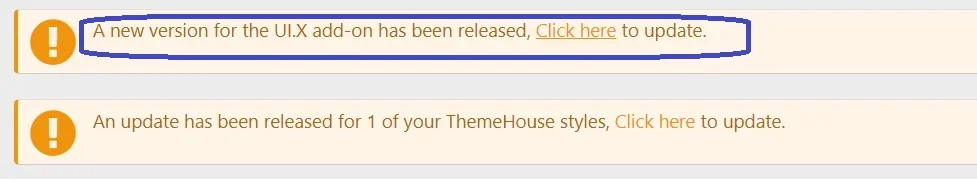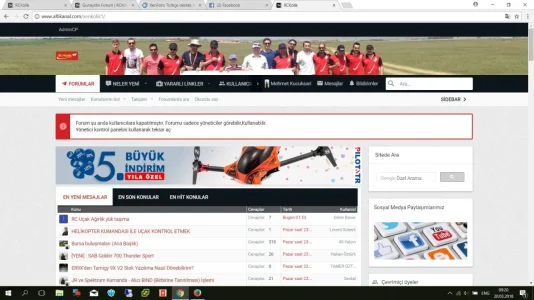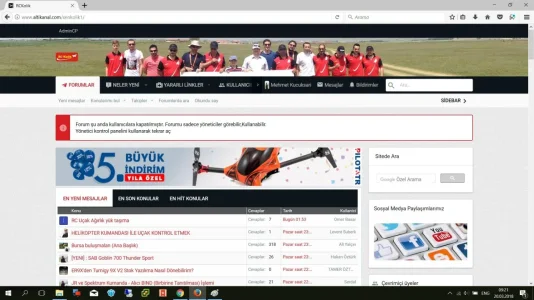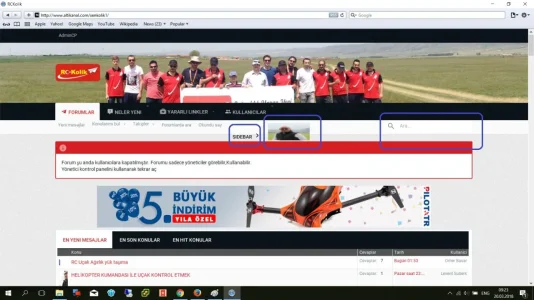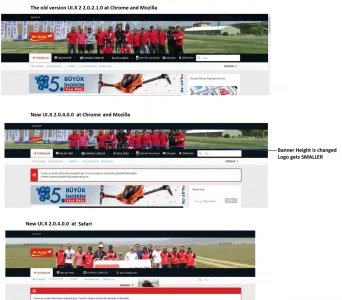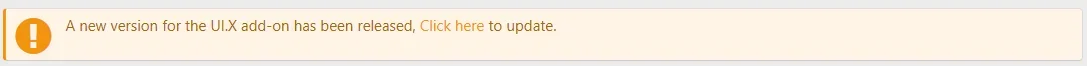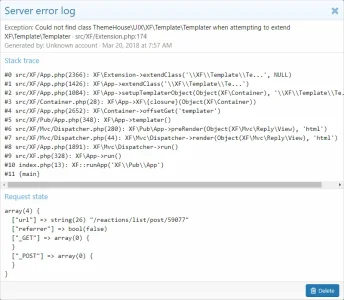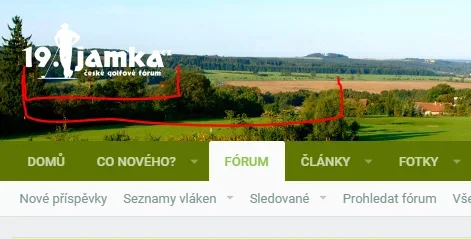But I think before upgrading the theme, first we have to upgrade UI.X add-on (ThemeHouse-UIX-2.0.5_Patch_Level_2.zip) right ?if you have already installed the theme via the UI.X add-on, then you can simply Appearance > Themehouse Styles and click Upgrade next to the theme. This is all that is required to update a theme that has already been installed with the UI.X add-on.
You are using an out of date browser. It may not display this or other websites correctly.
You should upgrade or use an alternative browser.
You should upgrade or use an alternative browser.
UI.X 2 [Paid] 2.3.8.0.1
No permission to buy ($59.50)
- Thread starter ThemeHouse
- Start date
I can export my modified style, import it to my theme UI.X 2.0.4.0.0 as child it always remains in: 2.0.2.1.0If that's the case you didn't install the style originally with the UI.X Add-on, you can export your child style and import it as a child of the new UI.X and then delete the old one
The theme UI.X 2.0.4.0.0 was installed via API
I could not find the right parameter for sidebar width at "Style Properties > Sidebar".The sidebar width reduction is not a big, its our decision to change the default. You can change it back in Style Properties > Sidebar.
I could not find the right parameter for sidebar width at "Style Properties > Sidebar".
I believe the sidebar width is located in the Style Properties > Page setup
And according to change log :I believe the issue has to do with the XF base_url (I just implemented a fix for this yesterday actually.) For now I believe if you add a "/" in front of each image it will work.
EX:"/@xf-uix_imagePath/images/bg/1.jpg", "/@xf-uix_imagePath/images/bg/2.jpg",
- Fixed backstretch when using background urls
The banner as a slideshow does only work at home page, not at other pages.
Last edited:
Great thanks. The right parameter "Sidebar and side navigation width " is at "Page Setup".I believe the sidebar width is located in the Style Properties > Page setup
so i updated xenforo, theme add-on and theme on my board today.
went smoothly. except for one issue that i cannot resolve on my own.
i cannot get back the compact header like it was before the update.
now the forum name is in its own line making the header taller.
i have checked everywhere but i cannot find the setting that would bring it back in the same line as the top nav bar like it was possible before the update.
sadly, i do not have access to an older screenshot at the moment but this is what i want to do.
went smoothly. except for one issue that i cannot resolve on my own.
i cannot get back the compact header like it was before the update.
now the forum name is in its own line making the header taller.
i have checked everywhere but i cannot find the setting that would bring it back in the same line as the top nav bar like it was possible before the update.
sadly, i do not have access to an older screenshot at the moment but this is what i want to do.
One more bug : As you can see at attached, my banner height and logo size are changed after the upgrade at Chrome and Mozilla. But they are still normal at Safari ??
When I check the related parameters for banner and logo size, they are still same as they should be. So how can I fix that problem?
When I check the related parameters for banner and logo size, they are still same as they should be. So how can I fix that problem?
Attachments
Last edited:
Just before upgrading UI.X2 2.0.2.1.0 , first I want to upgrade Xenforo from 2.0.2 to 2.0.4. After a successful upgrade at Xenforo, it asked me to merge Outdated templates, which is normal.
What I want to learn is, for the following templates "Page_Container, app_nav.less, message.less" I need to make a choice as shown at attached. (Sorry it is in Turkish) I selected to right one, is it correct ?
Unfortunately, there is not necessarily a right answer here. The issue is that changes form UI.X, XenForo, and yourself are in conflict with eachother (meaning two people edited the same thin) and it wants to know which version you would like. UI.X 2 has already resolved all of the merge issues from XenForo 2.0.4, so this mean that something you edited is in conflict with one of the updates.
I can export my modified style, import it to my theme UI.X 2.0.4.0.0 as child it always remains in: 2.0.2.1.0
The theme UI.X 2.0.4.0.0 was installed via API
Make sure you are not exporting your theme as an independent theme, or it will contain everything from its current parent, which is what you are trying to avoid.
so i updated xenforo, theme add-on and theme on my board today.
went smoothly. except for one issue that i cannot resolve on my own.
i cannot get back the compact header like it was before the update.
now the forum name is in its own line making the header taller.
i have checked everywhere but i cannot find the setting that would bring it back in the same line as the top nav bar like it was possible before the update.
sadly, i do not have access to an older screenshot at the moment but this is what i want to do.
Navigate to Style Properties > Header and Navigation, and set "Minimum viewport width to show logo block" to 100%.
One more bug : As you can see at attached, my banner height and logo size are changed after the upgrade at Chrome and Mozilla. But they are still normal at Safari ??
When I check the related parameters for banner and logo size, they are still same as they should be. So how can I fix that problem?
It looks like you are having quite a few issues with your theme. Why don't you shoot us a ticket on themehouse.com and we'll help you get your ducks back in order
You can change the logo here: https://www.themehouse.com/help/documentation/uix2/basic-options#uix_logoWidthHello, after update UI.X 2.0.4.0.0 i have more smaller logo. Before width was cca 200px, now cca one half. How can i set "before" version?
View attachment 171475
Great, thanks for your offer. I think this will be easiest and best solution for meIt looks like you are having quite a few issues with your theme. Why don't you shoot us a ticket on themehouse.com and we'll help you get your ducks back in orderhttps://www.themehouse.com/contact/create-ticket/choose-product
We modified these sizes a bit last minute. People were adding logos we felt may be too big. You can go set your own widths in Basic Options. Here is some info on that: https://www.themehouse.com/help/documentation/uix2/basic-options#logo-hierarchyHello, after update UI.X 2.0.4.0.0 i have more smaller logo. Before width was cca 200px, now cca one half. How can i set "before" version?
View attachment 171475
Yes I export the independent theme well and yet it does not updateUnfortunately, there is not necessarily a right answer here. The issue is that changes form UI.X, XenForo, and yourself are in conflict with eachother (meaning two people edited the same thin) and it wants to know which version you would like. UI.X 2 has already resolved all of the merge issues from XenForo 2.0.4, so this mean that something you edited is in conflict with one of the updates.
Make sure you are not exporting your theme as an independent theme, or it will contain everything from its current parent, which is what you are trying to avoid.
You can change the logo here: https://www.themehouse.com/help/documentation/uix2/basic-options#uix_logoWidth
Thx. No effect. After update when i write 100px, 250px, 500px - no change in header.
(I think it is related to the new search box position ?)
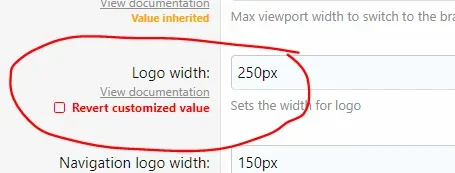
Anyone else getting errors in regards to ThemeHouse Reactions and these changes?
Code:
#0 [internal function]: XF\Template\Templater->handleTemplateError(512, 'Function parse_...', '/home/trueuoco/...', 856, Array)
#1 src/XF/Template/Templater.php(856): trigger_error('Function parse_...', 512)
#2 internal_data/code_cache/templates/l1/s6/public/PAGE_CONTAINER.php(2151): XF\Template\Templater->fn('parse_less_colo...', Array, true)
#3 src/XF/Template/Templater.php(1246): XF\Template\Templater->{closure}(Object(ThemeHouse\Reactions\XF\Template\Templater), Array)
#4 src/XF/Pub/App.php(449): XF\Template\Templater->renderTemplate('PAGE_CONTAINER', Array)
#5 src/XF/App.php(1724): XF\Pub\App->renderPageHtml('\n\n\n\n\n\n\n\n\n\n\t\n\t\n\t...', Array, Object(XF\Mvc\Reply\View), Object(XF\Mvc\Renderer\Html))
#6 src/XF/Mvc/Dispatcher.php(310): XF\App->renderPage('\n\n\n\n\n\n\n\n\n\n\t\n\t\n\t...', Object(XF\Mvc\Reply\View), Object(XF\Mvc\Renderer\Html))
#7 src/XF/Mvc/Dispatcher.php(44): XF\Mvc\Dispatcher->render(Object(XF\Mvc\Reply\View), 'html')
#8 src/XF/App.php(1889): XF\Mvc\Dispatcher->run()
#9 src/XF.php(328): XF\App->run()
#10 index.php(13): XF::runApp('XF\\Pub\\App')
#11 {main}Similar threads
- Locked
- Question
- Replies
- 9
- Views
- 102
- Question
- Replies
- 20
- Views
- 403
- Replies
- 75
- Views
- 1K