ScarletCox
Active member
As an aside, the big green Download button on the Subscriptions page which claims to download the latest version is still downloading ThemeHouse-UIX-2.2.0_Patch_Level_3.
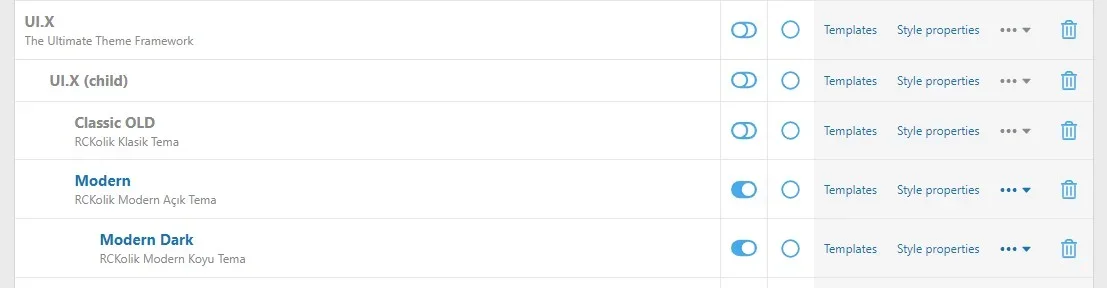
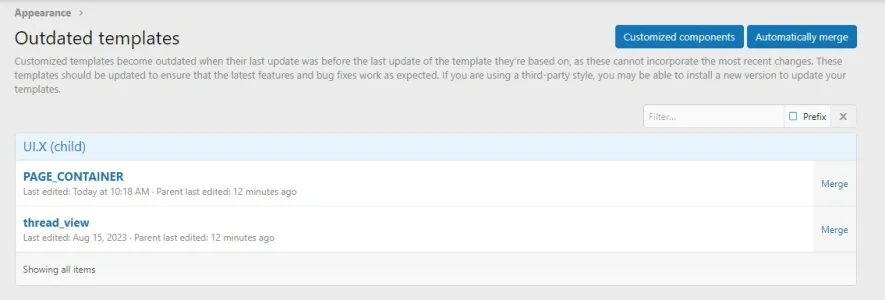
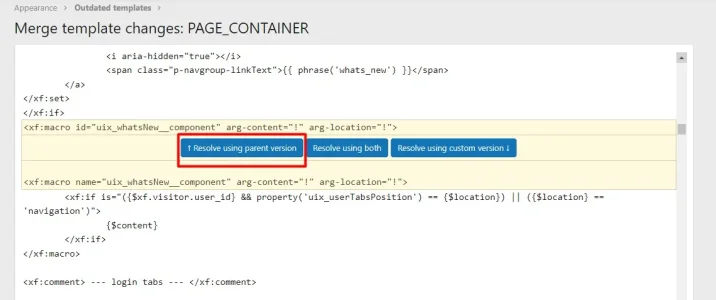
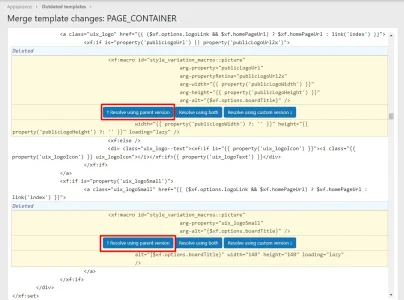
Definitely interested in seeing this list; I do know iOS is it's own headache as Safari's rendering engine tends to be behind on web standards, and Apple forces all iOS browsers to use the same engine, so it's a bit of a headache to catch them all at timesYep, I'm running iOS and MacOS as well and there's a variety of problems / issues. I'm going to have to compile a list of them all.
Do you have Material icons enabled? For the time being we've left it as an option, but with XF's rather major changes to how icons work it's not recommended to use them (that's why we set the default to FA in all our styles). You can still use them with some extra work, but we'd recommend against it as XF's new implementation with Font Awesome is much more performant.More weird stuff with double icons on buttons after upgrading to 2.3:
View attachment 306346
View attachment 306347
That is the correct version for the UIX addon itself (which is required for all our styles); it didn't require any updates to be compatible with XF 2.3, so you're all set there. You'll need to update some of your other addons (such as Nodes), and, of course, the actual style itself.As an aside, the big green Download button on the Subscriptions page which claims to download the latest version is still downloading ThemeHouse-UIX-2.2.0_Patch_Level_3.
Yup! XF changed how macros are called (bit of a headache, dreading updating this on some more heavily customized client styles); They now use id="template::name" instead of the previous convention.At my demo site, first I upgrade XF 2.3 and then upgrade "TH Nodes" (1.1.2 Patch Level 1) and "UIX.2" style.(Version 2.3.0.0.1)
Here is my Style map.
View attachment 306375
When I check outdated templates and try to merge, I see there are 3 conflicts at PAGE_CONTAINER.
View attachment 306372View attachment 306373View attachment 306374
During manual merge, I have selected "Resolve using parent version".
@willl , according to you did I select the right option for merge?
I think I find a bug. At node icons property, adding an icon as "Forum Icon" does not work any more.
Add a new icon as forum icon:
View attachment 306388
No change at XF 2.3:
View attachment 306389
Should be like at XF 2.2
View attachment 306390
I may! Can you remind me where that is at in the ACP?Do you have Material icons enabled? For the time being we've left it as an option, but with XF's rather major changes to how icons work it's not recommended to use them (that's why we set the default to FA in all our styles). You can still use them with some extra work, but we'd recommend against it as XF's new implementation with Font Awesome is much more performant.
Appearance -> Style Properties -> Icons, and the "Icon Font" property.I may! Can you remind me where that is at in the ACP?
Appearance -> Style Properties -> Icons, and the "Icon Font" property.
That wasn't on desktop, but it was on mobile; Looks like there's an icon rendering issue on that, so good catch. Will add a fix in for the next release we do.Here's one for you guys.
Prior to upgrading to UI.X 3, there used to be arrows at the top of long threads in which you could click one and either go all the way to the begging or all the way to the end of each thread.
Is that something that's in the settings for the theme?
View attachment 306398
Much appreciated!That wasn't on desktop, but it was on mobile; Looks like there's an icon rendering issue on that, so good catch. Will add a fix in for the next release we do.
I think I find a bug. At node icons property, adding an icon as "Forum Icon" does not work any more.
Add a new icon as forum icon:
View attachment 306388
No change at XF 2.3:
View attachment 306389
Should be like at XF 2.2
View attachment 306390
/f1d8 you'd use @fa-var-paper-planeMany thanks for detail info. Waiting the next release.Just to give you a heads up - I've got this working again for our next release, but due to how icons now work in XenForo you'll need to be prepared to change the value you put in there once we release the update and you load it up; rather than using the unicode values, you'll need to use XF variables from setup_fa.less - so instead of/f1d8you'd use@fa-var-paper-plane
Very strange but at mobile test with IOS 15.8.2 with SAFARI, I don't have problem with "Prev" and "Next" buttons. Instead I have strange Double Icon problem at "Reply" button that seems normal at your side.Interesting find!
The buttons that allow you to go to the first and last page of a long thread are actually there.
You can't see them as the icons are missing, but if you press to the right of the next button, it takes you to the very last page.
Same thing if you click to the left.



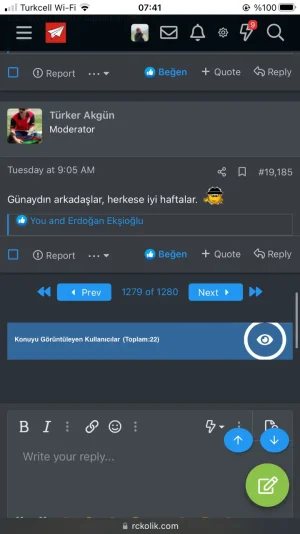
Looks like the JS is failing there for some reason (which shouldn't - IIRC we didn't touch the JS that loads those); What happens when you toggle between messages & the notifications? And if you click out of the menu and re-open it, does the menu still re-open (and do the notifications load)? Does the issue happen on the XF default style as well (sorry if you already said if it did or not - been a lot of folks reporting stuff and it's Friday + my first upcoming weekend where I haven't been sick in a month
That's really odd; I'm wondering if you have some customization in there that's getting a little weird. Mind sharing a URL to your board so I can take a look? Feel free to PM it if you don't wanna share with everybody here.Very strange but at mobile test with IOS 15.8.2 with SAFARI, I don't have problem with "Prev" and "Next" buttons. Instead I have strange Double Icon problem at "Reply" button that seems normal at your side.
XF 2.3
View attachment 306504 View attachment 306505
XF 2.2 - Working perfect
View attachment 306506 View attachment 306507
Found a few small bugs:
When i put the widget trending content above the nodes and set it to carrousel mode.
Default style is working:
View attachment 306522
In style UI.X and UI.X Dark it's not working and stays static:
View attachment 306524
Signature style color is not good readable
View attachment 306531View attachment 306532
No luck when changing color here...
View attachment 306533
As far as I can remember, there is not any customization on that section.That's really odd; I'm wondering if you have some customization in there that's getting a little weird. Mind sharing a URL to your board so I can take a look? Feel free to PM it if you don't wanna share with everybody here.
We use essential cookies to make this site work, and optional cookies to enhance your experience.