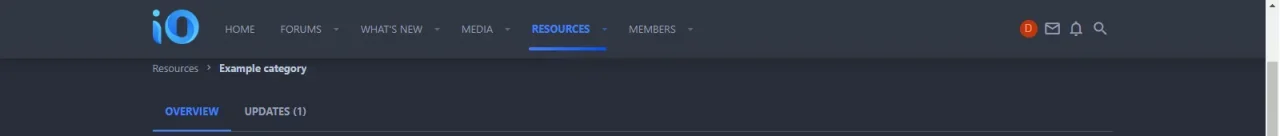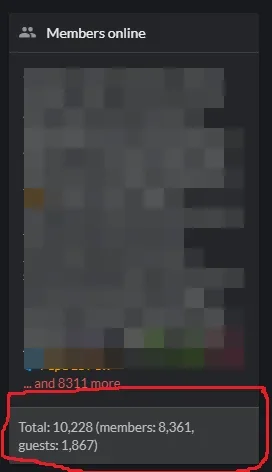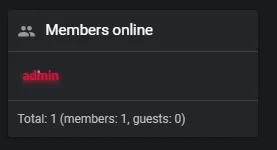You are using an out of date browser. It may not display this or other websites correctly.
You should upgrade or use an alternative browser.
You should upgrade or use an alternative browser.
UI.X 2 Dark [Paid] 2.3.7.0.0
No permission to buy ($59.50)
- Thread starter ThemeHouse
- Start date
Low key!!Ahh, I was going by this post,
doublespaces
Well-known member
Got UI.X 2 Dark, Image Optimizer and Trending. Wish you guys would make more stuff.
ThemeHouse
Well-known member
ThemeHouse updated UI.X 2 Dark with a new update entry:
Version 2.0.11.0.0 Released
Read the rest of this update entry...
Version 2.0.11.0.0 Released
You are able to view what this update includes by going here: https://github.com/Audentio/xf2theme-issues/milestone/23?closed=1
Note: This update doesn't require a UI.X add-on update to function properly.
Read the rest of this update entry...
lashman
Active member
hi @ThemeHouse
after updating to 2.0.11.0.0 i noticed a few weird things with the theme ... namely:
- the "SIDEBAR" label vanished in all views:
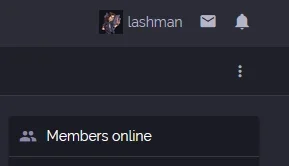
- there is now a weird big empty space below the nodes (wasn't there before the update):
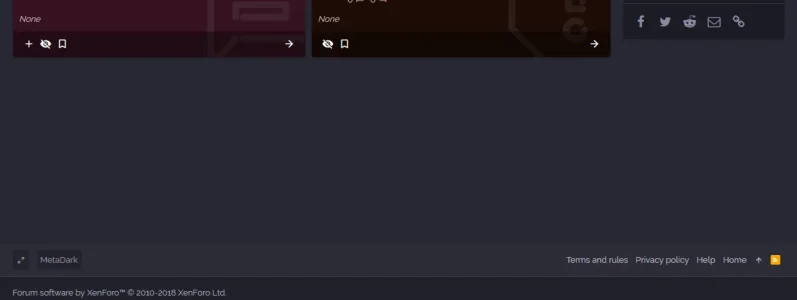
- in mobile view the sidebar when opened doesn't blur everything anymore but now it doesn't blur anything at all (while the menu one does):
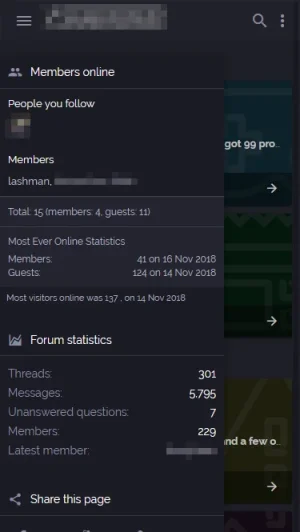 VS
VS 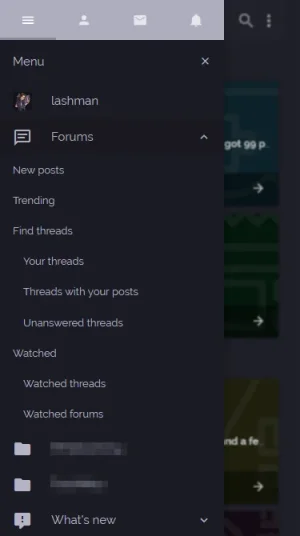
- it's nice that custom menu entries now have icons, but is it possible to change those icons to something else?
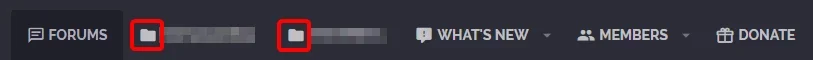
that's everything i noticed ... so far
after updating to 2.0.11.0.0 i noticed a few weird things with the theme ... namely:
- the "SIDEBAR" label vanished in all views:
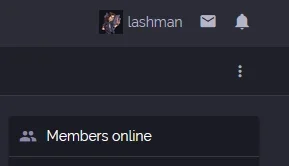
- there is now a weird big empty space below the nodes (wasn't there before the update):
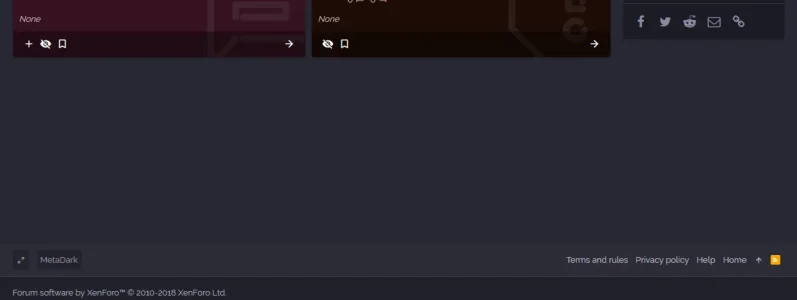
- in mobile view the sidebar when opened doesn't blur everything anymore but now it doesn't blur anything at all (while the menu one does):
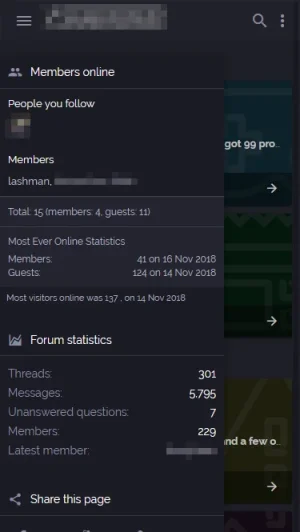 VS
VS 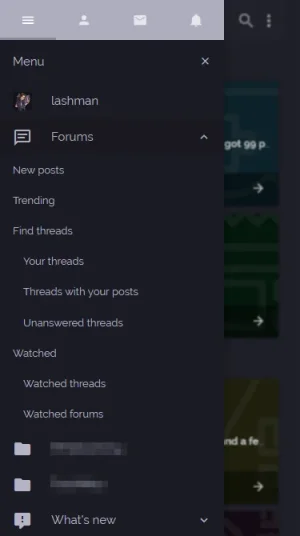
- it's nice that custom menu entries now have icons, but is it possible to change those icons to something else?
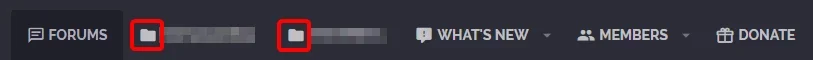
that's everything i noticed ... so far
Dalton Prock
Well-known member
hi @ThemeHouse
after updating to 2.0.11.0.0 i noticed a few weird things with the theme ... namely:
- the "SIDEBAR" label vanished in all views:
View attachment 189781
- there is now a weird big empty space below the nodes (wasn't there before the update):
View attachment 189785
- in mobile view the sidebar when opened doesn't blur everything anymore but now it doesn't blur anything at all (while the menu one does):
View attachment 189786 VS View attachment 189787
- it's nice that custom menu entries now have icons, but is it possible to change those icons to something else?
View attachment 189789
that's everything i noticed ... so far
This was removed in this update but can easily be put back by adding this code to your extra.less template:
CSS:
.uix_sidebarTrigger--phrase {
display: inline;
}Not able to replicate this on any of our demos even when using [TH] Nodes.- there is now a weird big empty space below the nodes (wasn't there before the update):
View attachment 189785
Navigate to Appearance -> Style Properties -> Overlay -> Tick off "Overlay blur effect".- in mobile view the sidebar when opened doesn't blur everything anymore but now it doesn't blur anything at all (while the menu one does):
View attachment 189786 VS View attachment 189787
- it's nice that custom menu entries now have icons, but is it possible to change those icons to something else?
View attachment 189789
We explain how to add or change navigation icons under FAQs in our UI.X 2 documentation which you can view here.
You can easily change the bottom of the widget's footer back to said color by adding this to your extra.less template as the colors were changed some in this update:After last update color of "Total Members" changed.. how can i change it back to how it was
View attachment 189874
(before update it was like this)
View attachment 189875
CSS:
.block-footer {
padding: 16px 16px;
font-size: 13px;
color: #d9dbde;
background: #383C42;
border-top: 1px solid rgba(255, 255, 255, 0.12);
padding-top: 10px;
padding-bottom: 10px;
}lashman
Active member
Navigate to Appearance -> Style Properties -> Overlay -> Tick off "Overlay blur effect".
but i DO want to have the blur effect ... only under both flyouts
ThemeHouse
Well-known member
ThemeHouse updated UI.X 2 Dark with a new update entry:
Version 2.0.11.1.0 Released
Read the rest of this update entry...
Version 2.0.11.1.0 Released
UI.X 2 Dark 2.0.11.1.0 Changelog:
- Minimal Search Fixes
- Fixed some XPress support issues
- Added a new style property for the sidebar trigger phrase
Note: This update doesn't require a UI.X add-on update to function properly.
Read the rest of this update entry...
lashman
Active member
Not able to replicate this on any of our demos even when using [TH] Nodes.
oh, i also managed to track down what was creating that empty space ... it's this:
Code:
.uix_stickyBodyElement:not(.offCanvasMenu) {
top: 70px !important;
min-height: calc(100vh - 70px) !important;
}min-height to be precise ... when i disable it in the inspector the empty space disappears
---
oh, and while i'm here i do have one more question:
is there a way to have the sub-menus in the mobile view closed by default?
so when i open the menu on mobile i see this by default:
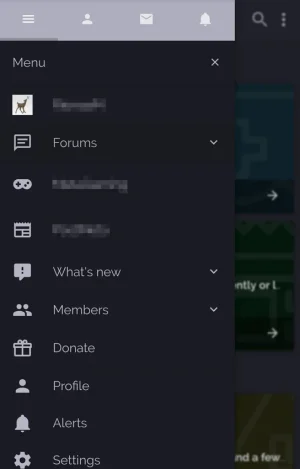
instead of this:
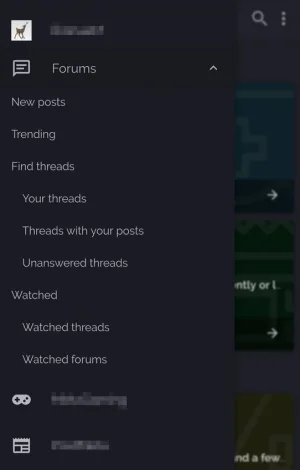
Last edited:
Ian Hitt
Well-known member
oh, i also managed to track down what was creating that empty space ... it's this:
oh, and while i'm here i do have one more question:
is there a way to have the sub-menus in the mobile view closed by default?
Unfortunately we do not have an option for this at the moment, but we have it on a list of features we plan to implement on the future
lashman
Active member
Unfortunately we do not have an option for this at the moment, but we have it on a list of features we plan to implement on the future
that's good to hear!
Matt C.
Well-known member
I have an issue with the search bar in mobile. I uploaded a video.
View attachment 2018_12_08_11_01_19.mp4
View attachment 2018_12_08_11_01_19.mp4
Dalton Prock
Well-known member
Thanks for reporting this, I'll take a deeper look and report it accordingly
ThemeHouse
Well-known member
ThemeHouse updated UI.X 2 Dark with a new update entry:
Update to XenForo 2.0.12.0.0
Read the rest of this update entry...
Update to XenForo 2.0.12.0.0
UI.X Dark 2 2.0.12.0.0 Changelog:
- Updated to XenForo 2.0.12.0.0
Read the rest of this update entry...
audio
Member
Hello I am trying to add some graphics around the content area and can not quite figure this out. I can either get the top and bottom images to show or just the middle thats it. Could someone please help me with this?
Code I am using in extra.less:
Code I am using in extra.less:
CSS:
.uix_contentWrapper .p-body-content {
background:transparent url(images/content-top-bg.png) no-repeat center top;
padding-top:48px;
margin-top:-11px;
margin-bottom:25px;
}
.uix_contentWrapper .p-body-main:after {
content:"";
display:block;
width:100%;
background:transparent url(images/content-bottom-bg.png) no-repeat center top;
height:48px;
}
.uix_contentWrapper .p-body-content {
background-color:#fcfcfc;
border:1px #e2e2e2;
border-radius:0;
padding:42px;
padding-top:0;
padding-bottom:0;
background:transparent url(images/content-middle-bg.png) repeat-y center top;
}
.uix_contentWrapper:after {
content:'.';
display:block;
height:0;
clear:both;
visibility:hidden;
}Dalton Prock
Well-known member
Hello, too better assist you with this. Go ahead and create a ticket on our support portal so that one of our staff can take a lookHello I am trying to add some graphics around the content area and can not quite figure this out. I can either get the top and bottom images to show or just the middle thats it. Could someone please help me with this?
Code I am using in extra.less:
CSS:.uix_contentWrapper .p-body-content { background:transparent url(images/content-top-bg.png) no-repeat center top; padding-top:48px; margin-top:-11px; margin-bottom:25px; } .uix_contentWrapper .p-body-main:after { content:""; display:block; width:100%; background:transparent url(images/content-bottom-bg.png) no-repeat center top; height:48px; } .uix_contentWrapper .p-body-content { background-color:#fcfcfc; border:1px #e2e2e2; border-radius:0; padding:42px; padding-top:0; padding-bottom:0; background:transparent url(images/content-middle-bg.png) repeat-y center top; } .uix_contentWrapper:after { content:'.'; display:block; height:0; clear:both; visibility:hidden; }
Dalton Prock
Well-known member
We are working on this currently, no official ETA yet but we hope to get an update out soon for all of our XenForo 2 themes.Now that 2.1 is RC1 is this style updated?
Similar threads
- Question
- Replies
- 20
- Views
- 393
- Replies
- 1
- Views
- 516