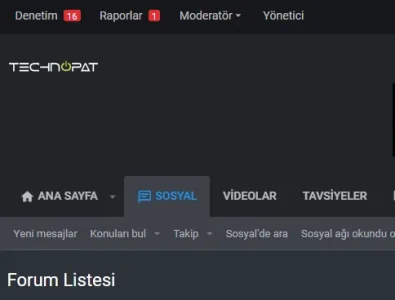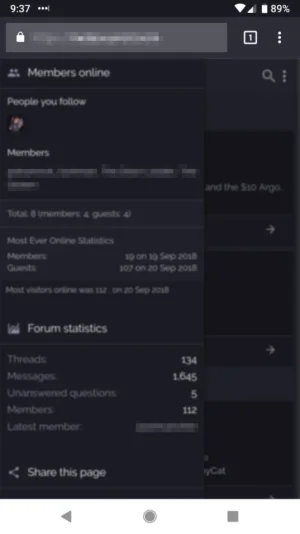Ozzy47
Well-known member
Oh wait - I just noticed this post and tried it and it fixed the problem. Thank you @ozzy47!
@Mike Creuzer - no need for a ticket- will keep plugging away on the rest of the upgrade now. Thanks for the quick responses!
Glad that worked for you, there must be an addon conflict that was stopping the upgrade from happening.