You are using an out of date browser. It may not display this or other websites correctly.
You should upgrade or use an alternative browser.
You should upgrade or use an alternative browser.
Twitter MediaSite BBcode [Deleted]
- Thread starter EQnoble
- Start date
jazz_aaf
Well-known member
DRE
Well-known member
I get this error in my javascript console in Google Chrome. I'm using the latest version.
Code:
<script>$(".twitter-tweet").css("border","1px solid #d7edfc");</script>
<script>$(".twitter-tweet").css("border-radius","7px");</script>
<script>$(".twitter-tweet").css("box-shadow","0px 0px 7px 0px #032A46");</script>
<script>$(".twitter-tweet").children("p").css("border-bottom","3px double #d7edfc"),;</script>
Uncaught SyntaxError: Unexpected token ;
<!--<scriptsrc="//platform.twitter.com/widgets.js"charset="utf-8"></script>-->
<!--
If you have the twitter button deactivated and you want to use the official twitter
oembed api + twitter widget.js to build the tweet remove the comment arrows right
at the beginning and end of the first line..which would only leave the following
example: <script src="//platform.twitter.com/widgets.js" charset="utf-8"></script>
-->
<script>$(".twitter-tweet").css("border","1px solid #d7edfc");</script>
<script>$(".twitter-tweet").css("border-radius","7px");</script>
<script>$(".twitter-tweet").css("box-shadow","0px 0px 7px 0px #032A46");</script>
<script>$(".twitter-tweet").children("p").css("border-bottom","3px double #d7edfc"),;</script>
Uncaught SyntaxError: Unexpected token ;
</body> </html>EQnoble
Well-known member
EQnoble updated Twitter MediaSite BBcode with a new update entry:
error fix
Read the rest of this update entry...
error fix
as title says
Read the rest of this update entry...
EQnoble
Well-known member
I get this error in my javascript console in Google Chrome. I'm using the latest version.
Uncaught SyntaxError: Unexpected token ;
Latest update should fix that, lemme know if you get anymore errors.
wcbryant
Active member
I would need to get on the admin side of that board to see for myself, I would have to guess it is your htaccess file that is the problem, I just created an htaccess directory password and I had no problem at all with it.
Whatever caused these was resolved somewhere between .3 and .7. All seems to be well. Thanks, EQ.
wcbryant
Active member
Has anyone else noticed some display/formatting issues on ipad? Sometimes (not always, but more often than not), the tweets are prematurely cut off. The same tweets/posts are fine on a PC. No other add-ons. 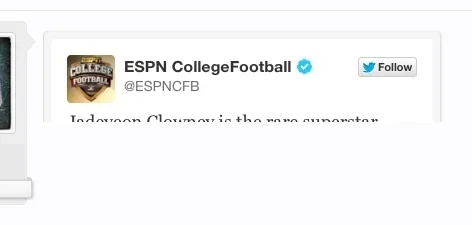
Seems to happen with greater frequency and severity the greater the number of tweets in a given thread, but that's a loose observation.
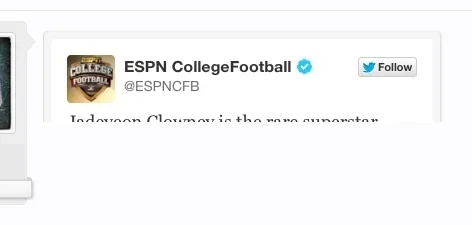
Seems to happen with greater frequency and severity the greater the number of tweets in a given thread, but that's a loose observation.
Last edited:
EQnoble
Well-known member
are you using the latest version?Keep getting "166840312088625152 is not a valid tweet id" when posting the tweet, any idea what i need to change?
wcbryant
Active member
Has anyone else noticed some display/formatting issues on ipad? Sometimes (not always, but more often than not), the tweets are prematurely cut off. The same tweets/posts are fine on a PC. No other add-ons. View attachment 53474
Seems to happen with greater frequency and severity the greater the number of tweets in a given thread, but that's a loose observation.
I'm still getting this, I wonder if anyone else has this installed somewhere and I can try loading it there to see if it's just me. The tweets are almost entirely lost (malformed/cut off) on an iPad.
jazz_aaf
Well-known member
I'm still getting this, I wonder if anyone else has this installed somewhere and I can try loading it there to see if it's just me. The tweets are almost entirely lost (malformed/cut off) on an iPad.
Just to let you know. We had a similar issue with our website display on the iPad (not related to the this addon though). It was solved by disabling the Google+1 button.
If that button is on, you may want to try to turn it off.
wcbryant
Active member
Very strange, I'll try that now. Thanks!Just to let you know. We had a similar issue with our website display on the iPad (not related to the this addon though). It was solved by disabling the Google+1 button.
If that button is on, you may want to try to turn it off.
Tried it, but still having the issue. I appreciate the suggestion, however.
Last edited:
parklanephil
Member
Did you fix this issue as I have the same problem.if you start a convo with me and send a link to a tweet on your site I will check it out
V1.2
Manually built twitter embed code previously but had database errors recently so installed this add on now have the same error.
Removed add on, rebuilt manually and get the same problem no matter what we do
parklanephil
Member
Anybody else with this issue I worked out how to fix it.Keep getting "166840312088625152 is not a valid tweet id" when posting the tweet, any idea what i need to change?
Upload the attached library folder and contents to your forum root
Attachments
parklanephil
Member
The fix i applied above means that the twitter embed works again without returning the "not valid tweet" issue, however we are back to this error in ACP
ErrorException: Use of undefined constant html - assumed 'html' - library\MediaSites\Twitter.php:9
ErrorException: Use of undefined constant html - assumed 'html' - library\MediaSites\Twitter.php:9
Code Monkey
Well-known member
Apparently this causes the following error if the post containing the twitter bbcode is called in the rss feed.
Code:
ErrorException: Use of undefined constant html - assumed 'html' - library/MediaSites/Twitter.php:14
Generated By: Unknown Account, A moment ago
Stack Trace
#0 /home/mysite/public_html/library/MediaSites/Twitter.php(14): XenForo_Application::handlePhpError(8, 'Use of undefine...', '/home/joystickr...', 14, Array)
#1 [internal function]: MediaSites_Twitter::buildEmbed('376221533489733...', Array)
#2 /home/mysite/public_html/library/XenForo/BbCode/Formatter/Base.php(1572): call_user_func_array(Array, Array)
#3 /home/mysite/public_html/library/XenForo/BbCode/Formatter/Base.php(1537): XenForo_BbCode_Formatter_Base->_getMediaSiteHtmlFromCallback('376221533489733...', Array)
#4 [internal function]: XenForo_BbCode_Formatter_Base->renderTagMedia(Array, Array, Object(BBM_BbCode_Formatter_Base))
#5 /home/mysite/public_html/library/XenForo/BbCode/Formatter/Base.php(646): call_user_func(Array, Array, Array, Object(BBM_BbCode_Formatter_Base))
#6 /home/mysite/public_html/library/BBM/BbCode/Formatter/Base.php(546): XenForo_BbCode_Formatter_Base->renderValidTag(Array, Array, Array)
#7 /home/mysite/public_html/library/XenForo/BbCode/Formatter/Base.php(557): BBM_BbCode_Formatter_Base->renderValidTag(Array, Array, Array)
#8 /home/mysite/public_html/library/XenForo/BbCode/Formatter/Base.php(481): XenForo_BbCode_Formatter_Base->renderTag(Array, Array, 0)
#9 /home/mysite/public_html/library/XenForo/BbCode/Formatter/Base.php(462): XenForo_BbCode_Formatter_Base->renderTreeElement(Array, Array, 0)
#10 /home/mysite/public_html/library/XenForo/BbCode/Formatter/Base.php(442): XenForo_BbCode_Formatter_Base->renderSubTree(Array, Array)
#11 /home/mysite/public_html/library/XenForo/BbCode/Parser.php(505): XenForo_BbCode_Formatter_Base->renderTree(Array, Array)
#12 /home/mysite/public_html/library/XenForo/ViewPublic/Forum/GlobalRss.php(43): XenForo_BbCode_Parser->render('Probably not bu...')
#13 /home/mysite/public_html/library/XenForo/ViewRenderer/Abstract.php(227): XenForo_ViewPublic_Forum_GlobalRss->renderRss()
#14 /home/mysite/public_html/library/XenForo/ViewRenderer/Rss.php(31): XenForo_ViewRenderer_Abstract->renderViewObject('XenForo_ViewPub...', 'Rss', Array, '')
#15 /home/mysite/public_html/library/XenForo/FrontController.php(572): XenForo_ViewRenderer_Rss->renderView('XenForo_ViewPub...', Array, '', NULL)
#16 /home/mysite/public_html/library/XenForo/FrontController.php(158): XenForo_FrontController->renderView(Object(XenForo_ControllerResponse_View), Object(XenForo_ViewRenderer_Rss), Array)
#17 /home/mysite/public_html/index.php(13): XenForo_FrontController->run()
#18 {main}
Request State
array(3) {
["url"] => string(46) "http://mysite.com/forums/-/index.rss"
["_GET"] => array(0) {
}
["_POST"] => array(0) {
}
}Code Monkey
Well-known member
Ok It just needs to be escaped since it's not a constant.
So change this on lines 14 and 19 in library/MediaSites/Twitter.php
to this
Still works and no errors.
So change this on lines 14 and 19 in library/MediaSites/Twitter.php
Code:
$tempHtml = $decode[html];to this
Code:
$tempHtml = $decode['html'];Still works and no errors.
Similar threads
- Replies
- 1
- Views
- 632
